Automatically Shutdown Computer After Firefox Downloads Finish
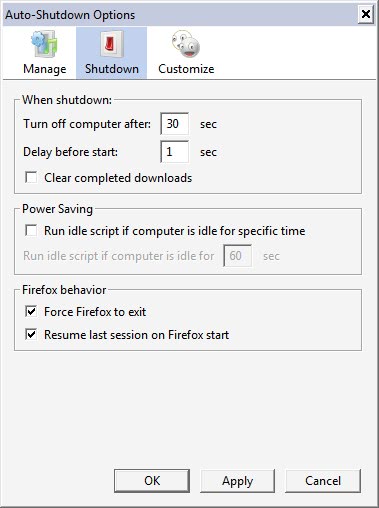
Auto Shutdown is an add-on for the Firefox web browser that adds the option to automatically shutdown the computer after downloads finish using it.
It is generally not advised to use the Firefox download manager to download large files as it does not play well with download problems like interrupted downloads.
Third-party download managers like Down Them all for Firefox are generally a better choice for downloading large or multiple files in the web browser.
That's probably the main reason why Auto Shutdown supports the Down Them All Firefox add-on. The Auto Shutdown add-on places an icon in the Firefox status bar that will automatically try to configure the shutdown on the first left-click for the operating system that it detects.
This left-click enables the auto shutdown feature which can be easily disabled again with another left-click.
The add-on could be very handy in situations where a large download will finish at a time where you are not near the computer system. This would mean - without the add-on - to either stop the download or keep the computer running until you return. Main features of Auto Shutdown are:
- Executing user scripts after all downloads are finished or computer is idle for specific time
- Play sound after each/All downloads are finished
- Restore Firefox from last session
- Customizable shutdown/idle scripts
- Supporting DownThemAll
Auto Shutdown can be downloaded from the Mozilla Firefox website.
Update: The author of the add-on has removed the add-on from Mozilla's add-on repository. The repository lists no comparable add-on at the time of writing.
Update 2: Auto Shutdown NG is an alternative that has been created recently. You can use it to run a single command after all downloads finish, for instance shutting down the PC.
The extension supports the Down Them All download manager extension as well and will notify you about the script execution 30 seconds in advance by default. You can modify the scripts behavior, with shutting down being only one option that you have at your disposal in this regard.
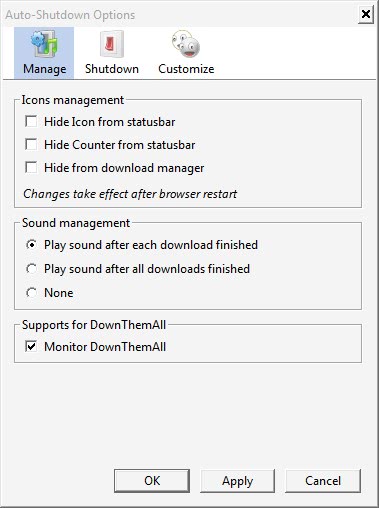
























From my experience, Firefox is highly unreliable w.r.t large downloads. You never know when it crashes. Download managers like Flashget or jDownloader are better.