Internet Explorer 8 And Feeds: The XML page cannot be displayed
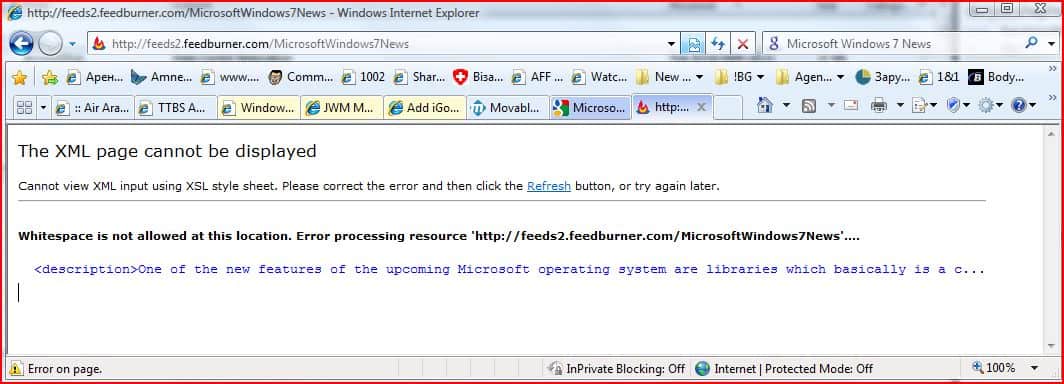
I run another popular site together with Everton of Connected Internet. The site I'm talking about is Windows 7 News, a highly popular and well ranked website about the next Microsoft operating system Windows 7.
A reader contacted us earlier today mentioning a problem that he was encountering when trying to view the feed of the website in Internet Explorer 8.
The message "The XML page cannot be displayed. Cannot view XML input using XSL style sheet. Please correct the error and then click the Refresh button, or try again later." was displayed instead when the feed URL was loaded in Microsoft's Internet Explorer browser.
The feed did however work fine in other web browsers that we tested immediately including Mozilla Firefox.
This led to the conclusion that the error had to be Internet Explorer specific. It could have been a plugin that was running on the website itself, some incompatible code in the theme that was causing Internet Explorer 8 to throw that error message, or a problem at the hoster of the feed Feedburner.
The first thing that came to my mind was to validate the feed using an official resource like the Feed Validation Service at W3C.
This service validates a feed and displays validation errors and warnings including the location in the code. One error was displayed: Your feed is not well formed according to the XML specification
It turned out that one of the articles published lately contained the char & which was responsible for the feed validation error and the error in Internet Explorer 8.
Escaping that character with & was the solution that fixed the error. The feed did validate correctly afterwards (after the new article had been cached by the feed hosting service) and Internet Explorer 8 loaded the feed correctly.
This does mean however that webmasters have to always escape certain characters in the articles that they publish on their websites if they want their feed to be working in Internet Explorer 8.
This is actually not the fault of Internet Explorer 8. The web browser is strictly following the rules in this case. It's time to look for a plugin that will automatically escape those chars so that the feed will validate and display correctly in Internet Explorer.
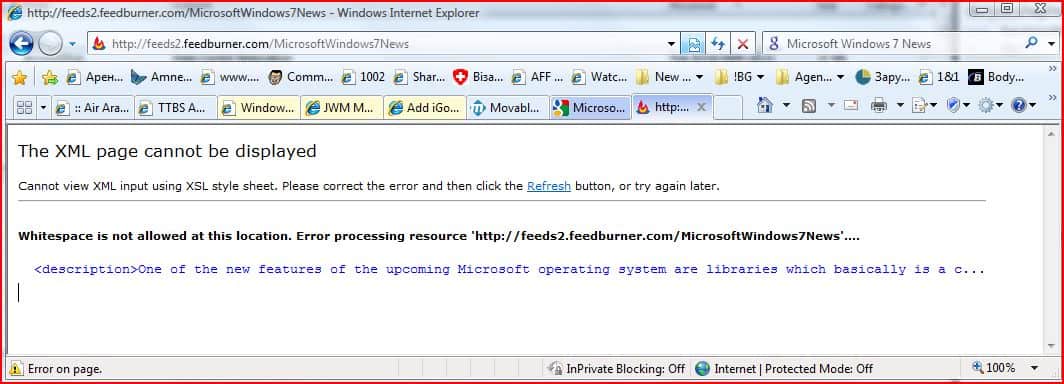















Did you find a plugin? If so, please let me know. I cannot add any more feeds since I d/led IE8. I would love to add you to my RSS but can’t! I just get a blank page. I thought I had it when I played with Compatability mode but that was a bust.
Thanks for any help.
No, you don’t need a plug-in. The big difference about XML is that it’s NOT fault tolerant: if you don’t write well formed code it won’t render. I quite often get this problem cutting and pasting from windows .doc and .docx files to XML: when the application uses non-ascii characters some browsers will render it and some won’t. There is no way you can write plug-ins for every possible case for every possible browser.