The Ultimate Firefox Download Extensions List
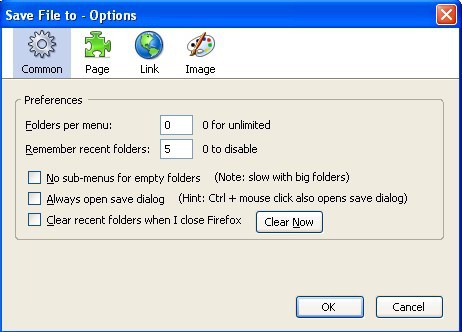
Mozilla Firefox is a complete web browser. Its extensions, user generated add-ons for the web browser, heave it to the next level and make it a browser that sticks out of the masses. This article will list the most important extensions to download files with the Firefox browser.
The following list contains the most important Firefox download extensions. The concentration on the most important (and not an overinflated list) makes it easier for anyone to handpick the best download extensions from the list.
The list is divided into the categories files, images, movies and misc. Each category lists a handful of extensions linking directly to their download page at the Mozilla website.
Update: Please note that some of the extensions may not work anymore in recent versions of Firefox, as things have changed quite a bit on the backend site in recent time.
We suggest you check out our list of the best Firefox addons instead which covers download extensions among others.
Files
Down Them All - Firefox Download Manager that enables you to download files and images with just a couple of clicks.
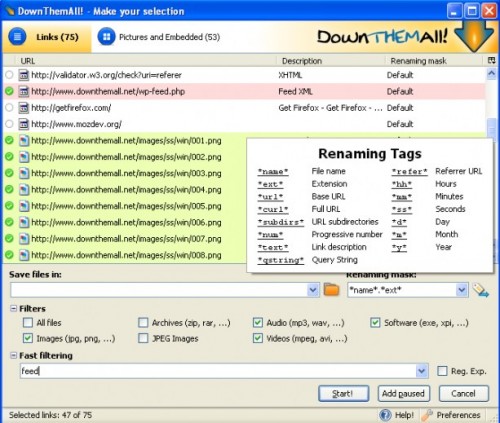
Fire FTP - ftp client for the Firefox web browser that runs inside the browser.
Flash Got - Download Manager integration in Firefox.
Get Filesize - Retrieves the file size of a selected file so that you know how large it is before you start the download.
Save File To - Makes it possible to save files into custom folders without having to open the file browser.
Spiderzilla - A website mirroring software based on the excellent HTTrack.
Images
Save Image In Folder - Save images in personalized folders.
Save Images - Saves the images from the current tab to a specified location.
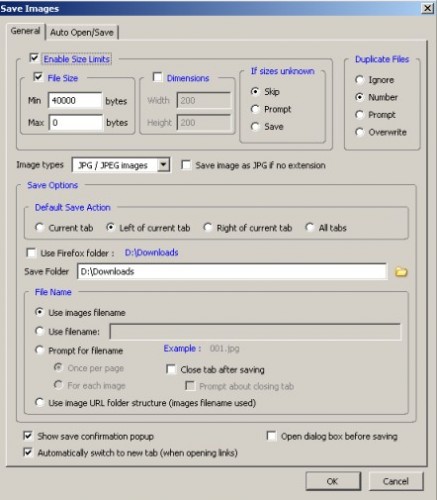
Misc
Amazon S3 Firefox Organizer - Helps you organize/manage/store your files on Amazon S3
Clean And Close - Replaces the clean up button in the Firefox Download Manager with a clean and close button.
Download Rapidshare @ Office - The add-on converts all Rapidshare download urls to IP and uses the IP to download them.
Download Sort - The extension saves downloads automatically into different folders.
Download Status - Displays detailed download information like the average download speed, the time remaining and the number of files.
Download Statusbar - Displays downloads in a status bar instead of the default download manager window.
Link Alert - Changes the mouse cursor according to the file type.
MD5 Hasher - Calculates hashes of files that have been downloaded to the local computer.
Open Download - Allows to download and open any file from the Internet in the default application for that file type.
RDown - Rapidshare Downloader - Rapidshare Download helper.
Snap Links - Use the right mouse button to mark multiple links at once.
Did we miss any noteworthy extension? Let us know in the comments.
Update 2: We have removed links to extensions that are no longer available.
Advertisement



















File Title the most imp
Probably the most commented post this week, shame most have nothing to do with the article.
Had no one read the article? It’s about DOWNLOADING extensions, not “the best extensions”.
Great list, thanks gHacks!
Image Zoom
Better Privacy
BugMeNot
CS Lite
RefControl
Smooth Wheel
Speaking of extensions in general, another mention for ScrapBook, really useful in my opinion. Thanx for the list.
SpiderZilla 1.6.0
It’s entry in Mozilla addons says its for pre-Firefox 3.
Too bad … guess we have to stay with HTTrack :-(
Scrapbook
Back to close
.: More cool addons :.
Ubiquity
Refractor for Prism
Screen Grab!
Open IT Online
Extended statusbar
foxmarks (syn bookmarks in different pc)
FxIF (for exif)
Awesome list.
adblock plus element hiding helper
tabmix plus (tab manager)
greasemonkey (user created scripts)
ie tab (for those sites that insists in only working with ie)
no script (block unwanted scripts)
speed dial
Well the list did concentrate on extensions for the downloading ;)
Wait, what? Firefox? Are people still using that old thing?
adblock plus !