Copy And Paste on Two Computer Systems
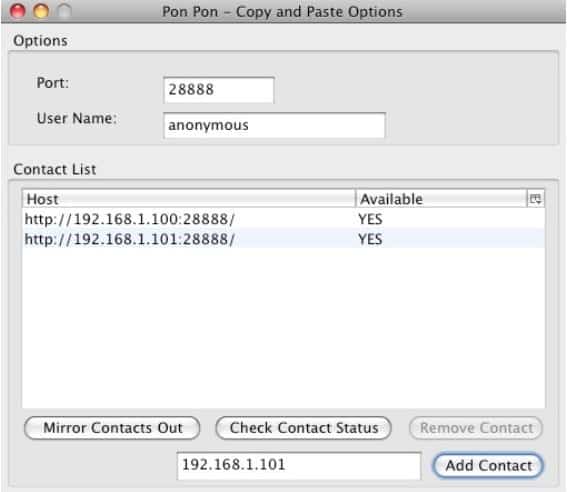
There are several possibilities to copy and paste text on two different computers.
Some users may use email for that. They add the text they want to be available on the other system to the email and send it to one of their email addresses to open it on the second system.
Other solutions that come into mind are Mouse without Borders and ShareMouse which need to be run on both systems to transfer files or clipboard data automatically between them.
Firefox users on the other hand have another solution. It works if the browser is installed on both devices. One of the main advantages of the solution is that it works cross-platform because of this.
The only requirement for this to install the Copy and Paste add-on for Firefox on both computers.
The add-on needs to be configured before it can be used. This largely means to set up the second's computer IP address, local or remote supported, so that connections can be established between the two devices.
Since this can be problematic, a connection checker is provided by the add-on that you can use to find out if setup was successful or, in the case it was not, to troubleshoot the issue.
Users who want to use this extension need to know that it will send all text copied to the clipboard to the other computer.
There is currently no way to turn it on or off whenever that feature is needed. This can be a privacy risk as there is no information available on how the data is transferred.
Our guess is that the data is transferred unencrypted which could mean that anyone monitoring the network traffic can access the data.
The add-on is currently in experimental stage and the author asked explicitly for feedback for the extension. It is very likely that he will add those buttons to a later version of his add-on to increase the security. As of now the only way to deal with this is to set the add-on to inactive or remove the IPs of the second computer whenever it is not needed.
Update: The extension has not been updated since 2009 and according to user reviews, is not working in new versions of Firefox anymore. We suggest you use one of the alternatives listed in the second paragraph of the review instead.
Advertisement



















You can also use kl1p.com.. its via a website
There’s also ipastings.com. It checks the user’s IP-address, and shows any clips from the same IP-address. Very handy when you have two computers next to each other, but no chat or anything like that available.
I use a little open-source utility called ClipboardMShareJ to share my clipboards across my computers. Any platform that runs Java is supported. Here’s the link:
http://clipboardmshare.steweche.co.uk/
Shon, the blurb on Synergy says it’s multi-platform, with some reservations. Is the copy and paste facility not available to non-Windows machines?
I use ditto for this. It only sends the clips you want to send. Only downside is it is Windows only.
If the computers are next to one another, an alternative is to use a dual control proggie like Synergy (open source btw), which supports copy / paste…
http://synergy2.sourceforge.net/
See also this program:
http://synergy2.sourceforge.net/
Synergy lets you easily share a single mouse and keyboard between multiple computers with different operating systems, each with its own display, without special hardware. It’s intended for users with multiple computers on their desk since each system uses its own monitor(s).
This incredibly useful program also has a copy and paste facility between computers. I use it on two computers, one with two monitors, and it works seamlessly over all three screens.