Use Dreamscene On Windows XP
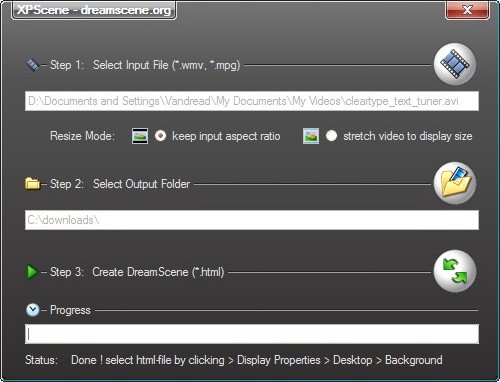
Dreamscene is a technology introduced by Microsoft in Windows Vista Ultimate that made it possible to display videos and other animations as the desktop background of the operating system. Other Windows Vista editions and previous Microsoft operating systems are not supported by Windows Dreamscene officially.
A third party alternative for Windows XP to Windows Dreamscene is XP Scene. It is an elegant solution that can turn videos into desktop backgrounds in three simple steps. It does so by creating a html file with an embedded Windows Media Player control that can be used as the background in Windows XP.
XP Scene is a portable application that can be run from any location. It displays all three steps of the process in the main interface.
- Step 1: Select the video that should be used as the desktop background. Supported are avi, mpg and wmv videos. The resize mode can also be changed from "keep input aspect ratio" to "stretch video to display size" in this step.
- Step 2: Selecting the output folder where the html file and video will be saved in.
- Step 3: Starting the conversion
Once the files have been created it is a matter of selecting the HTML file as the background wallpaper. This is done in Display Properties > Desktop > Background. The user has to browse to the location where the html file has been saved to and pick it from there.
The process itself demands quite a bit of computer memory and cpu. It can also be quite the distraction most of the time. The right-click menu to change the background again is not working because of the html file that is using all of the space on the desktop.
The only way to change the desktop background back is to go into the Windows Control Panel and select the Display configuration from there.
Advertisement














In desktop properties, when I select browse it wont select a html file. It will only select images. So how am I supposed to select a html file?
ya ..vlc da do somethg of da sort..any vdl while its playing can be set as da desktop…..but den vlc runs in da background…..and da rendering is not all dat good either
Huh: u said VLC has it where?,how? e-mail me
VLC media player also have this feature
This works very very well and the gallery aint bad either if you do not fancy making your own videos