Network Traffic Balancer
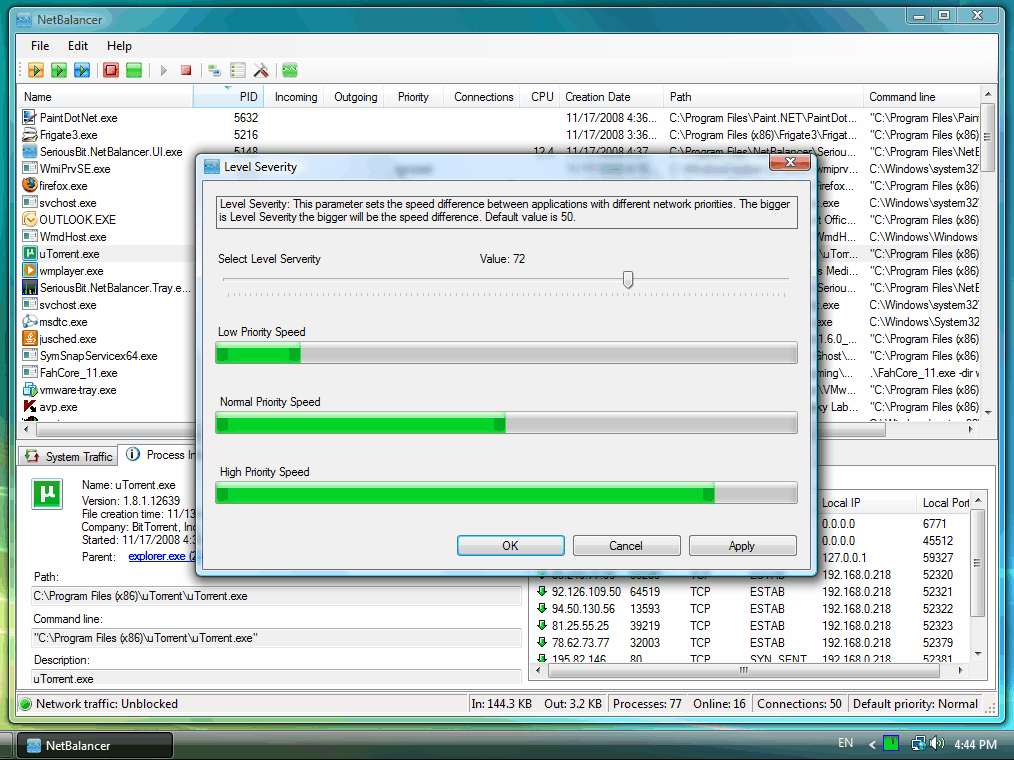
Maximizing the download rate of an Internet connection might be a good way to download a file the fastest way but it can put a strain on all other network and Internet activities in that time. A user wanting to play an online game while downloading with full speed will notice high ping rates which is not desirable. It can also lead to disconnects or temporary load errors in general.
One way of dealing with this situation is to run a traffic balancer to ensure that the other activities are not affected by the downloads or uploads.
Netbalancer (via To The PC) is not limiting the bandwidth of the applications directly. It is instead changing the network priority of applications to control the Internet traffic. The network priority of a software that is demanding lots of bandwidth would be reduced by Netbalancer to ensure that other applications with a higher priority get their share of the bandwidth.
By default all network priorities are set to normal and it is up to the user to modify them. This usually means that applications like P2P clients, ftp clients or others that download and upload files continuously are reduced from normal to low. It could also mean to raise the network priority of an application to high to prioritize it.
The main interface looks similar to a process viewer. It displays all running processes of the computer system, their priority, incoming and outgoing traffic, the number of connections and additional information.
A right-click on any row will bring up a menu with options to change the network priority of a process or to allow or block its Internet traffic completely. There is also a handy button in the toolbar for all of these options plus the ability to block all network traffic.
A severity level can be configured in the options. The speed difference between low, normal and high priority can be set. Netbalancer might be the right application for users who regularly download or upload data while working with other applications that need bandwidth as well.
Advertisement




















we are doing project on net balancer……..
where can i get the research papers and projects…i have searched all most all sites
Cool, gonna check this out. Thanks.
For years, I have been looking for that, sure I’ll try it
Bruno
This looks like cFosSpeed, only better, and free. Nice find.
looking for something like that that can work with routers, like a frontend to QuailtyOfService that most router firmware provide .