Span Firefox Tabs Across Multiple Rows
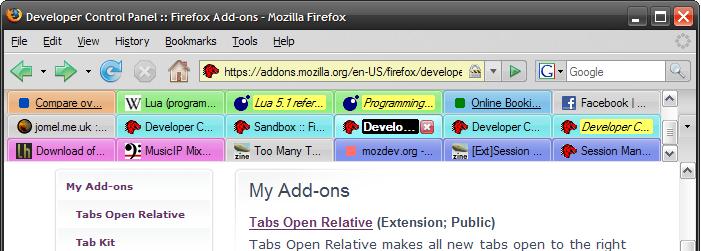
Firefox displays one row for its tabbed browsing feature by default with no apparent option to add more tab rows to the browser.
Tabs get reduced in size if the user opens additional websites but that stops eventually and additional tabs are not displayed anymore directly.
The tab bar has to be scrolled to access those websites. Firefox users may click on the icon displayed at the end of the tab bar to list all websites open in tabs in the browser window directly.
Tab Kit
It is possible to change the width thresholds of tabs in Firefox to reduce the minimum width of tabs for example so that more tabs can be displayed without scrolling in the browser.
It's however not comfortable to browse that way as you will still end up having to scroll eventually and users who regularly open more tabs than their screen size can take may find the Tab Kit extension for Firefox useful as it offers another solution.
Update: Tab Kit is not compatible with recent versions of Firefox anymore. Use Tab Mix Plus instead which offers the same functionality. Firefox 57+ users need to install the WebExtensions version of TabMixPlus as the legacy add-on version is no longer compatible.
One of the main features of that Firefox add-on is the ability to span Firefox tabs across multiple rows.
While that takes away vertical space it ensures that more tabs can be displayed on the screen at the same time so that you can flip between them easily.
While that is definitely one of the main features of the Tab Kit extension several others are available which also deserve to be listed. The tab bar can be moved from the horizontal row to the sidebar which is an excellent option for users with widescreen monitors or large monitors in general.
Tabs can be grouped which is another interesting feature. Grouped tabs are being displayed in the same color or next to each other in the vertical tab menu.
The add-on makes use of colors not only to display grouped tabs but also tabs that are active, unread or protected. These options can be disabled, it really does get colorful if you keep the default settings and that may not be something for everyone.
Other features of this excellent Firefox add-on include:
- Sorting Tabs in numerous ways
- Mouse Gestures
- Tab Dragging
- Positioning tabs
- Setting the minimum width and close button preference
Tab Kit provides several useful features for users that work with a large amount of tabs on a regular basis. It offers many options that more or less regulate every aspect of the tabbed browsing in Firefox.
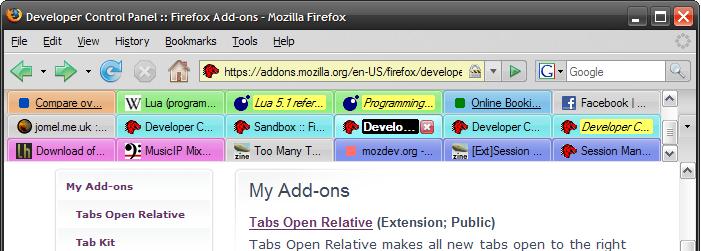





















I’d like to take this opportunity to express a deep wondering : how can anyone get to have soooo… many tabs simultaneously opened ? I mean, it’s like being in a castle and never closing doors ;)
This style will give you multi-row bookmarks, without having to install an extension:
http://userstyles.org/styles/7463
TMP does this on Fx2 anyways
give me tab mix plus or give me death
Tab Mix Plus does this too and as it has more functions I would prefer it over Tab Kit.
tab mix plus and faviconize tabs, that’s the combo
tab mix plus is much better!
http://tmp.garyr.net/