View Javascript Sources with JSView
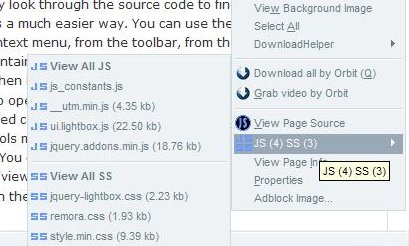
Viewing the source code of a website is a standard feature in all web browsers. A right-click on any web page opens a context menu with an option to view the source code of the page.
Source code only refers to HTML source code. There is no way to view Javascript or CSS source codes directly using those menus.
Update: The Firefox extension JSView has been discontinued and removed from the Mozilla Add-ons repository. It is likely that the availability of the Web Developer tools in Firefox caused that.
Mozilla started to add developers tools to the browser some time ago which you can launch with a click on the Firefox button and the selection of Web Developer in the menu. You can start them with a tap on the F12 key on the keyboard as well if you prefer that.
Here you need to switch to Debugger to see a list of all source files that are referenced by the page you are on. To view CSS style information instead, switch to the style editor or inspector tab instead.
To browse a JavaScript file simply click on it to see the code that it contains on the right. You can use it to look through the code of all JavaScript files references on the current web page.
The style editor, on the other hand, displays all CSS files that are referenced, again providing you with the option to browse through them easily with a couple of clicks.
A browser extension like JSView is no longer required for that, and it is the likeliest reason why the extension is no longer available.
JSView
The Firefox add-on JSView adds the option to check all JavaScript files directly in the Firefox browser. Installing the Firefox extension adds a new entry to the right-click menu which displays the number of Javascript and CSS files that are loaded by the website.
Each file can be opened by selecting it. The source code of the selected file will be opened in the default source viewer of the browser, for instance, Notepad on Windows.
The extension provides the option to view the source code of all Javascript or CSS files at once. The tool is especially useful for web designers and users who want to check what is loaded by a website.
























