Load Links with the Keyboard in Firefox
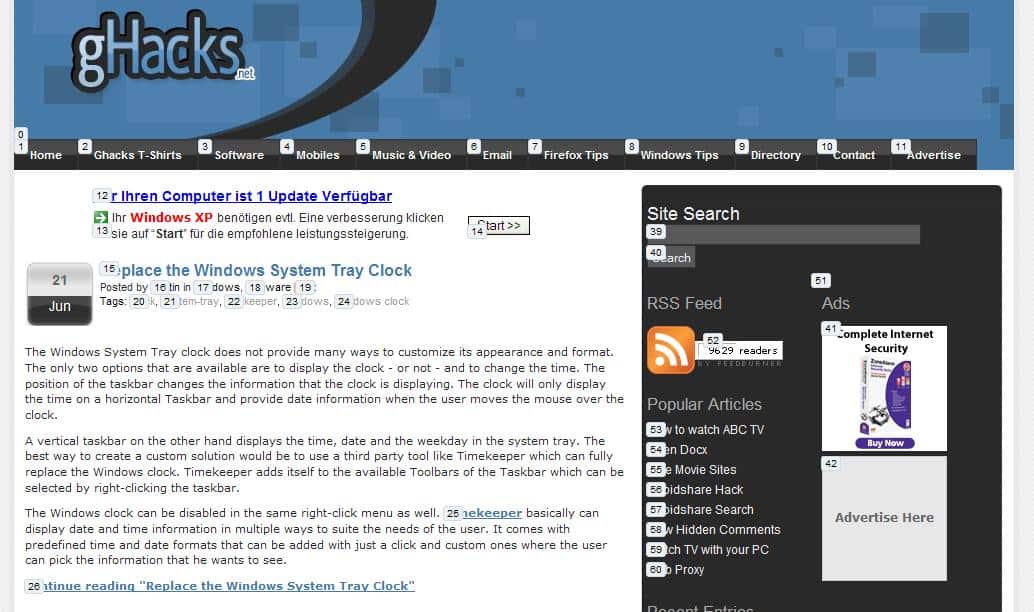
About a month ago I reviewed a Firefox add-on which added numbers to Google's search results so that you could open the search result links simply by pressing the corresponding number on the keyboard.
That add-on was only working with the first ten results in Google and other search engines or websites were not supported by it.
HaH which is an acronym for Hit A Hint is a Firefox add-on that takes that feature to the next level. It adds an identifier to any link on the page which means that you can open any link on that page by typing its identifier and hitting enter afterwards.
But first things first. HaH is not compatible with Firefox 3 currently but I was able to make it compatible by manipulating one parameter in the file. To do so download the install file to your local system, extract it using an archiver, edit the install.rdf file then and change the parameter em:maxVersion to 3.0 or whichever Firefox version you are running. You can use any plain text editor to edit the file.
I was at first a bit puzzled and did not knew how to enable the feature. A quick look on the homepage of the add-on revealed that the feature is enabled by pressing "h".
This automatically adds numbers to all links on the website which you can launch then automatically by typing the number and hitting enter afterwards.
The numbers can be changed to other chars if that is preferred. Pressing "h" again turns the mode off. If you hold down the Shift key while using the extension's feature to load links the selected link will be opened in a new tab. Hold down Ctrl instead and it will be opened in a new window instead.
Update: The extension has not been updated for years. An alternative that you may want to try instead is Mouseless Browsing. It is compatible with recent versions of Firefox but development has been suspended as well by its author which means that it may not work in future versions anymore. For now though it works just fine.
Advertisement



















Thanks – I’m using Mouseless browsing and really loving it!
Mouseless Browsing is another similar add-on.
https://addons.mozilla.org/en-US/firefox/addon/879
wow! superb add-on. Thanks a lot!
Hmm the xpi seems to be down.. mirror :D
http://mirror.facebook.com/mozdev.org/hah/hah_0_9_1.xpi
This can work very well with dragon natural speaking :D