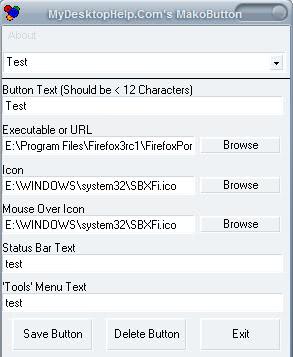Add Buttons to Internet Explorer that launch programs
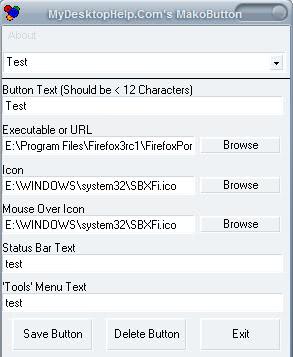
MakoButton is a small application that can create buttons for Internet Explorer that launch external applications or URLs when you click on them.
While the second option is not that useful in my opinion as you can use the favorites for that, the first one can save you some time if you often work with applications when you run Internet Explorer.
This is for great for web developers, webmasters and anyone else who regularly starts specific applications when Internet Explorer is being used on the system.
A button to launch the email or ftp client, messenger or statistics tool can come in handy in certain situations. The application accepts executable files in exe, com or bat format. A text for the button, an icon and a status bar and tools menu text can be selected during creation. The button should be visible immediately on the toolbar.
Internet Explorer needs to be closed during the creation to avoid complications. If the button does not appear on the toolbar it needs to be added manually using the Customize menu of Internet Explorer.
Buttons that have been created previously can be edited and deleted at anytime. I received an error on my system during first start which told me that the file COMDLG32.OCX was not registered on my system. I quickly found a website that offered the file for download and explained how to register it.
You may need administrative rights to run the program, I'd suggest your right-click it and select run as administrator to avoid running into issues.
The program is not really needed anymore on Windows 7 or newer versions of Windows as you can pin programs to the taskbar to launch them from there whenever they are needed. It is probably the better option on those newer systems if the taskbar is displayed all the time.
Update: MakoButton is no longer offered on the author's website. We have uploaded the latest release version of the program to our own download server. We don't support the program in any way however, and have done so only for archiving purposes. You can download it with a click on the following link: (Download Removed)