Firefox Pronounce
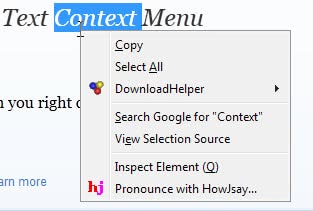
If you are not an English native speaker you will encounter words that you do not know. This does not only include the meaning of the word but also its pronunciation which can sometimes be surprising.
Firefox users can rejoice because the Firefox add-on Pronounce has been designed for exactly that purpose: to find out how an English word is properly pronounced.
Firefox Pronounce (thanks Archer for the tip) adds a Pronounce entry to the right-click menu. Each single word that you mark in the browser can be pronounced directly in Firefox by selecting that option from the right-click context menu.
I really like the ease of use of that Firefox extension. It takes only a second or so to hear the word on the same page after clicking on the pronounce link in Firefox.
Pronounce offers another option. It comes with an icon that can be dragged and dropped to a Firefox toolbar which can be alternatively used to pronounce a marked word. A click on the icon provides the additional functionality to pronounce a word that is entered by the user.
Update: Pronounce is not compatible with recent versions of Firefox anymore. That is unfortunate but there is thankfully an alternative available that you can try instead.
Pronounce with HowJsay is one option. The extension works pretty much in the same way. You right-click highlighted text in Firefox and select the HowJsay option from the context menu.
This loads the website of the service in a new tab in Firefox and the selected word is pronounced on it for you.
Another popular option is Text to Voice. It is a free add-on that will convert selected text, one word or multiple words, into audio so that you can listen to it directly in Firefox.
So, highlight words in the browser and click on the extension icon afterwards to convert the selection to audio.
Advertisement



















Here is a great site to test this add-on.
http://www.inherentlyfunny.com/cat-3-funny_words.html
This sound great. anyone know of a program that work for the russian language also?
Cheers,
Rich
thx, it’s funny :) and useful for me