PDFMeNot lets you read pdf documents online
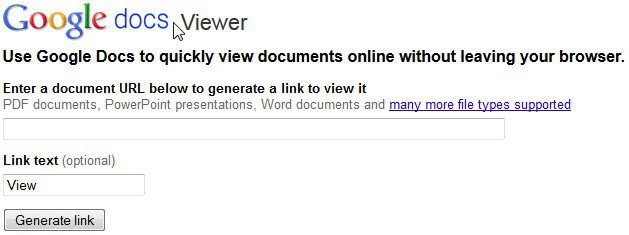
You might know the useful website BugMeNot which provides usernames and passwords to various websites on the Internet. It essential is a way to access information that are only available after logging in which means the website is forcing the user to register to access the contents. This does have several advantages like not getting spammed, saving time because each registration process takes a few minutes and a hassle free access to the information.
PDFMeNot is another time safer especially if you do not like the Adobe PDF format at all. It accepts PDF documents and turns them into some sort of slideshow with zooming functionality. The easiest way to use PDFMeNot is to either paste the url of a PDF document into the form on the main website or add the url behind http://pdfmenot.com/view/ in the address bar.
A bookmarklet and a Firefox extension are available as well so everyone should find something that he likes to use and feels comfortable with. Another nice feature is that you can embed PDF documents in your website if you use PDFMeNot.
Update: PDFMeNot is no longer available. The website of the service redirects your request to Google's Docs Viewer website that you can make use of instead to view pdf documents in the browser.
Google's service supports only pdf documents that are hosted on the Internet as you need to paste a web address pointing to a pdf into the form. The service supports a variety of other formats, basically all formats that Google Docs supports are supported by the viewer. The problem here is that it does not change the fact that you can't use it to read pdf documents that you have already on your own system.
The service itself is simple to use. Just paste the pdf address into the form and click on the generate link button. When that is done you are redirected to a page where you can view the document online.
Advertisement


















I totaly agree with Angelo R. Especially when you use office 2007 when your school pc’s and copyshop does not support your magazine looking docx, pdf will rescue you. Also when you design logo’s in illustrator you can save them as pdf to mail it to someone who does not have illustrator. And gues what… It let you zoom in until 6400% without quality losses.
Can you imagine a live without pdf’s? :-P
I find that PDF Download (extension) is easier to use. It can convert PDF into HTML mirrors, suitable for me because Fx always lags once I view a pdf :V
You never really mentioned your preference (pdf’s or not) in your article.
I think PDF’s are a great way to preserve the look of a document, especially with all the new document types floating around. I mean, you can’t even guarantee proper presentation using JUST html and css.