Automate and Script Windows Tasks
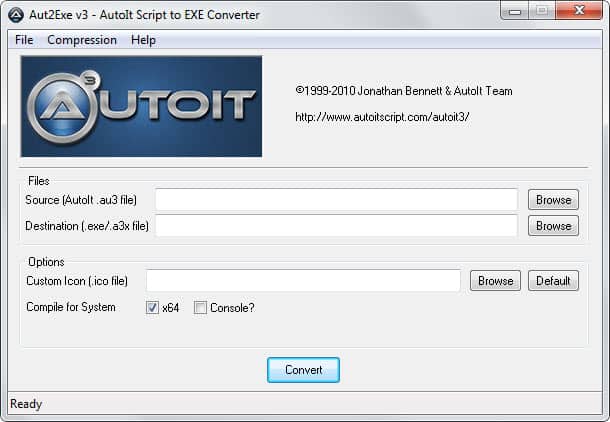
AutoIt is a freeware scripting language that runs on every Windows operating system starting with Windows 95. It makes it possible to use a combination of mouse movements, keystrokes and window / control manipulations to automate tasks in Windows. It is also capable of executing Windows and Dos programs.
The documentation gives a thorough introduction to AutoIt and explains most features including some tutorials to get you started. This might be not that easy for someone who never coded before but if you have at least a basic understanding of how programming languages work, you should not have troubles finding your way around using this one.
AutoIt v3 is a freeware BASIC-like scripting language designed for automating the Windows GUI and general scripting. It uses a combination of simulated keystrokes, mouse movement and window/control manipulation in order to automate tasks in a way not possible or reliable with other languages (e.g. VBScript and SendKeys). AutoIt is also very small, self-contained and will run on all versions of Windows out-of-the-box with no annoying “runtimes†required!
The forum is the place to learn and ask questions about the tool. It has a whole subforum where users submit their autoscripts and everyone is able to use them on their own computer. This means that even though you do not code tasks on your own you can still use many by simply downloading the scripts from the forums.
The program ships with documentation and examples that you can use to get started. Users who want to develop AutoIt applications should download the AutoIt Script Editor which offers a comfortable coding environment for the scripting language. It supports syntax highlighting and code completion, a syntax highlighter and other features that making coding apps more comfortable.
Note that the AutoIt full installation package ships with a basic version of the editor only. Download the Script Editor package from the download page in addition to the full installation package to make use of the full editor instead.
Another good starting point is the Example Scripts forum on the official website where AutoIt users share their scripts with the public.
Advertisement
















I like a similar program called: “Auto Hot Key”. Its better IMO.
yair, hehe you are right. I’am sorry for this double-posting :P
https://www.ghacks.net/2006/03/27/autohotkey/
Yeah, this little GTD soft is just AMAZING!!! I’ve been using it for few months and it’s so much helpful sometimes. You can get rid of many common and boring tasks with automation. But I do strongly recommend THIS editor, that is much better for writing AutoIt scripts than notepad. Enjoy.