Virtual Desktops and Windows Xp
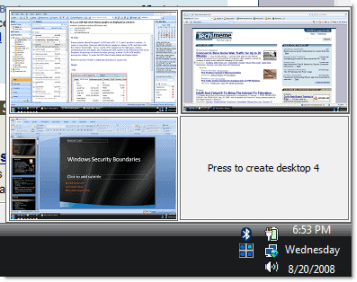
Linux has a couple of great features built-in that other operating systems may not offer. One of that features that Linux has that Windows does not is virtual desktops. As we all know, desktop space is limited and if you require more space to fit all your windows on, you have the option to invest in a second monitor to expand that space, or use virtual desktops instead. While virtual desktops do not offer the same functionality as a second or third computer monitor does, due to one screen being visible at a time, it is a software solution that does not cost money.
Microsoft's Virtual Desktop Manager is such a tool as it enables up to three virtual desktops in Windows XP. Right click your taskbar after installation and select Toolbars and then Desktop Manager to activate this feature. A green icon and four icons numbered one to four will appear. The numbered icons are of course the virtual desktops which can be activated by clicking on the number.
If you change something in a desktop it will only be visible in that desktop, all other desktop won't show those changes unless they display a similar window (not the same). So, a Windows Explorer window on desktop one and three that show the same file structure will display the same contents after all.
Clicking the green icon will show the content of all four virtual desktops on your screen, clicking one of the desktops there will of course show the selected one in full screen.
Update: If you are looking for a program that is compatible with all recent versions of the Windows operating system from Windows XP and Windows Server 2003 on, then take a look at Desktops by SysInternals.
The tiny program supports the same feature set that Microsoft's Virtual Desktop Manager offered. You can make use of up to four virtual desktops that you can switch between using a hotkey that you select in the program's preferences. The program uses a Windows Desktop object for each desktop, making it a lightweight alternative to desktop managers that only hide apps when you switch desktops.
Advertisement















Dexpot 1.4 is the absolute best virtual desktop program in the world. I’ve tried a very wide range of virtual desktop programs and although some came close, Dexpot in my opinion came out on top. There is practically nothing it can’t do in reference to virtual desktops. I say practically because I haven’t found anything I want to that it can’t do. It has a “Rules” configuration component to cover just about any criteria regarding windows (types, names classes etc…) It even allows different system tray icon options (including “no icon”) You can configure keyboard shortcut for ANYTHING it can do too.
Give it a try. It’s free and there’s a full featured portable version too.
http://www.dexpot.de/index.php?lang=en
i prefer DM2. it brings some other nice features with it.. http://dm2.sourceforge.net/
Alternatives to microsofts virtual desktop manager are a) virtuawin (http://virtuawin.sourceforge.net/) and b) virtual desktop (http://sourceforge.net/projects/virtual-desktop/)