How To fix slow hard drives
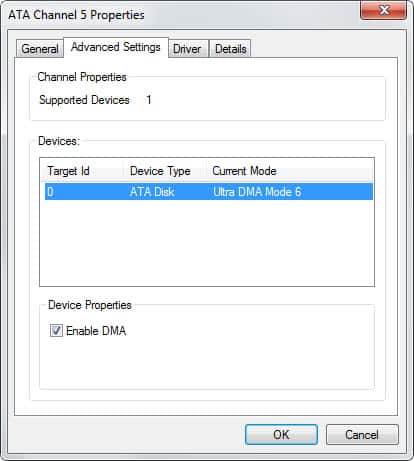
If you think that your IDE hard drives are slower than advertised you may want to check the transfer mode setting in the Control Panel or Device Manager to make sure it is set to the correct value.
- Windows XP users can do so by going to Control Panel > System > Hardware > Device Manager.
- Windows 7 users need to click on Start > Control Panel > System and Security > System > Device Manager instead.
- Windows 8 users need to go to the desktop, press Windows-C afterwards to open the Charms Bar, select Settings there and then Control Panel. Then when it opens System and Security > System > Device Manager.
- Windows 10 users may use Windows-X to load the Device Manager.
Click on IDE ATA / ATAPI Controllers and right click the primary IDE channel (and secondary IDE channel if you have hard drives connected to it too) and select properties from the menu. Select advanced settings from the tab and check the setting under current transfer mode.
If you see Pio or a low Ultra DMA mode you might want to try the following fix to increase the speed of your drive(s).
Note: You should know the maximum DMA mode value of your hard drive. Windows reduces this value after six read or write errors and will not automatically rise it again. This could mean that your hard drives are running in a lower mode than they are capable of.
Fixing slow hard drives
The first option is usually faster and you should use it if possible.
- Open Administrative Tools in the Control Panel. The easiest way to find it is to switch to small icons and select it from the display there. Open Computer Management from the menu.
- On Windows 8 or 10, you may also use Windows-X to open the special menu and select Computer Management from the menu.
- Select System Tools and then Device Manager.
- Expand the IDE ATA/ATAPI controllers menu.
- Double-click the controller that you want to reset (the one showing a low DMA or PIO mode).
- Select the driver tab.
- Click uninstall.
- Once the process completes, restart the PC.
Windows will re-enumerate the hard disk controller and reset the transfer mode of all connected devices to their default values.
Use the Registry option only if the method above does not work:
- Open the Windows Registry. Use Windows-R to bring up the run box, type regedit in it and hit the enter key afterwards.
- Navigate to the following key: HKEY_LOCAL_MACHINE\SYSTEMCurrentControlSet\Control\Class\{4D36E96A-E325-11CE-BFC1-08002BE10318}
- You find a list of subkeys, e.g. 0001, 0002 and so on. Click on them to see their values. To verify that you have located the correct subkey, verify that the DriverDesc value for the subkey contains the string value "Primary IDE Channel" or the string value "Secondary IDE Channel."
- Backup your registry right now:
- Delete MasterIdDataCheckSum and SlaveIdDataCheckSum. This resets the number of read and write errors.
- Create the Dword ResetErrorCountersOnSuccess and give it the value 1. The transfer mode is only lowered if you have six consecutive read or write errors, before it was cumulative (alltime).
- Add the value ffffffff to the following keys if they exist:
- MasterDeviceTimingMode
- MasterDeviceTimingModeAllowed
- SlaveDeviceTimingMode
- SlaveDeviceTimingModeAllowed
- UserMasterDeviceTimingModeAllowed
- UserSlaveDeviceTimingModeAllowed
Restart your computer and look in the device manager if you see any changes. This method works well if you have problems playing DVDs and you experience a stuttering, or if you notice that your hard drives are slower than usual.
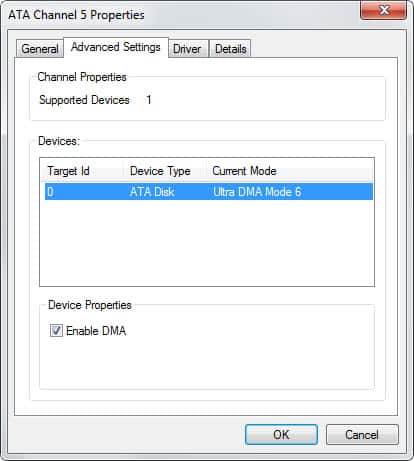

















oh my god it works, i did the second step and my drive is back to normal transfering, thank you and Merry Xmas, take care sir and thank you lovable much!
There is no ATA channel in my computer.
Martin Brinkmann, THANK YOU! Thirteen years after you posted the solution your instructions still bless others!
I followed them and my Toshiba Windows 7 is working fine again :^) THANK YOU, Martin Brinkmann!
You are welcome, I’m happy that it resolved the issue on your end!
i have problem with my computer,my hard drive goes very slow when i install windows7 with windows xp work fine.help me….
It seems that if you have a HD and a DVD in the same IDE cable, (master and slave) and if the DVD fails to read or write several times, windows automatic put both on PIO mode (a bug??)