Secure VOIP by encrypting it with ZFone
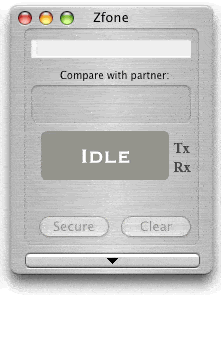
A new public beta of Zfone has been released a few days ago for Windows XP, Linux and Mac OS X. Zfone uses a new protocol called ZRTP, which is better than the other approaches to secure VoIP according to its designer Phil Zimmerman which some of you may know as the creator of PGP.
(ZRTP) achieves security without reliance on a PKI (Public Key Infrastructure), key certification, trust models, certificate authorities, or key management complexity that bedevils the email encryption world," Zimmermann explains.
Zfone works with VOIP software like Gizmo and SIPphone but not with the popular Skype. "Skype uses a closed proprietary protocol, which they (the developers) do not publish". Head to the project webpage to read more about the new tool of the creator of the PGP standard.
Update: Please note that the Zfone product page is not listing the latest Microsoft operating system as compatible with the product. If you look closely, you will notice that the last update to the program dates back to 2009, which in itself is a big issue.
Regardless of that, it is compatible with a number of VOIP clients other than the ones mentioned above. Support now includes X-Lite, XMeeting, Google Talk VOIP client, Yahoo Messenger VOIP client, and Magic Jack. Especially support for Google Talk and Yahoo Messenger may be interesting to some users.
The Zfone program needs to be installed after the VOIP client has been installed on the system. It should work right out of the box, provided that the installation of the program and the driver it installs is not interrupted in any way.
Once installed, it should be run before the VOIP client is started, and left running all the time, or at least for the time the VOIP software is up and running on the system.
It appears that the website has not been updated since 2009 and while the program may still work in supported clients, you may want to prepare yourself for worst case scenarios.
Advertisement















I guess MX Skype Recorder is also a very good option
http://skyperec.com/
Hope you’ll like it!