Refresh multiple browsers with a hotkey
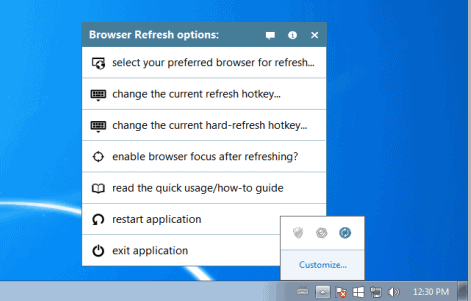
Browser Refresh is a free program for Microsoft Windows devices that allows you to quickly refresh multiple web browsers with a single keystroke.
Please note that refresh refers to loading open web pages anew, and not resetting the browser. Refresh is used in that context as well, but Refresh Browsers is only for reloading open web pages.
The question may come up why you would need a program like that. The main idea behind it is to make it easier for developers to create or modify web pages locally.
Most developers test web pages in multiple browsers, and if they develop them locally, they may need to refresh the content displayed on a page regularly to take into account changes they made since the last loading of the page.
While you may do so manually using the shortcuts F5 or Ctrl-F5, you'd have to run the operation in all browsers you test a page in. The difference between F5 and Ctrl-F5 is that the first may load site content from cache, while the latter forces a reload from the server the site is hosted on bypassing the cache.
Browser Refresh
Browser Refresh sits silently in the system tray area on start. The program does display a quick start guide on first start which explains its functionality. You may open the guide at any time from the system tray icon as well.
The menu displays a couple of options; all related to the program's refresh functionality. First of all, it works right out of the box. You may use the shortcut Ctrl-D to refresh the active tab, or Alt-D to force refresh it in all supported browsers.
The application supports Google Chrome, Mozilla Firefox, Internet Explorer, Opera and Yandex browser currently. There is unfortunately no option to add other browsers to the list of supported browsers.
You may use the system tray menu of Browser Refresh to change the hotkeys, and to select specific browsers from the list of supported browsers that you want refreshed.
The only other option provided is to select whether you want the program to focus the browser automatically when you hit the refresh shortcut.
If you hit refresh while supported browsers are not open, you get a prompt that enables you to open the browsers with a specific file which you may select then.
This may be handy after system boot to get started right away. Browser Refresh supports command line parameters that you may use to perform a soft or hard reset. The developer of the program showcases his own Sublime Text configuration which uses the editors Build System functionality.
Closing Words
Browser Refresh is a useful program for web developers who create and edit web pages in a local test environment. The program's greatest strength is that it can refresh multiple browsers at once which may improve the time it takes to test new versions of a page or application in select browsers.
Browser Refresh is compatible with all versions of Microsoft Windows starting with Windows XP. The program requires the Microsoft .Net Framework 2.0 or higher.
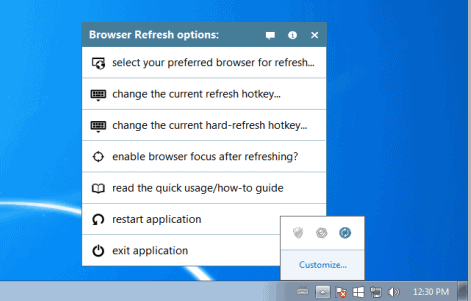


























Tried with Windows 10 and Chrome. It only refreshes the active window.
@Dex666, don’t even bother. Browser Refresh utilizes portable AutoHotKey scripts which is awesome! Check out the “Resources\Utilities” folder to view the scripts. It also has a portable AutoHotKey runtime executable which helps run the scripts, meaning that you won’t need to download and install AutoHotKey to run them. Just modify the sources and you’re done! There’s a “Readme” in the same folder, which is quite decent and straightforward. It seems the developer has allowed programmers the capability of modifying the scripts and adding their own tweaks such as adding support for other browsers within the scripts which I must admit is kinda nice and open. Overall, the application works great for me and my machines. Thanks!
A better way to do this would be probably an AutoHotKey script. It would allow you to add any browser you want. Maybe later I will try to create one.
Better to use Blisk Browser (has feature to auto refresh on changes)
Did you even read the article? That software is used to refresh page in multiple browsers at the same time. You just provided another browser.