32-bit vs 64-bit browsers: which version has the edge?
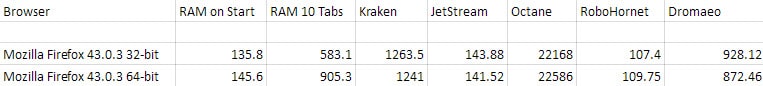
The majority of web browsers are offered as 32-bit and 64-bit version nowadays, and it is up to the user to decide which version to run on the computer.
This comparison guide analyzes the performance of select browsers to find out which version of it performs better.
You can use it to compare the 32-bit and 64-bit version of a browser, or compare the performance across browsers to find out which may be most suitable for you.
It won't take other differences such as plug-in support into account though so keep that in mind. These differences can be important depending on what you are using the browser for. If you require certain plug-ins for instance such as Java, you may not be able to use a 64-bit version of a browser as it may not be supported.
Performance is not everything of course and there may be other reasons why you pick a particular browser over another even if it may use more RAM or perform worse in benchmarks.
The test system is a decent Intel Core i5-2500, 8GB RAM, 256 GB Solid State Drive system with a Nvidia GeForce GTX 960 and Windows 10.
32-bit vs 64-bit browsers
Most web browsers are offered as 32-bit or 64-bit versions. It is usually the case that the 64-bit versions are not offered directly, and that one has to click on an extra link to display 64-bit download links.
The two exceptions are Microsoft Edge which is only offered as a 64-bit version and the "new" Opera browser which is only offered as a 32-bit version. Because of this, Opera has not been included in the tests. No download link for Microsoft Edge as it is only offered as part of Windows 10 and not as a standalone version.
All browsers were installed on a fully updated Windows 10 PC. No modifications were made to the browsers and all were installed using the default settings suggested by the manufacturer.
- Mozilla Firefox 43.0.3 32-bit
- Mozilla Firefox 43.0.3 64-bit
- Google Chrome 47 32-bit
- Google Chrome 47 64-bit (select download Chrome for other platforms)
- Pale Moon 25.8.1 32-bit
- Pale Moon 25.8.1 64-bit
- Vivaldi Beta 2 32-bit
- Vivaldi Beta 2 64-bit
- Opera 34.0.2036.25 32-bit
- Microsoft Edge 64-bit
Tests
The following tests were run for each web browser individually.
- RAM usage after default installation.
- RAM usage with 10 websites open (ghacks.net, startpage.com, youtube.com, betanews.com, reddit.com, slashdot.org, producthunt.com, twitch.com, amazon.com, google.com)
- Mozilla Kraken benchmark (lower better)
- JetStream benchmark (higher better)
- Google Octane benchmark (higher better)
- RoboHornet benchmark (higher better)
- Dromaeo benchmark (higher better).
The first two tests highlight the browser's RAM usage. While RAM usage is not that much of an issue anymore on modern systems that come equipped with 4 Gigabyte of RAM or more, it needs to be considered that the browser is just one of the programs run on a system and that a high RAM usage may result in performance drops if other demanding applications are run.
The benchmarks test the browser's JavaScript performance.
The benchmark results
| Browser | RAM on Start | RAM 10 Tabs | Kraken | JetStream | Octane | RoboHornet | Dromaeo |
| Mozilla Firefox 43.0.3 32-bit | 135.8 | 583.1 | 1263.5 | 143.88 | 22168 | 107.4 | 928.12 |
| Mozilla Firefox 43.0.3 64-bit | 145.6 | 905.3 | 1241 | 141.52 | 22586 | 109.75 | 872.46 |
| Google Chrome 47 32-bit | 144.6 | 738.4 | 1273 | 162.83 | 28468 | hangs | hangs |
| Google Chrome 47 64-bit | 121.9 | 744.6 | 1081.6 | 173.03 | 29814 | hangs | hangs |
| Pale Moon 25.8.1 32-bit | 105.4 | 501.7 | 1719 | hangs | 17016 | 105.81 | 751.11 |
| Pale Moon 25.8.1 64-bit | 179 | 741.3 | 1830.1 | hangs | 14000 | 88.9 | 649.13 |
| Vivaldi Beta 2 32-bit | 95.7 | 620.6 | 1150.6 | 166.54 | 28316 | 150.7 | hangs |
| Vivaldi Beta 2 64-bit | 107.4 | 1029.5 | 1076.9 | 171.81 | 29633 | 156.02 | hangs |
| Microsoft Edge 64-bit | 88.2 | 1238 | 1256.5 | 193.96 | 29883 | 91.09 | 660.05 |
One surprising result of the tests that I ran was that hangs were experienced quite frequently. Google Chrome did not complete the RoboHornet and Dromaeo benchmarks, Pale Moon froze while running the JetStream benchmark, and Vivaldi froze running the Dromaeo benchmark.
The only two browsers that ran all tests without freezes or hangs were Mozilla Firefox and Microsoft Edge. Every other browser experienced at least one freeze while running the benchmarks.
Another interesting observation is that Vivaldi outperforms Google Chrome in some benchmarks and with RAM usage even though it is still a beta release. In addition, it did not freeze while running the RoboHornet benchmark while Google Chrome did.
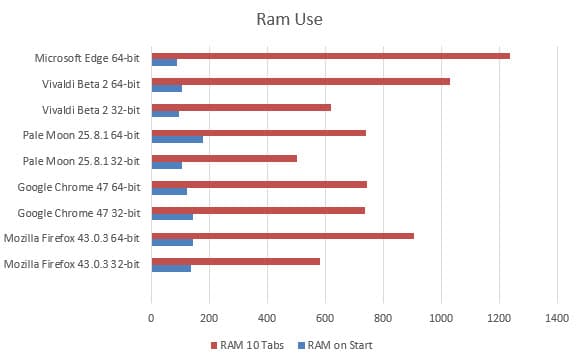
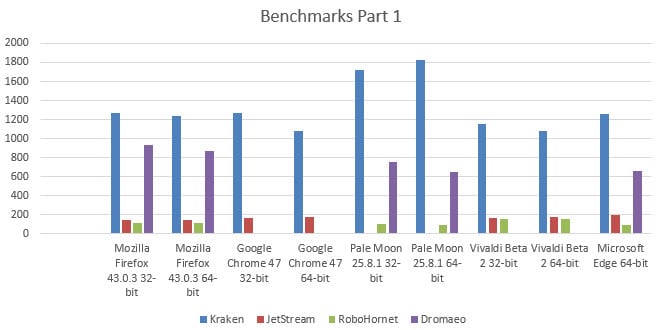
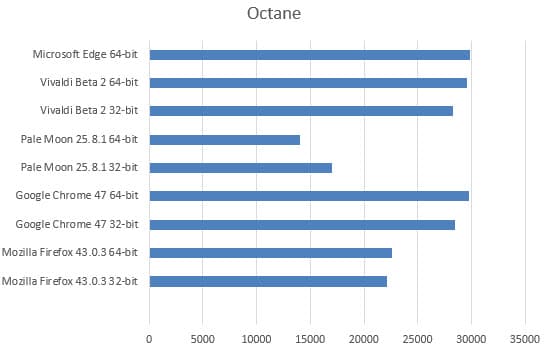
Mozilla Firefox 32-bit vs 64-bit
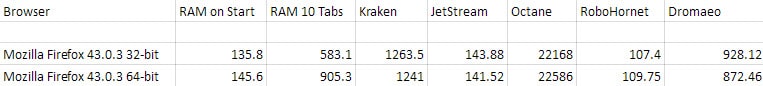
RAM usage is nearly the same on start but once all ten websites were fully loaded it was apparent that the 64-bit version of Firefox used way more RAM than the 32-bit version. That's to be expected but something one should consider especially on devices where RAM is scarce.
Benchmarks on the other hand show only marginal differences which means that users won't see a performance boost in either version when compared to the other.
Google Chrome 32-bit vs 64-bit
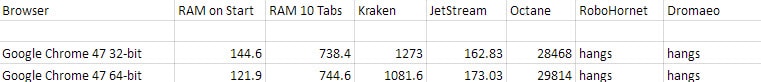
RAM use was nearly identical in both versions of the Google Chrome web browser. The difference in RAM on start can be attributed to the loading of additional pages on start in the 32-bit version.
It is somewhat surprising that the 64-bit version of Chrome uses nearly the same amount of RAM as the 32-bit version once all 10 sample websites were loaded.
As far as tests are concerned, the 64-bit version performed better in benchmarks, but both Chrome versions froze during the RoboHornet and Dromaeo benchmarks.
Pale Moon 32-bit vs 64-bit
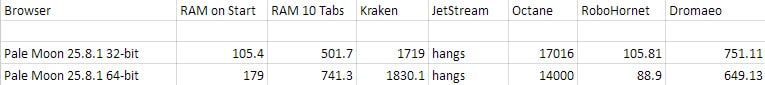
RAM use was higher both on start and after loading the ten sample sites in the Pale Moon browser. The 64-bit version did not perform as well as the 32-bit version in most benchmarks, and both versions froze during the JetStream benchmark.
Vivaldi 32-bit vs 64-bit
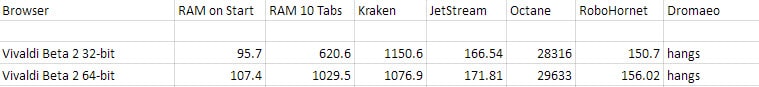
Vivaldi's RAM usage was quite good on start and acceptable with ten websites open in the 32-bit version of the browser. The 64-bit version on the other hand used the second highest RAM count of all browsers in the test.
Performance was on-pair with Google Chrome with only marginal differences between the two. As far as 32-bit and 64-bit version performance is concerned, it is close and unlikely that anyone will notice differences while using the browser.
Verdict
Results are quite surprising, not only because of the hangs and freezes experienced during benchmarks, but also because of the performance parity between 32-bit and 64-bit versions of the same browser. Most differences are marginal and not visible to the user sitting in front of the device.
Now You: Do you prefer 32-bit or 64-bit versions of browsers?
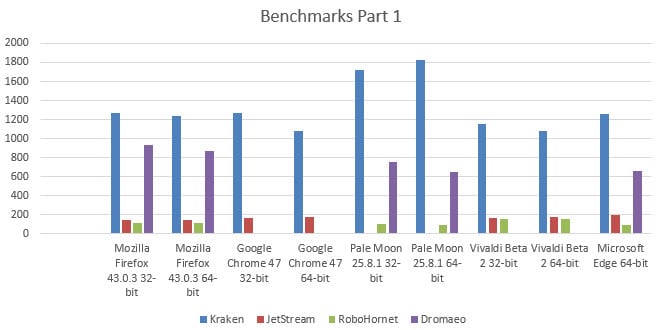



















Absolutly nonsense!
To compare software for 64-bit and 32-bit you have to use computers with 32-bit-processors and 64-bit-processors.
Unused RAM is wasted RAM, unless there is no data to use for.
If something ‘needs’ RAM without need, it’s call MS-… mostly Windows.
If you want a fair test, test different by this!
Out of curiosity ran jet stream Palemoon 27.0.1
NO HANGS ..SCORE:161.35
LIKING THIS BROWSER MORE AND MORE EVERYDAY
Seems the programmers are making use of the extra memory when coding 64 bit browsers and I guess that might justify some of the additional memory usage. My solution is to just add more memory to my system so I can accommodate it. If 64 bit is more secure, it just seems logical to increase the hardware standards. I mean, PCs have long been capable of handling 32GB or more of memory for several years and unless you are really dealing with a cheaper architecture with memory limitations, why not just upgrade the memory. They made motherboards and memory controllers so it can handle these things o if the ration of memory usage to memory installed is 60% on 32bit browsers, just double the memory in your computer and start running 64 bit browsers. It’s not like memory is even that expensive. If you have a system that isn’t up to date to handle this, kick back and deal with 32bit browsers, it’s not all that bad. All of these thoughts are probably trivial and not even encouraging suggestions but just idea how to succumb to available memory being absorbed via browsing on a 64 bit platform with extensions. So many are being told 8GB is more than plenty for a home system or gaming unit and so many people trying to push that B.S. that 16GB is overkill and I have always said that those people trying to say those things are pretty stupid. You think people are running one thing at a time or something? I have forever been using my 16GB memory to it’s limits with 75% easily being stressed as I push my 8core CPU to it’s limits also. Some people know how to do more than walk and chew gum at the same time so I think people who have been underestimating how much memory some people actually need are just a bunch of clueless wanna be technicians. I know better. I’ve got more years than I can count since day 1 when my first 286 PC came to me and eventually I was up on every stitch of tech as it evolved as it progressed from 386, 486, pentium P2, P3 etc…. to the i3 i5 i7 generations, both intel and all AMD from 586 through Athlon, FX etc… and let me just say the one common issue with hardware inadequacies that people just fail to accept is that more memory is always better I do not care what people think. You cannot say minimum requirements +25% or whatever will get you anywhere as the evolution of hardware and software is not the only thing people have taken into account. It’s the evolution of how one can actually use a computer for multiple processes at one time. I am one who can speed through 5 different browsers running multiple windows in excess of 50 tabs in each and do not tell me it cannot be done fast enough to strain an 8 core running 16GB because I am constantly hitting choppy movement from how demanding my requirements are at times.
Just felt like saying it. It’s good information here RE the 32/64 biut variants. I would like to see more browsers tested this way too. Next, try running a system using 32GB memory and see where that takes things on the 64bit platform. I have no doubt the chrome variants of browsers are memory hogs in general and I never cared for how they managed memory. I find Firefox is the ultimate choice for browsing but, it is never fun when the need for 10+ extensions causes Firefox to lag so much it makes Google Chrome look like the king of kings. I hate Google Chrome but I do like Vivaldi as it seems to be able to run alot of my extensions more fluently in both 32 and 64bit version. This article and test is just right up my alley when it comes to finding the cure for alot of my browsing heartaches. I am not some knowledgeable programmer or anything like that. I do have some programming experience but I find being a very demanding user who spends every day pushing browsers to their maximum to get to the core of what makes them function the best. I just have negatives in all of them that I wish I could find a way to improve them. I’ll just end by saying that there must be a reason why they are promoting 64 bit versions of browsers so maybe some fine tuning and maybe creative programming can make them stable and faster. But don’t ever hold back from adding more memory to a computer. Especially with people mult-tasking and becoming even more capable of pushing computers beyond their limits.
I only use one window or tab at a time. I don’t know how you can possibly use 50 windows all at once unless you have 50 people using 50 monitors. No, I can’t walk and chew gum at the same time, either. Most people can’t.
If I need a new window, or a new tab, I’m perfectly happy to wait for it to load, for example, I will be checking my e-mail and follow a link. Then, I’m not using the email any more, am I? So why have it still loaded? Makes no sense. Slow down and enjoy the world before you burn out. And no, I see no reason to use the computer for anything more than email and a few occasional links, like the one to this page. Why do people at home seem to need to be programmers or whatever? No reason for it.
By the way I’m retired. Look forward to it–you WILL have to slow down and just do one thing at a time, then.
I have 183.95 in hornet with Chrome 32bits 50.0.2661.102 m… no hang
After waiting for months I updated the latest Chrome stable version 50 to 64 bit. I run the latest Windows 10 x64 Home. So far I’m pleased with performance and my five extensions still work. No disadvantages noted so far.
The question isn’t whether x64 or x86 OS, but the browser itself. You can use x86 firefox/browser and it will work just fine on your x64 OS. It will be able to address 4GB *per instance* of each browser. That’s what I don’t understand from people here. What’s with all the people hesitating to use x86 apps (that will never exceed 4GB of use for each app) in x64 OS, blows my mind. Just use 32-bit firefox regardless of OS since it’s better and wastes less resources.
Totally agree.
I switched to a x64 OS simply to allow for more RAM to be added to my system. That four gig limit for memory addressing in x86 operating systems seems to be a rather slick way to slowly move the entire desktop market into the x64 realm. Now I could be wrong, I really haven’t looked into the technical reasons for why this is limit exists, but I’m betting that there is a software solution that can increase this four gig limit by at least four times that amount, but would need to be added to the core or some low layer of the x86 operating system architecture. Similar to the limits IPv4 legitimately has, yet has managed to work around using some creative schemes, thus preventing IPv6 from becoming the standard is how I see it. Like I said, I could be wrong. But with every new OS release, you get a package and installation size increase, and more default services or processes that require more memory address space. and in the case of x86 operating systems, that comes at the expense of either available memory for programs, or increased swap activity. This is the case even with Linux distros, aside from the flavors that are specifically designed to work with old and limited hardware capabilities.
Regardless, the limit had become an issue, making it harder and harder to work with pro-audio software and get the full use out of it that it’s capable of. The old way that dealt with the limitations was to buy all kinds of special hardware that basically offloaded all the processing and memory tasks with technologies like TDM and DSP, similarly to how video cards operate, leaving the audio software all the CPU and RAM in the computer to perform it’s basic functions. But nowadays, the processing power and speed of the CPU, and the speed and size of the RAM chips available make running pro audio software with an array of effects plug-ins that do what those super expensive outboard components do, using a mid-level x64 desktop with eight to sixteen gigs of RAM on board.
Aside from that reason, I don’t know that I could say that it is all that much better on an x64 machine. I used Firefox 32 on the x86, and when I switched to x64 Mozilla had stopped work on their x64 browser, but I saw that there were derivatives and after testing Pale Moon, Waterfox, and Cyberfox, I liked Cyberfox the best. But to be honest, it doesn’t run as well as Firefox 32 did on my x86 machine. And I didn’t think Firefox ran all that great either. I just loathe IE and Chrome and so the —fox family has gotten the nod by default. I know Firefox has resumed developing x64 versions, but I don’t see any difference really.
My biggest complaint about Firefox and Cyberfox is that I can start the browser, have only one tab with a webpage open on the browser for example. The memory usage will be around x amount, at that initial point. Then I minimize the browser to go do something else, and when I return in a few hours, the memory usage will have quadrupled or more, even though it’s that same single tab open. I don’t think the few plug-ins I use are what’s behind the consistent memory leak issue I have noted since I first began using Firefox over a decade ago.
I was actually ready to give Opera a try, seeing how I liked it on my phone. But apparently they stopped x64 development or something. I noticed Opera 32 was listed in this article as one of the browsers tested, but it doesn’t appear in the results section of the article. Was the browser tested? Just curious to see how it stacked up. I hadn’t even heard of MS Edge before I read this, looks interesting, though I am skeptical fo the Big Yuck.
There is a very simple HARDWARE reason 2^32 = 4294967296 = 4096MiB = 4GiB
A 32bit processor, OS or program only has numbers big enough for 4GB.
Yes there was a stop gap, called PAE, but it of course needed hardware.
Your paranoia almost makes me ashamed to be an sound tech, among other things
chrome 64 bit didn’t hang i got 139.98 on robohornet check again
@LimboSlam
Thks for the info
I know Palemoon
I know Waterfox (it seems it has been no longer really useful since 64 bits stable FF)
And I know Kmeleon (very old-fashioned browser which was useful in weak machines with very small RAM)
Sea monkey, very very old-fashioned too
Maybe cyberfox (the only one I don’t know)
By the way, why not Firefox itself ? In fact I’m not looking for a new browser, I am disappointed by 64 bits edition, that’s all
Firefox (32 bits) works very well in Windows 10
Pathetic Test and clueless posts indeed. No mention of WebKit based browsers who already outmatch all of the above in terms of speed and overall experience. Try QupZilla and you can feel the difference, lightning response as it should be, slim and portable, 64bit and great code. Forget these dinosaurs, they are going to be extinct in 5 years max.
No 32 bits edition in Windows
Slow opening (less fast than FF)
Very old-fashioned ergonomy
Few extensions : the important FF extensions are not available (no Adblock)
Where is the announced built-in Adblock ?
Bookmarks importing is manual (you must find in the arborescence)
I uninstalled it
@Pierre: If you looking for a Firefox based or forked browser that can run on 32 and 64 bit OS’s with support for extensions/add-ons, as well as a portable version available. Then theses browsers I suggest may be your lucky winner:
—————————————————————————————————————————————-
https://www.palemoon.org/ (An Open Source web browser forked-off from the Firefox/Mozilla source code focusing on efficiency and ease of use)
—————————————————————————————————————————————-
https://cyberfox.8pecxstudios.com/ (Based-off Firefox with extensive customizations that integrates the CTR design)
—————————————————————————————————————————————-
https://www.waterfoxproject.org/ (A 64-bit browser based-off Firefox with optimizations specifically for the x64 OS platform)
—————————————————————————————————————————————-
http://www.seamonkey-project.org/ (An all-in-one Internet application suite inspired by the discontinued Mozilla suite thats based-off Firefox)
—————————————————————————————————————————————
http://kmeleonbrowser.org/ (K-Meleon is extremely lightweight browser with lots of customizations thats based-off Firefox)
NOTE: Since Pale Moon is a true fork with it’s own GUID (Pale Moon isn’t affiliated with or subject to either code releases or publication plans of the Mozilla Corporation), you may run into incompatibility issues with
extensions/add-ons or websites and so it’s recommended you report any incident to the Pale Moon forums: https://forum.palemoon.org/index.php.
But don’t worry, this welcoming community and it’s highly skilled developers will assist you asap and as best as they can. :)
No 64-bit installer or portable for Windows seems to actually be available for download at QupZilla.com, just 32-bit ones.
Thks for the info. I try it at once
I use both winows 7 (have to use it if I have trouble with DSL line and help some people) and Ubuntu 15.10. 64bit doesn’t seem to be much or any faster than 32 bit. Until something better than flash comes out 32bit seems the way to go.
Why do so many people ALWAYS talk about operating systems when the topic is a specific software? YOU CAN RUN the 32 bit version on your 64 bit OS. In fact for *most* software it’s an utter waste of disk space to “go all 64 bit”, load times and RAM because it offers no tangible benefit. Someone earlier said they favor 64 bit it “just because I can”, seriously, that’s all it gets down to, a fashion statement, not of need or usage.
It’s also funny how many always try to justify the 64 bit version in general for any software, despite its setbacks in some areas (i.e RAM use). Just because they want it true for their ’64 bit fashion movement’. I bet if the 32 bit version was 10% slower, or used more RAM, people would be *all* over it. But for 64 bit let’s quickly find reasons for what we believe in, like “stability” or “security” (and no, ASLR is a completely insignificant security measure, lol).
I wish when 64-bit was designed that it was just an extension to 32bit mode, by adding new instructions (and only apps/OS who cared about addressing > 4GB used them), not an entirely new mode, so people would stop this bit racism.
Firefox (32 bits) works very well in Windows 10 but this 64 bits edition is a regression in terms of performance.
I’m disappointed
Installed Firefox 64 over 32 last night and worked quite nicely. However, on boot this morning I couldn’t even open it up. Got the following message:
Firefox.exe – Application Error
—————————
The application was unable to start correctly (0xc0000018). Click OK to close the application.
—————————
OK
Had to reinstall 32 bit to use the browser. I’m running Win 10 upgraded from Seven and seem to recall this issue mentioned before, although not regarding Firefox. Some noodling around seems to point at Malewarebytes Anti-Exploit.
Anyone else experience this?
I tried FF 64 bits
Unfortunately I restablished the 32 bits because the 64 were slower, at opening and when surfing
Asus X73s, Windows 10
Agreed 64bits very slow at opening and a little surfing.
Thanks, I thought I was the only one !
x64bit operating system can support 192gb of ram but current motherboard hardware does not. a x64bit application can use the entire computers ram if it has 64gb it can use all of it if needed.
i tried pale moon but found it was lacking in the web technology for promise api, javascript support i found many sites that use the newer technologies have issues in pale moon. some would say its the websites fault for not having a fallback but when you look at how long some of these technologies have been implemented in the 4 main browsers you can see why they don’t have a fall back because the browsers that don’t support the technologies are very outdated.
overall my experience with pale moon was slower then firefox in many areas and website compatibility very lacking
there support is good but the attitude is not appears very defensive|aggressive
waterfox has bad memory leaks is always outdated with next to no support from its developer.
cyberfox to me is like a modern day pale moon its faster then firefox and very custom in feeling worth trying for your self.
it does have some issue well for me some documentation is hard to find but asking the support gets the answer fast oh and the update system could do with a few tweaks but on the hole its good.
I get the feeling that 64-bit Firefox will be dropped, with some ridiculous excuse cited along the lines of “not enough people adopted and used it to merit its continued development”, despite Mozilla’s overall lack of promotion of it.
I’m glad Mozilla isn’t in charge of deciding whether or not to continue stocking airliners with seatback-pocket barf bags. (“Not enough people used them, so we decided to focus development efforts on the SkyMall catalog.”) ;-)
All those benchmarks only do Javascript? There is so much more that a browser needs to do than just Javascript. What about HTML5 performance? 64 bit Firefox almost doubled the 32 bit HTML5 score on the Peacekeeper benchmark an my system.
Did the article happen to mention if we wanted to run more than 10 tabs, 10 extensions, scripts etc?
I’m personally astonished anyone is still running a system with 8GB of RAM let alone 4GB…
I hope you guys have matching furniture for your beige cases because that is what I am imagining right now.
I might start selling doyley’s and small vases so you guys can decorate (mod) your cases. :D :P
Seriously guys, 4GB of ram is not adequate anymore and 32bit should be long gone by now. When I was very much a younger boy and was just starting out in the PC game I was told that one of the best things you could do for your computer was to increase your RAM although it was terribly expensive back in those days however RAM is cheap these days and if you budget correctly one would be able to afford at the very least 16GB of RAM. (Which is what my current laptop has)
I used to run Firefox on a 32bit system with 4GB of RAM and it would crash as soon as it came under any sort of load or heavy usage, it was unpredictable and frustrating, I had a few issues when I moved to this laptop because I continued to use firefox (which was a mistake) but have long since moved to Cyberfox and as I speak I have 792 tabs open, 125 of 185 extensions enabled and about 40-50 odd scripts. Yes, I have my faults but the very fact that I can do this is pleasure and I know for a fact that Firefox cannot do this at all no matter how many artificial benchmarks ones carries out on it.
Why do so many people ALWAYS talk about operating systems when the topic is a specific software? YOU CAN RUN the 32 bit version on your 64 bit OS. In fact for *most* software it’s an utter waste of disk space to “go all 64 bit”, load times and RAM because it offers no tangible benefit. Someone earlier said they favor 64 bit it “just because I can”, seriously, that’s all it gets down to, a fashion statement, not of need or usage.
It’s also funny how many always try to justify the 64 bit version in general for any software, despite its setbacks in some areas (i.e RAM use). Just because they want it true for their ’64 bit fashion movement’. I bet if the 32 bit version was 10% slower, or used more RAM, people would be *all* over it. But for 64 bit let’s quickly find reasons for what we believe in, like “stability” or “security” (and no, ASLR is a completely insignificant security measure, lol).
I wish when 64-bit was designed that it was just an extension to 32bit mode, by adding new instructions (and only apps/OS who cared about addressing > 4GB used them), not an entirely new mode, so people would stop this bit racism.
lol im not sure which is funnier – you or the guy who thinks its a conspiracy.
What you are saying is that you wish there was no x86 32 bit compatibility modes and that the CPU could only run in native 64bit mode, the ONLY way you would get the above because “an extension to 32bit mode, by adding new instructions (and only apps/OS who cared about addressing > 4GB used them)” is exactly what x64 long mode is
It’s the same argument about choosing any other software that’s created purely to provide legacy support. Any modern build chain is going to optimize for 64bit builds. If a project has a 64bit version out of beta the 64bit version is going to run better and be the version that has more developer attention.
So my 2GB laptop would horrify you then? ^_^ And yet it is still running pretty well.
This also depends on your hardware, lots of visual styles, plugins, add-ons/extensions, programs you have installed and might be running at the same time, and of course a shit load of tabs! Seriously?! :)
This actually depends on lot of variables. .
Be astonished then as people with 8GB are the largest group (31%) on Steams Hardware Survey, followed by those with 4GB (21%), 12GB or more comes in third (16%).
I use Firefox 64 bit b/c of the way it handles the Flash plugin. No buggy Adobe Sandbox (protected mode), Mozilla sandboxes Flash using its own sandbox for 64 bit.
Supposedly it is also more secure, but it seems Firefox 64 bit gets the same security patches as 32 bit so I dunno about that. Also I don’t see any difference in speed, and I don’t care enough to try to benchmark. Like Martin says, you won’t see the difference for the most part.
Note that these are synthetic benchmarks. Real world responsiveness and perceived smoothness can vary. For example, Chrome in my own experience beats any Gecko-based browsers or Edge at real world smooth performance.
If you have the available RAM for x64 browsers, then yes use it only if your browsing habits call for it.
If you have the available RAM for x64 browsers, but don’t necessarily need much or use it to the extent it’s given for, then theres no need for an x64 browser.
For me, I use Pale Moon x86 for my laptops with 2GB’s of RAM installed because thats all I need for my quick business trips for causal research and Word processing software. But on some of my x64 desktops and laptops with 4GB’s of RAM, yes because I browse more heavily and do a lot troubleshooting with them. Plus my work environment calls for it.
Keep in mind that 64-bit applications aren’t necessarily good at tight loops (because of double data widths and pushing twice as much data through the hardware as a result). These (micro) benchmarks are all about tight loops.
One would actually expect 64-bit applications to be slower at typical benchmarks because of this, but likely be much better handling actual real-world websites.
Also, the fact that JetStream hangs on Pale Moon is, in fact, a benchmark bug — it assumes the “preciseTime” function is available when it doesn’t find the performance Web API (which isn’t implemented in the browser), instead of actually testing for it. A simple problem with a simple fix — unfortunately the people running the site have 0 contacting information posted so can’t be pointed at their mistake. :/
I prefer to use 64-bit browsers for the sake of convenience. I like being able to click on an MP3 or video file and just let it run in the browser. If I was using a 32-bit browser, I’d have to load QuickTime or some other janky plug-in. I don’t wanna deal with that.
What do the green numbers on the benchmark table mean?
Best values 32-bit or 64-bit.
That it was the best at that particular test.
While Marin did test the vanilla version of Firefox, I’ve been using several other Firefox derivative 64-browsers before Mozilla fully implemented it. With that being said, I do find that the Memory usage (RAM) is very similar to the test, however for me, the overall performance has increased. One main reason that could be is that one browser (Waterfox) was compiled using Intel’s C++ compiler instead of Visual C++ (tho, they’ve switched to Clang compiler). I have found that both of the 64-bit Firefox derivatives that I use are much faster and smoother than Firefox’s 32 and 64 bit (in fact, to backup Martin’s tests, I didn’t notice a single difference between the two).
Of course, those browsers have been slightly altered from Firefox’s source code (beyond the rebranding), which could affect performances.
I have been using Chrome’s 64-bit browser just the start of this year, and I have found that it doesn’t hang/crash quite as often as the 32-bit. This could also be due to me having a ton of tabs open at once. The only main difference I notice with Chrome vs Other browsers, is that it works better for video playback. Otherwise, I get the more-or-less the same experience with page loading vs the other 64-bit browsers I use.
Palemoon I don’t use often enough to say anything about, but it runs better than Firefox but not as smooth as my other Firefox based browsers. Tho it does have some nice features, it lacks the plugins that I use often, which is why I don’t use it except for specific testing.
I would like to comment bout Vivaldi, but since it’s in BETA still (and the 64-bit is even more experimental), it’s a bit unfair to compare it to other browsers, since it’s not been finalized. That is also the same reason I haven’t installed it yet because it could have many problems. Tho, given the scores, I might check it out for the fun of it (and see how many times I can break it >:) hehe )
I would also like to thank you Martin for putting the time and effort into this, since some tests can take some time (10 minutes or so) and having to repeat it several times can be boring lol.
I also like the fact that you used a conservative build computer, one that a typical person may have.
Just a couple of notes. I installed the 64 bit version of Firefox after reading the article. I found virtually no difference in memory usage between the 32 and 64 bit versions on my Windows 8.1 desktop.
I was warned that Better Privacy, Greasemonkey, Bluehell, Dblclick, and Web of Trust add ons wouldn’t work, but they are still working. All of my 15 add ons still work.
I think pages are loading a bit slower. The page loading spinning indicator hangs sometimes when the page is fully loaded in both versions.
All in all, for the alleged increase in stability and security, I am willing to accept slightly longer page load times, so I am staying with the 64 bit version.
99% of extensions that worked on 32bit Firefox browser will work on 64bit Firefox browser. However, you will need to install 64bit plugins.
And increased stability in 64bit browsers is not alleged, it is real. I used to save data every 20 minutes on 32 bit Firefox, and now I am not worried about losing data at all. I do however save it every few hours.
Having played with a few of the 64bit browsers out there, didnt find the difference worth switching to another browser.
….Then i tried WATERFOX… It is GOOD!!
btw. there is a portable version if you wish to try it before installing
How does the new 64-bit Firefox compare with Waterfox?
I’m with Maou’s lament about the absence of the 8pecxstudios Cyberfox product. I dumped Palemoon about two years ago when I tried Cyberfox Intel X64 portable.
The owner of a 1.6GHz Celeron and 2GB RAM would benefit from studying those benchmark scores. :) I submit that in the real world no one could tell the difference between Kraken (to pick one) 1150.6 and 1273. As well, I opine the prevalence of hangs speaks more about the benchmark than the subject target.
Some of the responses remind me of sport motorcycle and car forums where a performance winner is judged within the construct of a ¼ mile time with spreads measured in 100ths of a second.
Interesting tests otherwise, well executed and a nicely presented wrap up of metrics. Thanks, Martin!
Too many users are clueless. They think that because they’re having problems with their 32-bit browser, switching to 64-bit will resolve whatever the problem is (even when they’re on a 32-bit OS).. I’d estimate that less than 1% of users do anything that would make using a 64-bit browser improve anything for them. On the whole, using more memory means having a faster browser (than the same browser using less memory). Most machines have too much memory now (“too much” simply meaning more than you actually need, not more than you can eventually use–so use it!!). Waiting for servers hosting the sites and connections delivering the page elements are still going to be the biggest concern, not whether a browser is 32-bit or 64-bit.
I am in less than 1%. Switching from Firefox 32bit to Cyberfox 64bit. made tons of difference in relationship to crashes and freezups. I would estimate 64bit browser I use is 5-6 times more stable than 32bit browser I used before. Also, surprisingly, current 64bit Cyberfox uses less RAM than Firefox 32bit. Maybe because Firefox would constantly grow in memory usage until freezing or crashing. Cyberfox seem to be returning to some level between 1GB and 2GB when most tabs are closed. And freezes in Cyberfox are only related to two extensions (Greasemonkey and AdblockPlus) and not the browser itself.
Regrettably Cyberfox inherited annoying Firefox bug. When you opened and closed tabs for few hours, switching between data intensive tabs slows down considerably. For example, when switching to already loaded IMDB page you have to wait for a few second before it becomes responsive. Firefox developers know about this bug for more than a year and it still not fixed.
What’s with peoples obsession on lower RAM usage, particularly in web browsers, would you rather it has a lower RAM footprint and keep having to load data from a HD/SSD, or a larger footprint so it doesn’t?
The problem is that RAM is the most overlooked resource in development. With the current trend of smartphones/tablets, it only gets worse because development is done on high-power machines. But the app can be used on lower-end ones, which may benefit from 64-bit instructions but have limited RAM.
Additionally, browser RAM-usage depends on the web content, which should not be bloated by bad SW design (“because it looks prettier”). I often get to some sites which hang my browser for 5 secs on an i7. Just imagine the same sites on an Atom (like a tablet, on spotty 3G connection due to movement).
If you have 4Gb of RAM or less, 64 bit browser would not make any improvement. I know it from experience.
If you only have 4GB of RAM (Both my machines.) keeping it lower is better since using most of it for a browser will really slow down the system while doing other things.
It shouldn’t as the only time it would slow down is when swapping from your browser to another application, most modern operating system are perfectly capable when it comes to memory management, the only time problems would arise are if someone tried to “tweak” things like disabling the pagefile, or other supposed memory related improvements.
For some reason lots of people seem to think that keeping memory usage (RAM) low improves performance when quiet the opposite is true, having to load data from the slowest form of storage when a program needs it is an awful idea.
64 bit browsers can make a really big difference. Not necessarily for regular web browsing but for complex applications. See http://blogs.unity3d.com/2015/12/15/updated-webgl-benchmark-results/
My usual FF 1200 tabs work much better with FF x64 stable and 16GB RAM. Although I’ve dropped back to v42.xx because v43 just seems to hang more. I have though just trimmed my tabs back down to 950 again which also helps start up with session manager.
@ Jonny & Haakon:
This is a serious question: With so many tabs, what tools/extensions/approaches do you use for organizing and managing them? Tab Groups? Multiple browser windows? Something else?
@ Ben:
So, basically, multiple windows/instances. Even so, the thought of navigating so many tabs makes my head explode!
Only have ~1000 tabs in my main browser open, three windows and lots of stuff that I maybe need some day, but using bookmarks would take too much time.
I also have an extra browser instance for youtube with ~500 tabs, and another instance with ~1300 tabs.
Only some of them are loaded of course.
The only annoying thing is, that FF takes ~2 minutes to load.
Only 950 or 1200? How pathetic. You should give Cyberfox X64 a try. No problem here with session manager starts and 35,500 tabs and I had to get to 123,742 tabs before it seemed to hang more.
I know that this only my opinion that nobody asked for , but this is very inefficient way to browse Internet. You can get extensions that will unload tabs that are not used for a while. I can not imagine that browser will still be responsive after opening so many loaded tabs. And I use the same browser. Personally, I am trying never go above 100 opened tabs.
That’s some good comparison tests you did there, but it’s a shame you didn’t include Cyberfox.
Here are my tests with Cyberfox, using processor optimized editions.
On my old Acer laptop Cyberfox x64 “Intel edition” on Windows 8.1 X64, uses about 430MB with ten random websites and 11 extensions activated.
System specs: Intel B830 @ 1.80GHz, 4gb ram ddr3 1333mhz, intel hd graphics, traditional hard disks.
Amd machine, Cyberfox x64 “amd edition” on Windows 8.1 X64, about 450MB ram usage with ten random websites and 11 extensions activated.
System specs: Amd a8 3,9Ghz, 8GB ddr3 1866Mhz, geforce gtx650ti 2GB, sata 3 1TB hard disk.
.
I’m in the same boat of shame regarding Waterfox being left out. I was really hoping to see a comparison (it’s what I’m googling for right now when I found this test) of Waterfox vs. the new Firefox 64-bit.
Considering Waterfox has been Firefox’s unofficial 64-bit browser for many years, I’d love to see how it compares to their new showrunner.
It started hanging my 64 bit Chrome (Linux) as well on the Dromaeo test, I killed it before it could fully hang but the mouse was stuttering and the CPU was going into overdrive.
Surprising result!
the geek inside me tells me to use 64bit software whenever available and logic tells me that 64bit software should at least perform the same, if not better, than the 32bit version. also, we have had 64bit hardware and OSs for ages in the desktop segment, so why not use 64bit software as well?
but in reality it doesn’t seem to make that big of a difference and the most obvious change is a tendence to increased RAM usage, which i would hardly call an improvement upon the leaner 32bit applications.
and still, i continue to favour 64bit software, just because i can. at least as long as i have enough RAM to throw at the problem. my brothers old core2duo laptop with only 2gb of RAM is running quite happily with a 32bit OS and 32bit version of firefox and reading the above numbers i now have a reason to keep it this way.
so thank you for the analisys, martin!
64-bit browsers are worth using – regardless of whether they perform better – for one simple reason; they are more secure than a 32-bit browser ever can or will be.
Even something that has become as common as ASLR is worlds more secure with a 64-bit program thanks the larger virtual addressable space, making it far more resistant to heap spraying vulnerabilities.
I don’t get your 64-bit ASLR argument. Yeah, sure, the statistic number favors the 64-bit, but attacers want success rates measured in (double digit) %, not ppm. They won’t invest in hijacking of 1 user out of 1 million visitors, but 1 user in 100. ASLR by itself made them drop such an attack vector.
And I would argue that 64-bit security could be worse than 32-bit due to maturity of compilers and development knowledge. I’m pretty sure there are still different code paths between the 2, with the 32-bit version being either tested or based on knowledge of over a decade (writing and reviewing).
My only approach for 64-bit apps is number-crunching (performance; games included) and large data sets. For the latter, I fear that it only raises the threshold for bad design and implementation.
Agree with Solidstate, and also since at the moment still 32 bit browsers are in used in vast majority of systems 64 bit ones are less targeted by exploit makers right now. This will, obviously change with time.
Depending on the type of the exploit some cases a working exploit on a 32 bit browser might not work on a 64 bit one without modification and then comes the advanced security features mentioned above, available on 64 bit OSes for 64 bit processes only.
Not if you care about other things than security (performance, for instance). That’s why comparisons like the one made by Martin (thanks, Martin!) are important, so that everyone can make an informed choice.
Well, you know what your system and data are worth.
I only use 64-bit browsers. They are faster and more stable on my ASUS computers.
It looks to me that the 64bit browsers are an example of bad programming. Just because you can use how much memory you want in a 64bit application, that is no reason to actually waste it (Chrome seems to be the exception).
It looks to me like you don’t know anything about programming. We buy memory to use it, not to leave it empty. The more memory an application uses, the faster and more responsive it will be.
He said you shouldn’t “WASTE IT” not “not use it” ;)
> We buy memory to use it, not to leave it empty. The more memory an application uses, the faster and more responsive it will be.
While that is generally true, I often use Firefox, Libreoffice Writer, Calc and occasionally even another application (e.g. IRS tax information app).
Which should use the most memory in your opinion? Please notice that while that one application will become faster, the others will obviously become slower, but my intent is to maximize the performance of all applications…