Firefox 41: Find out what is new
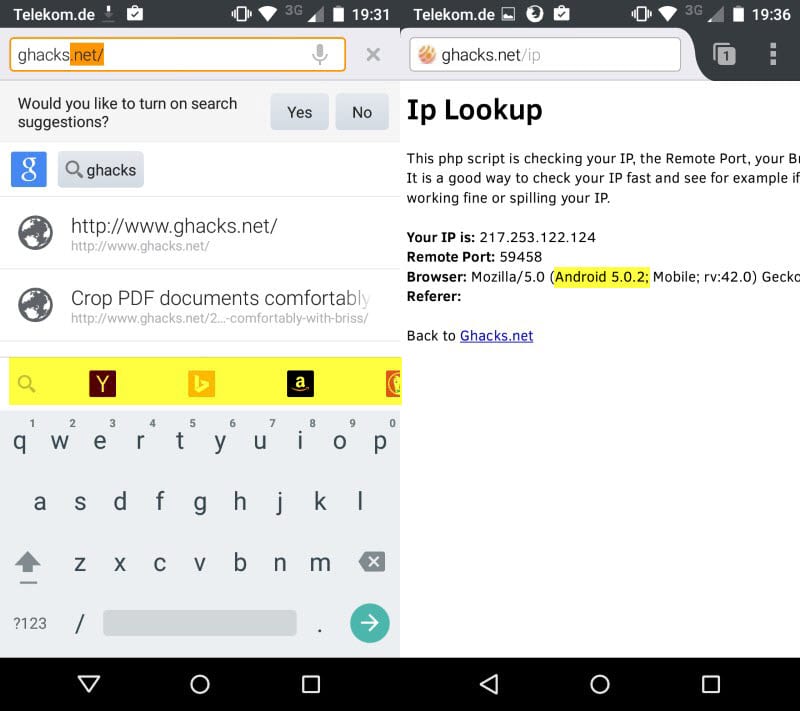
Mozilla plans to release Firefox 41 Stable to the public on September 22, 2015. This article walks you through all important changes, features and everything else that is new.
Since the release process is streamlined, all other editions of Firefox will be updated as well on that day.
This means that the following versions will be released tomorrow: Firefox 41 Stable, Firefox 42 Beta, Firefox 43 Developer Edition, Firefox 44 Nightly and Firefox ESR 38.3.
The information below covers only Firefox Stable and no other edition of the web browser.
Firefox 41 download and update
All versions of Firefox are configured by default to check for updates regularly. If you have not modified that setting you should be notified about that new version soon.
If you don't want to wait, these checks don't happen in real-time, then you can run a manual check for updates as well.
The easiest way to do so is to tap on the Alt-key on the keyboard, and select Help > About Firefox from the menu that opens when you do.
If you prefer, you can download the newest versions of Firefox from their official download locations as well. Note that some may not have been updated yet at the time of writing. Mozilla usually does that around the time the official announcement of the release goes live.
- Firefox Stable download
- Firefox Beta download
- Firefox Developer download
- Nightly download
- Firefox ESR download
Firefox 41 Changes
Mozilla wanted to introduce add-on signing enforcement in Firefox 41 initially but pushed this back so that it is now scheduled to arrive in Firefox 43 instead.
The browser.newtab.url preference has been removed
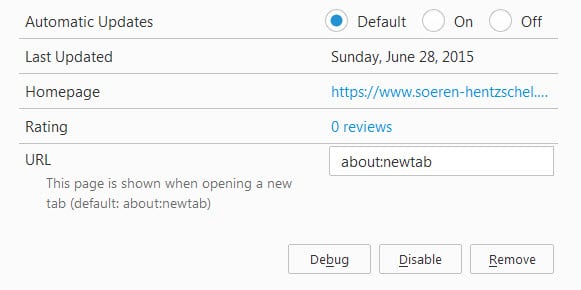
Mozilla removed the browser.newtab.url preference in Firefox 41 which allowed Firefox users to set a custom new tab page using it.
Firefox users who still want to modify the New Tab page url can do so by installing the New Tab Override for the browser which enables them to do that.
Instant Messaging support added to Firefox Hello
Firefox Hello, a built-in communications module that allows you to make free video and voice calls to others, supports direct messaging in an instant messenger like environment in Firefox 41.
Simply start or join a conversation as usual. You can then start typing messages and hit enter to send them to everyone else participating in the conversation.
Binary XPCOM components are not supported anymore except as part of the application
If you are using a Firefox add-on that relies on binary XPCOPM components, you will notice that it won't work anymore once you update the web browser to version 41.
According to Mozilla's Benjamin Smedberg, the move was necessary as these represented "signigicant compatibility and stability risks to Firefox users".
Memory overhead of AdBlock Plus has been greatly reduced
If you have AdBlock Plus installed in Firefox you may have noticed that it may cause spikes in memory usage under certain conditions.
The main issue was that AdBlock Plus injected its stylesheet (of blocked resources) into every iFrame loaded on a page. While that did not matter on sites that used none or only a few, it resulted in huge memory spikes on sites that used many.
Firefox memory usage jumped more than a Gigabyte in extreme cases on sites that make excessive use of iFrames.
We have talked about this before and suggest you check out the initial post on the matter for details.
The fix, which we have reviewed here, improves memory usage by enabling the sharing of CSS data. AdBlock Plus users should notice memory improvements across the board thanks to the changes that Mozilla made.
WebRTC now requires perfect forward secrecy
Perfect Forward Secrecy limits the damage that can be done with compromised keys.
This means that the compromise of one [session] cannot lead to the compromise of others, and also that there is not a single secret value which can lead to the compromise of multiple [sessions]
Head over to Mozilla Hacks for additional information on the implementation.
Improved image decoding with performance up to twice as fast on some devices especially while scrolling
The release notes don't link to a bug listing on Bugzilla or mention details. It is unclear if this is related to support for Async Pan Zoom in Firefox or something else.
We have reviewed the APZ integration previously and found it to improve scrolling and zooming in Firefox significantly.
Other changes
- Ability to set a profile picture for your Firefox Account
- SVG images can be used as favicons. [Bug 366324]
- WARP was disabled on Windows 7 after memory bug on YouTube, Deezer and probably other sites was reported on Bugzilla. [Bug 1188831]
- Smoother and more reliable CSS animations via asynchronous animations [Bug 706179]
- The media.autoplay.enabled preference now also apply to untrusted HTMLMediaElement.play() invocations too, that is calls from non-users activated scripts. [Bug 659285]
- Enhance IME support on Windows (Vista +) using TSF (Text Services Framework)
- Improved box-shadow rendering performance
Developer Changes
- You can now take screenshots of selected nodes using Firefox's built-in Web Developer Tools. This is done by right-clicking on the node in the developer area (which you open with F12).
- The Web Developer Tools rules view has additional copy operations added to it.
- A right-click on image declarations in the developer tools allows you to copy the image as a data url.
- Implemented Cache API for querying named caches that are accessible Window, Worker, and ServiceWorker
- The command "security csp" has been added to the Developer Toolbar. It displays information related to Content Security Policy of the current domain (Open with Shift-F2). The Firefox Developer Toolbar is might useful for non-Developer related actions as well.
- CSS Font Loading API enabled by default, see W3.org for additional details.
- MessageChannel and MessagePort API enabled by default
Firefox for Android
Android changes
- Swipe-to-close tabs on tablets
- Quickly search with different search providers from the search panel
- Overlay to manually search and copy/paste login credentials from login manager when they're not auto-filled
- Improved bookmark management with duplicate bookmark detection
- Open Android applications from a web page via Intent URIs
- User Agent now includes Android version
- Experimental new "speed dial" home panel add-on API
Security updates / fixes
Mozilla reveals security patches after the official release. We will update the review as soon as they become available.
MFSA 2015-114 Information disclosure via the High Resolution Time API
MFSA 2015-113 Memory safety errors in libGLES in the ANGLE graphics library
MFSA 2015-112 Vulnerabilities found through code inspection
MFSA 2015-111 Errors in the handling of CORS preflight request headers
MFSA 2015-110 Dragging and dropping images exposes final URL after redirects
MFSA 2015-109 JavaScript immutable property enforcement can be bypassed
MFSA 2015-108 Scripted proxies can access inner window
MFSA 2015-107 Out-of-bounds read during 2D canvas display on Linux 16-bit color depth systems
MFSA 2015-106 Use-after-free while manipulating HTML media content
MFSA 2015-105 Buffer overflow while decoding WebM video
MFSA 2015-104 Use-after-free with shared workers and IndexedDB
MFSA 2015-103 URL spoofing in reader mode
MFSA 2015-102 Crash when using debugger with SavedStacks in JavaScript
MFSA 2015-101 Buffer overflow in libvpx while parsing vp9 format video
MFSA 2015-100 Arbitrary file manipulation by local user through Mozilla updater
MFSA 2015-99 Site attribute spoofing on Android by pasting URL with unknown scheme
MFSA 2015-98 Out of bounds read in QCMS library with ICC V4 profile attributes
MFSA 2015-97 Memory leak in mozTCPSocket to servers
MFSA 2015-96 Miscellaneous memory safety hazards (rv:41.0 / rv:38.3)
Additional information / sources
- Firefox 41 release notes
- Firefox 41 Android release notes
- Add-on compatibility for Firefox 41
- Firefox 41 for developers
- Site compatibility for Firefox 41
- Firefox Security Advisories
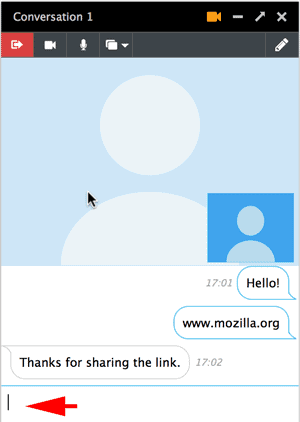





















Is it me or is Firefox getting worse with every release. What started out a s simply easy to use flexible browser has become a complicated mess. Try dragging a tool bar to a new position, sorry can no do. Try and move the address bar, sorry can no do. No wonder I am using Chrome more and more.
Mozilla need to get back to basics. 99% of people just want to browse, get it.
I updated to FF 41 and am having problems getting to https web sites. I cleared history/cache, still couldn’t get to Facebook. I tried a fix on Mozilla for not connecting to secure sites, that said to go into Network (under Options) and choose No Proxy (mine was set to system detect I think), and that got me in.
FWIW – I’m on XP Professional 64
I had to remove Firefox 41 after it kept crashing and freezing. Took me a few days to find out what the problem was, but now that I’m on Firefox 39, no problems. Was wondering if anybody else was having a problem with build 41 x64.
Anyone using Deezer in FireFox? It doesn’t work as expected anymore. :-(
The music plays, but the cover and title in the lower left corner is not updated. So, you don’t see what track is playing… Anoying.
“browser.newtab.url preference has been removed”
FU FIREFOX!! Once again you f with your users! Well FU too! The https://addons.mozilla.org/en-US/firefox/addon/super-start/ addon broke with this stupid move.
3/4 part of my Firefox addons are for simple features that Mozilla has removed with no good reason. E.g. I have to have “No Close Buttons” addon because a simple about:config setting had to be removed. FU Firefox, FU Mozilla! And with the addons being seriously crippled in the future, it’s really time to find a replacement. F idiots!
Welcome to the Club.
I’m sticking with Firefox at this time because I have my habits and also because there is no 100% satisfaction money back guarantied alternatives when it comes to browsers. Things go & come, like in life, quitting needs to be thought twice. Fortunately with browsers polygamy is authorized so perhaps the right way is to have several of them more or less dedicated to what each one of them does the best (cooking, cleaning … I’m joking!). Still, there will be a default browser, a “favorite” as French kings would say, then. And that where you see where real love is, lol.
The only way to define one web site for new tab is to install an addon?? I dont like this. Is it really the only way? I hope Mozilla changes this!
I’m not sure what changed but when I last tried FF 40 version, suddenly ALL of the videos on YouTube began ‘stuttering’, audio-wise. I could see no discernible difference in the visual aspect but every damn video sounded like someone was tapping their finger on a playing CD.
It caused me to revert back to what I had, FF 38. Immediately the issue was no longer there. Has anyone else had this issue? Was it fixed, was it an initial bug, or any ideas of what it could be? I realize older browser versions have certain security concerns and one is supposed to update (I have many safeguards in place to allay said concerns), but that was a definite game changer, i.e. I use YouTube daily for both work and personal use.
Not been able to find any useable info on this, maybe someone here had the same issues and found a fix?
I had all sorts of problems with FF 41 on 64 bit system and went back to 39, cleared everything up. Something is definitely screwy with the newest version !
The release notes (https://developer.mozilla.org/en-US/Firefox/Releases/41) don’t say anything about disabling XPCOM for addons?
By the way, Martin, your ad system has changed, and the previous NoScript whitelisting + ABE rules is no longer sufficient. I can see several subdomains of ‘adpushup.com’, plus something (related? I don’t know) from ‘civiccomputing.com’
@Thrawn – Strange that it’s not mentioned in the developer release notes for 41. However, it’s definitely mentioned in the official (desktop user) release notes, first one in the “Developer” list as you scroll down:
https://www.mozilla.org/en-US/firefox/41.0/releasenotes/
To quote:
Removed support for binary XPCOM components in extensions, use addon SDK “system/child_process” pipe mechanism for native binaries instead.
Yeah, it’s a bit confusing.
Civiccomputing powers the (required) cookie notification which I only display to users from the EU. Adpushup is being tested right now but I’m not sure if I’ll continue this.
Since version 41 I can NOT set browser.newtab.url to neither a local page nor about:blank. changing this setting has no effect.
also my about:blank background color modification stopped working again (first time was when they destroyed userContent.css modifications in version 29).
Fuck you Mozilla. I wish I could punch whoever is responsible for introducing these arbitrary limitations.
Don’t blame you at all, Tom. It’s out of control.
Reverted to Cyberfox 40.0.3 — Latest Mozilla’s absurdities with Firefox 41 are getting worse and worse, some add-ons lose settings, some others don’t run correctly… Getting fed up with Mozilla’s eccentricities. I’m close, very close, to moving to another browser. Fed up.
I’m not going to spend hours on an update just because the development team is running after its ego rather than respecting the basics of any development : updates must be compliant with former versions, if not rename the application. Add-on developers are working hard to make their extensions work on release, beta and nightly versions simultaneously, wonder how they manage, and still problems arise : Mozilla is NUTS.
And there’s more to come with signed add-ons requirement and Electrolysis : I won’t make it, I know I won’t.
@Tom Hawack:
Which add-ons lost settings?
Which add-ons don’t run correctly?
Thanks for letting me know!
@ Tom:
Thanks for the info! I’m running Cyberfox 41 with a few dozen add-ons, and having them function and function correctly is very important. So far (only 24 hours) I haven’t noticed any problems but I’ll keep an eye out. Thanks again.
I’ve installed Firefox 41 to compare with the issues encountered on Cyberfox 41 above mentioned :
1- Tabs Mix Plus issue absent ;
2- Exit browser issue : absent ;
3- Search Site issue : present.
Concerning Search Site, be it with Cyberfox or Firefox, the issue is only encountered when browser.search.showOneOffButtons is set to true (new display of search engines).
I’ve made Firefox my default search engine accordingly. Not only because GUI issues are absent but mainly because a latest version most always includes core security enhancements that I’d be foolish to avoid on the ground of 2-3 display issues not encountered when remaining with an old version.
Firefox’s 32-BIT, frankly, doesn’t show any noticeable difference with a 64-BIT version of the browser, and it uses far less RAM (-60MB on start here with 70 add-ons). I like Cyberfox not only for its 64-BIT version but also because it removes in the core some of the questionable settings of Firefox. Those are now disabled with extra settings in the user.js file.
Back to Firefox as it is. I just want an application to run with no avoidable fuss. No love, this is only practical…
‘Tab Mix Plus’ lost at least 1 setting : Optimize / Display / Customize Styles : styles not recognized but similar function with ‘Classic Theme Restorer’ works (Tabs color and text)
The most annoying is the ‘Search Site’ add-on problem : this extension deals with the Firefox/Cyberfox search engine feature. I had/have settled browser.search.showOneOffButtons to true (new display) but, either way, a drop-down popup list of the available search engines no longer appears.
Also, when exiting Cyberfox from within the Menu -> Exit, there is a delay, like a stalll…
Maybe it’s only these 2/3 issues, maybe more, but since this is the very first time I encounter such problems when updating Firefox/Cyberfox, considering I have noticed no advantageous counterpart with 41, and finally not being comfortable with the idea of spending maybe hours to find the culprit, i’ve reversed to 40.0.3 for the time being.
As for Tab Mix Plus, I have the latest build which is also the latest Dev build. and ‘Search Site’ updated to latest which claims to handle up to version 43 of the browser. I just don’t get it. I’m very cautious with all related to a computer, there’s no mess around here, everything correctly managed (unless unexpected mistake somewhere on my part) so, at this time, I believe there is a true problem with Cyberfox/Firefox 41… unless of course all thee issues would be only those of Cyberfox, which I doubt since for what I know the fork here did not intervene on these scopes.
You could also try Pale Moon (www.palemoon.org). It’s a fork of Firefox that cherry-picks changes but preserves a more sensible design. More and more, it’s going in its own direction.
I think i’ll settle on that too completely, I use it but i’m not obsessive about either, my loyalty is fickle.
The addons are a big + on firefox (im able to change the UI drastically, autohide everything, have ui-less browser until mouseover, plus all the spoofing/security extensions etc). BUT that is outweighed by a feeling of being unsafe & insecure because of loopholes, tracking, fast release cycle and a never ending stream of nasty privacy surprises :( (I distrust firefox immensly because of this). Seriously I have bookmarked and saved pages and pages of info to keep an eye on and tame this little shit of a browser. It is severly anti-privacy out of the box >:( /rant
What really matters more to me is a >stableno surprises<.
Regard Adblock Plus, if compared with uBlock, the memory used is lower?
This is a good and pretty exhaustive comparison article: https://www.raymond.cc/blog/10-ad-blocking-extensions-tested-for-best-performance/
Adblock Plus is white-listing ads by Google, Microsoft, Adobe… and others, so it is not an option anymore.
And something new : AdBlock Plus Accused Of Bribing Mobile Ad Blockers To Whitelist Some Websites
…French technology website InfoiGen is accusing Eyeo of bribing mobile content blockers in a bid to keep its business viable even as users increasingly prefer to browse the web on their mobile devices than on their desktops….
http://www.techtimes.com/articles/86697/20150922/adblock-plus-accused-of-bribing-mobile-ad-blockers-to-whitelist-some-websites.htm
I don’t know if anyone has released a comparison yet (the uBlock Origin guy has been good about this historically), but from assessments I’ve heard it sounds like uBlock Origin will still beat Adblock Plus on memory usage.
Again, I haven’t directly tested this yet, but using uBlock will generally reduce memory usage *below* what it would be than having the same tabs open with ads (because obviously those ads and their images/javascript aren’t loading).
What what I’ve read of the memory savings from the new updated Adblock/Firefox combo is that it does reduce Adblock memory usage, but not below what it would be without Adblock installed (so a net increase from baseline still).
Modzilla also removed the “plugins.enumerable_names” feature in FF 41, so if you have this string set to ” in order to reduce your digital fingerprint exposure then it will no longer work. Just the first step in Modzilla’s plan to make your digital fingerprint as prominent as possible.
I have many privacy type addons that Modzilla are trying to stop being used (ie Random Agent Spoofer), so I won’t be upgrading FF from 40.3 any time soon.
Well .. godamnit … plugins is a high fingerprinting vector .. all this has done is decide for me to finally disable the one and only plugin I had left – flash (worst case scenario is I use my portable chrome for some stuff if I can be bothered). It’s now disabled – in fact I’ve turned off looking up system plugins as well; plugin.scan.plid.all = false
plugin.scan.plid.all = false is OK as long as there is no plugin at all, or rather no plugin we wish to be enabled, otherwise the plugin(s) won’t run. I have a live tv plugin which failed with plugin.scan.plid.all set to false. And it happens to be the only plugin here as I have as well not only disabled but removed system-wide the Flash troublemaker.
I looked on Random Agent Spoofer’s github page and AMO page, but couldn’t find anything about it no longer working in FF 41. Would you please provide a link to more info? Thanks.
Which other privacy add-ons are Mozilla trying to stop being used? I would appreciate any info you can provide about this. Thanks!
@al bundy:
I’m sorry to hear this about RAS. Thanks for the info!
Modzilla are removing access to low level APIs required to develop addons like Random Agent Spoofer.
Here is what the developer of RAS said:
“Based on the above RAS will be severely crippled based on their plans. It looks as if their end goal is to move towards the WebExtensions completely, despite them saying months ago that the addon sdk was the way to make addons.
They have stated that WebExtensions will also not allow require(“chrome”) access .
At the very least RAS needs to be able to override the headers otherwise the user will stand out due to mismatches in the profile. If there is no way to do this then RAS will be done.”
For more info, follow the discussion here https://github.com/dillbyrne/random-agent-spoofer/issues/282
Any word on Firefox 64-bit desktop release date yet? I’m tired of constant Javascript error popups.
I mostly use Chrome 64-bit. But Firefox can do a few things it can’t or make it difficult to do. So I use it as a secondary.
You could try Cyberfox or Waterfox. Both are 64-bit Mozilla browsers. A chief difference is that Cyberfox is updated more quickly that Waterfox, usually the very same day which Firefox is.
What has been foretold by Martin is not going to happen (yet) https://www.ghacks.net/2015/07/30/mozilla-to-launch-64-bit-firefox-41-to-stable-channel/ :-)
Yeah that is too bad..
Frequent script errors are often caused by misbehaving addons.
Pay attention to the path provided in order to track down the cause.
I don’t know that 64-bit does anything special to prevent such issues.
64-bit desktop relase are here for few years – but only for NORMAL operating systems.
Nice bait. Internet Explorer has been 64-bit since 2003. Mozilla has no excuse, they are exactly the same after 20 years (changing the name from Netscape isn’t enough).
Why not put Hello as an option in extensions? They must be getting paid to integrate this unwanted social bloat in with Firfefox.
Disable it in about:config then drag its icon into the Customization panel.
Disabling Hello removes its icon after restarting Firefox.
My guess is that it is about numbers. If you offer Hello as an add-on, it would result in fewer people knowing about it or using it. I’d love to see usage stats, those would certainly be very interesting.
Or you can download the release version now at:
http://ftp.mozilla.org/pub/firefox/releases/41.0/win32/en-US/Firefox%20Setup%2041.0.exe
Why on earth Mozilla removed browser.newtab.url option?!!!
With each release Firefox takes away a little user freedom. That is such a Big Corporate dick move. Mozilla proved that all they care about is their profit from ads…
They didn’t remove that option.
1) Type about:config
2) Search for “newtab”
3) Drop your jaw to the floor: The browser.newtab.url option still exists!
the option does nothing, its just legacy
but the option does nothing, its just legacy
That move makes no sense at all in the perspective of user interest.
It makes sense however if they plan to force push their new tab tiles ads.
Not so much.
Users can much more easily find and uncheck the “suggested sites” option on the page itself (the gear button) than going to about:config, clicking through the “warning!” and then finding browser.newtab.url and setting it to a particular URL.
You can easily disabled suggested sites directly from the gear icon on the new tab page, and extensions can still change the new tab page.
>Ability to set a profile picture for your Firefox Account
Finally. /s
First thing I need to figure out is how to completely disable Firefox Hello.
set media.peerconnection.enabled to false in about:config
because WebRTC is what you’ll really want to deactivate. “Hello” is only a utllity of this and the button, cosmetics, hiding it means nothing. The flawed code is still live and being exploited (for months/years) in the browser.
‘hiding a button’ is not “completely disable” guys.. unforthcoming/dishonest tbf. Still awaiting opt-in on this, anything less is meaningless.
Type about:config in the address bar
Confirm you’lll be careful
Search for Hello – loop.enabled
Double click on the preference to toggle its state from true to false
et voila it is removed completely.
Drag it’s icon into the Customization Panel. about:customization
I saw on this site a year or so ago how to disable it in about:config
You can always try this add-on called “Disable Hello, Pocket & Reader+.”
LINK: https://addons.mozilla.org/en-US/firefox/addon/disable-hello-pocket-reader/?src=ss
Hello is lazy loaded, so if you’re not using it, it’s taking up little more than the button you see.
Right clicking it and selecting “Remove from Toolbar” completely disables this button. It can be added back via the customize tab. There is an about:config option to remove the button from the customize tab, but this doesn’t disable it any more than it was before.