DoNotSpy10 - Configure Windows 10 Privacy settings
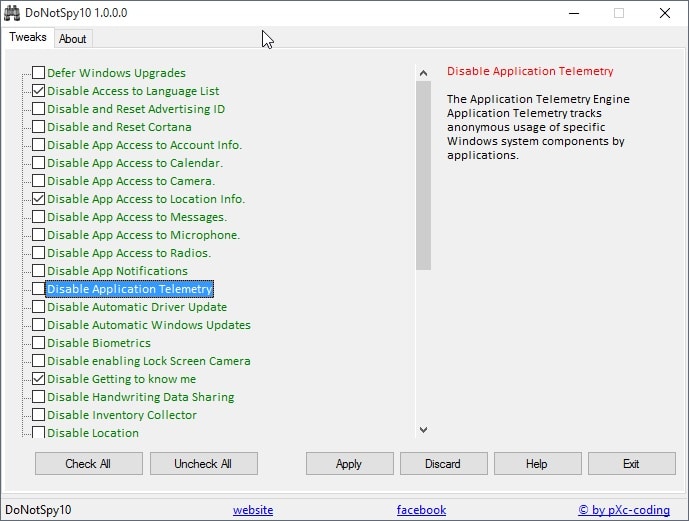
Microsoft's Windows 10 operating system ships with quite a few default settings that users may find invasive. We have listed them all in our Windows 10 privacy overview, and if you went through the long guide, you may have noticed that it takes quite a bit of work to adjust them all.
That's where the free program DoNotSpy for Windows 10 comes to play. It provides you with options to set privacy settings from within its interface with just a couple of clicks.
Note: Windows SmartScreen protection may display a warning when you run the program. You need to click on the "more info" link and then on the next screen on "run anyway" to install the program.
Note 2: The program ships with third-party offers. Make sure you decline those if you are not interested.
Note 3: The program page is in German, the program itself is in English and German. Just click on the download link on the page to proceed.
Once you start the program you get a list of tweaks that it supports in an easy to use interface and a prompt about creating a new system restore point. It is recommended to set one as it allows you to go back should things go wrong.
Each entry is listed with its name and state (a checkmark indicates that the feature is disabled), and a description on the right when you highlight it.
If you are in a hurry you may use the check all button to check all items but that is not recommended as you may disable features of the operating system that you want to use.
Here is the list of features that you control with the app:
- Defer Windows Upgrades
- Disable Access to Language List
- Disable and reset Advertising ID
- Disable and reset Cortana
- Disable app access to Account Info, Calendar, Camera, Location Info, Messages, Microphone, Radios
- Disable App Notifications
- Disable Automatic Driver updates
- Disable Automatic Windows updates
- Disable Biometric
- Disable enabling Lock Screen Camera
- Disable Getting to know me
- Disable Handwriting Data Sharing
- Disable Inventory Collector
- Disable Location
- Disable OneDrive
- Disable Password Reveal Button
- Disable sending Writing Info
- Disable Sensors
- Disable SmartScreen Filter for URLs
- Disable Steps Recorder
- Disable Telemetry
- Disable Web Search
- Disable WiFi Sense
- Disable Windows Defender
- Disable Windows Feedback Requests
- Disable Windows Media DRM Internet Access
- Disable Windows Update for other products
- Disable Windows Update sharing
The program seems to have issues detecting the current state of a feature. On the Windows 10 machine I ran it on, Web Search was already disabled but the program did not indicate that.
The app makes the changes in the Registry in the background. Please note that you may need to restart the system before they take affect.
Once you have restarted the PC you will notice that the changes have been made, for instance by opening Settings > Privacy where you find many of the options the program supports listed.
Microsoft contacted us shortly after publishing the review with the following statement:
"We strongly suggest customers do not install applications of this nature. These types of third-party apps can alter the way the system operates, creating future problems and changing important settings and features."
Closing Words
The main advantage that DoNotSpy offers is convenience. Instead of having to hunt down the locations to change these settings by yourself, you find most privacy related settings in the program interface.
The downside is the adware offer and the fact that DoNotSpy10 needs to be installed before use. (via Deskmodder)
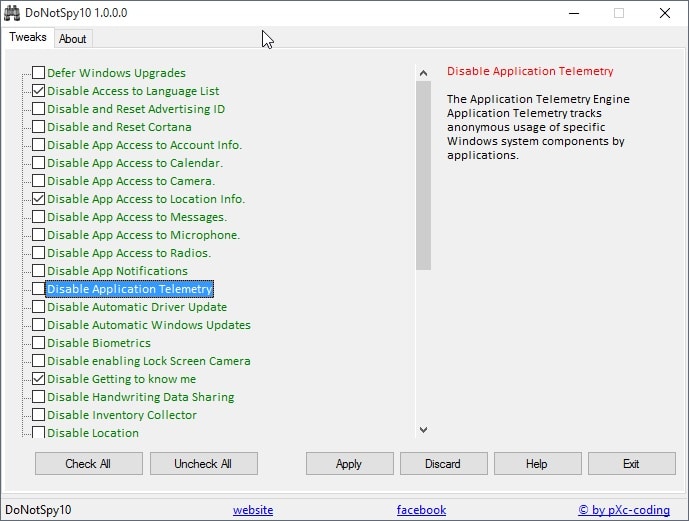





















O&O ShutUp together with O&O Appbuster what more do you need? If not pleased with Microsoft relocate to Linux like many others done!
Hello,
i have a question about Windows 10 privacy settings. In Settings/Privacy/General we have “Send Microsoft infou about how i write to help us improve typing and writing in the future.” my question is: What will happend when I turn off this function in Windows10. I can not found any registry changes or services changes. Can you tell me where can i see change about this option? I know you have aplication. Your aplication just dissable this funkcion but I want to turn off via Windows 10 menu. Thanks for your reply.
Just make sure to custom install instead of express install. Then opt out of all the adware. Technically easy.. nothing we havent seen before.
I have been using this developers software without issue for years, it does bother me that he added bundleware in his software but as mentioned it can be bypassed or removed (unchecky is a good choice too).
I’m not surprised that we are using such application once again for windows and have mentioned it before. Microsoft wants in on the tablet market purely to monetise absolutely everything you do which is why they are melding windows into some sort of half baked half breed OS to ensure they can make money from absolutely everything.
One went so far as to mention android being a pain… well, guess where we are headed?
Desktop computing was never dead that was what the media loved to feed you because traditionally a desktop computer can be manipulated to do just about anything you want including blocking ads, enhanced freedom and access to freeware/open source. All of these things are in direct conflict with large business and media outlets so its of no surprise that they are going down this path and its of no surprise that they have been undermining the reputation of the humble PC.
Old gamers might also remember how gaming was before DLC and the console rubbish ports we have today, its all part of a micro payment system to extract as much as they can from you whilst offering minimal and exerting as little effort as possible.
One can only hope that Microsoft hang themselves one day but for now they’ll just keep treading precariously closer and closer to the edge of the stool as the noose grows tighter.
Its time for a new OS to stand up and take its place, Linux is edging closer and closer but its still a long way off from being a complete replacement for windows and we may not see a take over for as long as we see strong 3rd party support for windows over Linux.
ReactOS is the OS we have been wanting and need but it is so far behind that it may not see a stable release in my lifetime unless something significant changes in development phases.
For now we have one necessary evil and that is Windows.
In closing, this is not the first application of its kind nor will it be the last.
Happy tweaking, stay safe and enjoy your new found OS.
Well yeah, your Points may be good, but they are a bit overrated – in my opinion.
And that is why:
I remember that we stripped the Windows System and ripped of functions since Windows 95. And we did that to improve it somehow. This hobby will never end.
If I put that as a reality, Microsoft did quite a well job on their system. Updates and Fixes are flowing in. Registry hacks do their job and the system is very customisable. The fact that you write and care so much on a thread on donotspy10 suggests, you have this hobby too.
Greetings
It seems like only the installer is recognized by Windows-Defender. Maybe its just https://en.wikipedia.org/wiki/OpenCandy which is causing this “threat”.
I installed the program once, copied the donotspy10.exe to my personal software-storage and thats it. I can run the Tweaks just with the .exe. On every computer and it seems to work just fine.
The developer is probably german and there are more useful programs on his site. He has a proper impressum s.o.
donotspy10.exe
https://www.virustotal.com/en/file/de2e0c5bcabb73bcf2acedede57a86f5b056847f1582b1204fd65f03370f06bd/analysis/
no threat. – for now.
Installed in sandboxie just to be safe. Then copied folder out…didn’t see any adware.
Okay. Thanks for the info.
The program has add-on’s , Just opt out of them, It works as stated and only install what you tell it to.
Question:
In Win10 there are some options which can be disabled exclusively in the enterprise edition. Does DoNotSpy override these limitations?
Thanks in advance
p3t3r
That would be impossible.
Even with registry edits the OS would ignore it if it doesn’t apply to it (IE: Non-enterprise edition)
http://prntscr.com/81hwgf
Windows Defender has quaranteed the Setupfile because of some Trojan Tansom:Win32/Tobfy.G
Kategorie: Trojaner
Beschreibung: Dieses Programm ist gefährlich. Es führt Befehle eines Angreifers aus.
Empfohlene Aktion: Entfernen Sie diese Software unverzüglich.
Elemente: file:C:\Users\Nibbels\Downloads\DoNotSpy10-1.0.0.0-Setup.exe
http://prntscr.com/81i2ko
Malwarebytes Anti-Malware tells me there is no Threat. I installed the Donotspy10 yesterday. I did not install the Adware.
Infected: 0
we need something like this for android and iOS. both far more intrusive.
Amen. Android especially. The crap you have to agree to just to install most apps is insane, and you can’t opt out of any individual component — it’s all or nothing.
If he wants donations he’ll clean it up so that it isn’t malware itself. The fool.
It’s garbage. It was probably ripped off from some other open source anyway and then monetized with that spam injector.
I downloaded and installed it for performance test purposes and the difference it makes will surprise you. Microsoft’s features that that you turn off speeds up a lot of things especially web browsing, my speeds kept fluctuating and now they are more constant. Microsoft defender didn’t like the program for installation but everything malicious seems to check out fine through other malware and virus protection. So far I recommend it, it’s easy to use and like your privacy.
You can use InnoExtractor to pull out the app folder and then run it as a portable app with out th eOpenCandy nonsense.
I have nothing to hide, hence I have nothing to fear.
I live in a third world country and no one will be interested in spying on me since I have nothing important to offer. No NSA, FBI or anything to bug me.
Those who got “nothing to hide” don’t have anything to say.
Until idiots like are the majority M$ will be harassing users all over the world.
If one cares for privacy they will never install Windows 10.
@SCBright “I have nothing to hide” You are missing the point of this.
http://www.majorgeeks.com/files/details/destroy_windows_10_spying.html
Someone will make a tool like this that will be portable and without the crapware. I’ll wait for that.
How about this one since opendns rises some questions? https://www.reddit.com/r/Windows10/comments/3fn46j/i_made_my_own_userfriendly_windows_10_privacy/
This one is better:
https://github.com/W4RH4WK/Debloat-Windows-10
Why? It consists of separate power shell scripts, which can be verified easily.
it contains opencandy malware ! do not trust this crap
Using untrusted 3rd party software to change privacy settings in a spying OS, sounds fun.
Sure, but given that you can’t trust MS – like Apple and Google, a subsidiary of the NSA that will also sell your personal data to anyone who will pay – using a combination of such products as carefully as we can is the best defence we have. But they need to change and update often so MS, Apple and Google do not have time to defeat them.
Real name of the programmer is Jonas Zimmermann btw
http://www.herdprotect.com/signer-jonas-zimmermann-0097b0e4edfb699a04297a473c70575e9f.aspx
Hmmm I’m gettign an opendns block message ( they are my DNS) on that domain to this warning
https://phish.opendns.com/main?url=pxc-coding.com%2Fde%2Fportfolio%2Fdonotspy10&server=syd16&prefs=&tagging=&nref=
When I analyze the url on Virustotal, I get 2/63 hits. When I analyze the software itself, I get 9/55 hits due to its use of Open Candy.
The program itself seems clean, apart from the adware. I cannot say anything about the domain itself as I cannot open the report you linked to, but Virustotal believes it to be clean as well (except for two minor engines).
Going to the website sets off a phishing alert through openDNS and so I can’t even get to the webpage. Kind of alarming.
Windows Defender is blocking this, calling it “malware”.
Funny thing is, when I downloaded this on Windows 10, I could do so without issue. When I try this now on Windows 7, Windows Security Essentials kicks in claiming it is Win32/Skeeyah.C!plock but throws an error that “the program could not find the malware and other potentially unwanted software on this computer”.
It is a false positive.
Sorry… obfuscated the first version in order to avoid copycats the first few days. that’s fixed in version 1.0.0.1 – all that’s left is OpenCandy.
Same, security essentials on 7 killed it on download
http://pxc-coding.com/portfolio/donotspy10/
English Portfolio Page
Good to know…
But long lives Open Source, particularly something like this.
Would be good to know the single registry changes.
OpenDNS says “This domain is blocked due to a phishing threat.” when I click the link to the software.
Avast is blocking download as well.
Ditto.
If you care about your privacy you shouldn’t use Windows 10.
Been the same since windows Vista…………..
ANY internet connected device can be spied on. Apple and Google are no different. If you don’t want to be spied on work on change in your government.
Thanks for sharing. :S