This happens when you install a "Fix My PC" program

You have probably come across ads before that promise to fix issues that you are having with your PC.
These ads are fairly common and often displayed on technology related websites. While I'm pretty certain that most Ghacks visitors know better than to download and install programs advertised by these ads, it seems to be a lucrative business nevertheless.
The following analyzes one program that promises to fix your PC highlighting what it does and how the developer generates revenue from it.
Before I started the installation I checked the program on Virustotal to make sure it is clean (which it was). In case you are wondering, the program in question is called TweakBit FixMyPC.
The installer included an option to install the company's PCCleaner application. The option is checked by default and I kept it that way.
The installation itself was fast and the program opened right after it completed. Before I could do anything though, it started a scan and displayed a warning message after a couple of seconds that stability issues were found during the scan.
It listed a total of four categories and severity levels for each:
- Broken Shortcuts - Severity: low.
- Help Files - no hits.
- Missing Software - severe.
- System Issues - severe.
If you read the description underneath each category, you may notice that it did a simple Registry scan and returned the results.
Missing Software or System Issues sound critical at first but if you dig a bit deeper you realize that this is about leftover entries after software uninstallation and other Registry settings.
The program displays a detailed list of the entries that it discovered during its scan. The 160 or so severe system issues that it detected fell into two groups: errors in the Windows sound scheme and Windows Firewall rules for non-existent file references.
When you go back to the overview page of the application, you see your system's health (bad until fixed of course), and a list of apps that crashed on it.
A click on the fix all issues button opens an activation dialog that requires a license key which you can purchase from the company for $29.95. If you don't do that, no issues found by the application are fixed.
Update: The program may be offered for a subscription that needs to be renewed yearly as well now.
When you try to close the program you receive a notification first which highlights the number of issues found and the benefits that fixing those issues provide you with:
- Fixing of all stability issues.
- Patching of system security holes.
- Keeping the PC stable and error free.
Verdict
The Registry locations that FixMyPC scans have hardly -- if at all -- an impact on system stability or performance. Even free programs like CCleaner ship with more Registry cleaning features than this program and it is borderline insulting to ask users to pay money before the program fixes those issues.
The program is not malicious on the other hand and does not include third-party adware offers in the installer (but a bundled first-party program).
All in all though it appears as if the program by itself won't fix the majority of PC issues that users who are looking for help or guidance face.



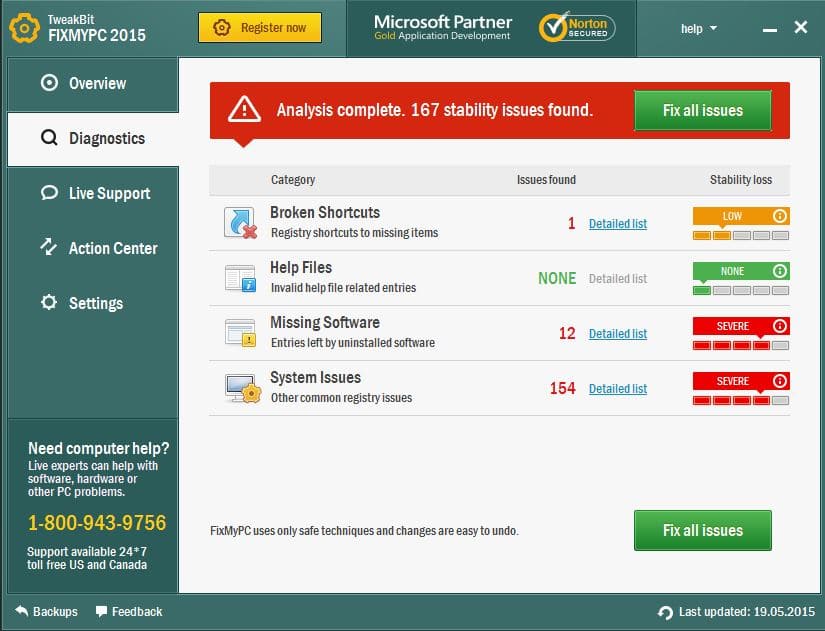
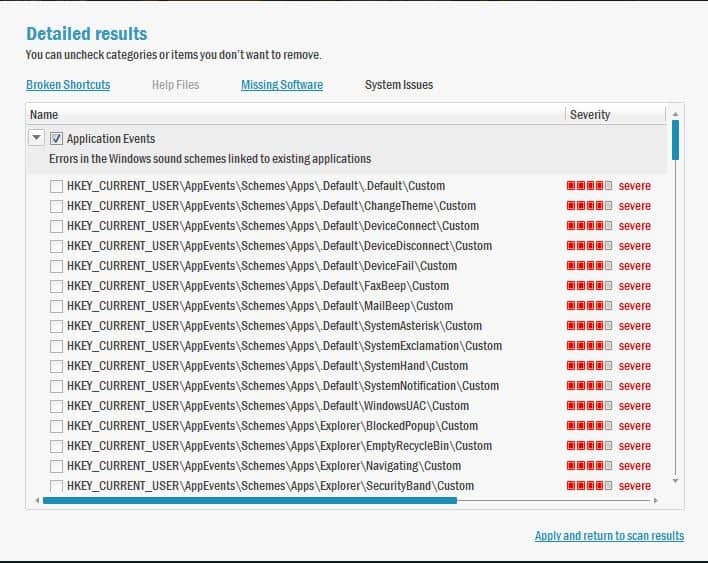
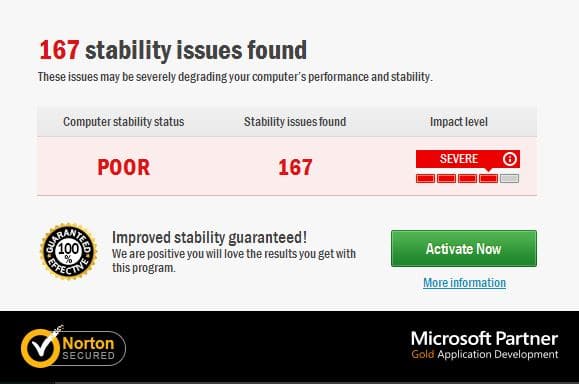















This website is incorrect Tweekbit software is not a one off single price! Its is a sneaky subscription!
Tweekbit can not be trusted, they are sneaky thieves! I installed driver update which is initially free to download once you scan your drivers it will detect lots of out of date drivers to suck you in then when you select to update it will ask you to pay for the program! So anyhow i payed for the program which was about $20 then 3 months later i got an email saying it is going to automatically debit my credit card another $20 for the subscription “SUBSCRIPTION” i didn’t
sign up to any subscription as far as i knew i brought the program. Take my advice DO NOT USE THESE GUYS!.
This is not the first review to warn people to NOT trust tweekbit i managed to find many of complaints of people not realizing they were subscribed to a quarterly payment. THIS IS A BAD COMPANY
Don’t say i didn’t warn you!
Personally, I like CCleaner and Glary Utilities, and have had no problems with either. I don’t know if a lot of the registry problems might not be avoided in the first place if, when installing, folks used something like Revo Uninstaller instead of Windows’ Add/Modify Programs only.
I looked into FixMyPc because of an error message (0xc00000ec5) which is preventing me from opening several things including internet. I downloaded the freebie and it found the error code and claimed to be able to fix it. That’s when I looked online (on a different PC) for reviews. And here I am. So after reading about it I have obviously decided not to buy it. Can anyone help me get rid of the error code?
Thank you everyone for your really helpful comments. I was led to FixMYPC by references in other sites – it looked good, appeared to be free, and might be the answer to my problems. Now, I see the truth. I have always used CCleaner, and found it good, backed up by Malwarebytes Free, and wondered if FixMyPc would be my absolute answer. Now i see that it does less than what i have already!
So thank you all for saving me from falling into an expensive black hole which would not really do anything for me.
Keep up the good work!
It always surprises me that people buy these kinds of things. Anyone with a little work and investigation can find many sites like this site that will steer you in the right direction to download FREEWARE that will do just about anything you pay for. Although it often takes two or more apps to clean malware or just plain old useless info from your computer. The same can be said for an Anti Virus programs, most all were free when first put on the market so you and me the “users” can do the R&D for the company,y then after a time many go to paid software. As was said CCleaner is a very good app, along with Malwarebytes and the list goes on (almost endless) its your computer either you learn how to do maintenance or pay someone, pay for and get scammed by apps that don’t work, or live with a slow bugged computer. Of course the only real option I think is correct is to learn some basic maintenance and enjoy your computer. The internet is full of so many sites that will give you free advice on a forum that several people can comment on the fix for you’re particular problem. “Try it you’ll like it”. Good luck and enjoy.
MIKLO
Hi Miklo, I try not to fall for these scams but as a non-computer engineer, it feels nearly impossible to find useful information to fix things on the internet. There are so many acronyms used and words that are not english that i get frustrated and quit.
Hi Martin,
Just a note of thanks for reviewing TweakBit – you saved me time and money. Very much appreciate your honest assessment. Keep up the good work and keep them honest.
Regards,
Andre
They also wanted payment for their crapware. That is the definition of a scam, no money mentioned until the scan is done. Sheesh.
It’s just a fraud !
after “fix_my_pc” found a lot of error and saying it will fix it, i’ve bought it and it “fix” all error, but nothing change on my network problem and all my dll problem, it fixes minor problem (according to what it says, can’t verify) and don’t fix big problem. it does nothing exect grabbing your money
And if you want to repair your network connections it’s impossible, because when you launch the installation, the program want to download itself from the net.
i’m always surprised how developpers can be stupid…
unfortunately, i feel for this stupid scam. all i wanted is to install IFC23.dll which appears to be corrupt on my pc, and after visting several websites, it all guided me to fixmypc webiste. i installed it and it told me i have 600 problems!!!!! i paid the damn monies they asked and vrooom…within 10 seconds my 600 problems were fixed as they told me…what a scam.
needless to say that i didnt get my problem fixed, and when i tried to call the help line, i stayed on hold for 20 minutes and no one, of course, picked up
so frustrated, especially that they claim they have the ‘Microsoft partner’ seal on their website
can you please tell me how can i report this scam against those bastards
thank you
Had better NOT let this happen on your own computer, because the official download of fix-my-pc-setup.exe (MD5, cfd0231ced115a34812ac01c379b23ab) has been detected as riskware, like as “Trojan.Yakes.Win32.43160” by Zillya (antivirus engine, # 20160204)
I don’t even bother with the registry cleaning functions of CCleaner, myself. Pretty much every registry cleaner I’ve found has been little more than a placebo for your registry. I just wipe old temporary files with it, since it’s faster that the “Disk Cleanup” function (which takes a very long time to scan my drives) that comes built-into Windows, and allows the sectors of said files to be overwritten (to prevent the files from ever being recovered).
Why would anyone use a registry cleaner at all?
I once used CCleaner on an XP machine that is probably over 10 years old, has had multiple viruses, antiviruses, spyware, adware, scamware etc. installed and removed over the years, all without any rollbacks, formats etc. (I cleaned off over 1000 viruses/malware the other day from that machine) and I decided to try out CCleaner on the computer to see what all the fuss is about.
Well CCleaner did absolutely nothing. Seriously guys, CCleaner may be good software, it may be from a refutable vendor, but it is completely worthless, so there you have it.
That pretty much sums up my experience with “Fix Your PC” programs. The only one I ever use is CCleaner, and even then I only use it to clean up old/temporary files, so as to free up disk space.
@anon1252151
“the GUI suspiciously looks like Auslogic’s bootspeed… hmmmmm…”
to me it looks like one in the same lol
What is fix-my-pc-setup.exe?
fix-my-pc-setup.exe is part of TweakBit FixMyPC and developed by Auslogics Labs Pty Ltd according to the fix-my-pc-setup.exe
Vendor and version information
Product name TweakBit FixMyPC ..
Company name Auslogics Labs Pty Ltd ..
http://www.freefixer.com/library/file/fix-my-pc-setup.exe-166827/
strange :)
In the strictest sense, this program may not be malicious. However, programs like this are specifically designed to take advantage of less knowledgeable and gullible users with the intention of parting them from their money. What do you call programs like this? Scams?
So it’s your typical scareware program. Not that surprising.
It regards to CCleaner that George suggested. I know that’s a popular and well like program, but the couple times I tried it, it actually caused more issues than fixed. I think it had something to do with how it cleans my registry.
I had problems with Registry after CCleaner too. Thats why I switched to Glary Utilities. Glary Utilities does not cause problems with out of the box settings. I personally would make sure that utility does not over-clean browsers.
the GUI suspiciously looks like Auslogic’s bootspeed… hmmmmm…
Hi Martin…
It’s like you mentioned in your review, this program won’t improve performance or stability of your computer so there really isn’t anything positive that it will do to your computer. You can always use Ccleaner or any other program that will clean any junk you want to remove and you also have Wise Registry Cleaner for cleaning your registry. And when uninstalling software I would recommend either IObit Uninstaller, Revo or Geeks Uninstaller. They are excellent tools and will remove any junk left behind. Revo Free will not work with 64 bit software so you should keep that issue in consideration when choosing which uninstaller you want to use. I personally don’t use Wise’s tool very offend for I understand that cleaning registry is not recommended and doing so will not provide any performance difference on my PC. As a matter of fact, it can screw up your PC and that isn’t any good. Thanks for the review… George
If you know what your doing using this operating system, it does provide useful tools to nurse along an ailing PC. I know I know, there’s better versions of the same type of utility programs. Perhaps, but again I say to you, its still Windows. Bearing that in mind, keep the downloads to a bare minimum
Regarding GeekUninstaller, I advise paying very close attention to the default “clean up” options. I organize my downloaded installers by general category in a special Software folder, e.g.:
C:\Software\Internet
C:\Software\Maintenance
C:\Software\Multimedia
I also organize my Start Menu “All Programs” shortcuts by category. (It’s no longer as useful now that you can search for program shortcuts by typing them, but it still comes in handy when you can’t remember a program’s exact name, or if you’ve forgotten that you even have it.)
When I ran GeekUninstaller around a year ago (with tired eyes), it uninstalled everything I asked it to … but it also wiped out everything else under the relevant installer and program shortcut category folders. (For example, I selected a “maintenance” program for uninstallation and it wiped out everything in my C:\Software\Maintenance folder and everything in my …\Start Menu\Programs\Maintenance folder) This problem might not affect most people, it might be fixed in more recent releases of GeekUninstaller, and it might be avoidable by selecting “clean up” options more carefully. But I won’t be using it again. Uninstall and clean-up programs need to be largely idiot-proof, and I humbly offer myself as a case in point.