TestTube lets you join experiments on YouTube
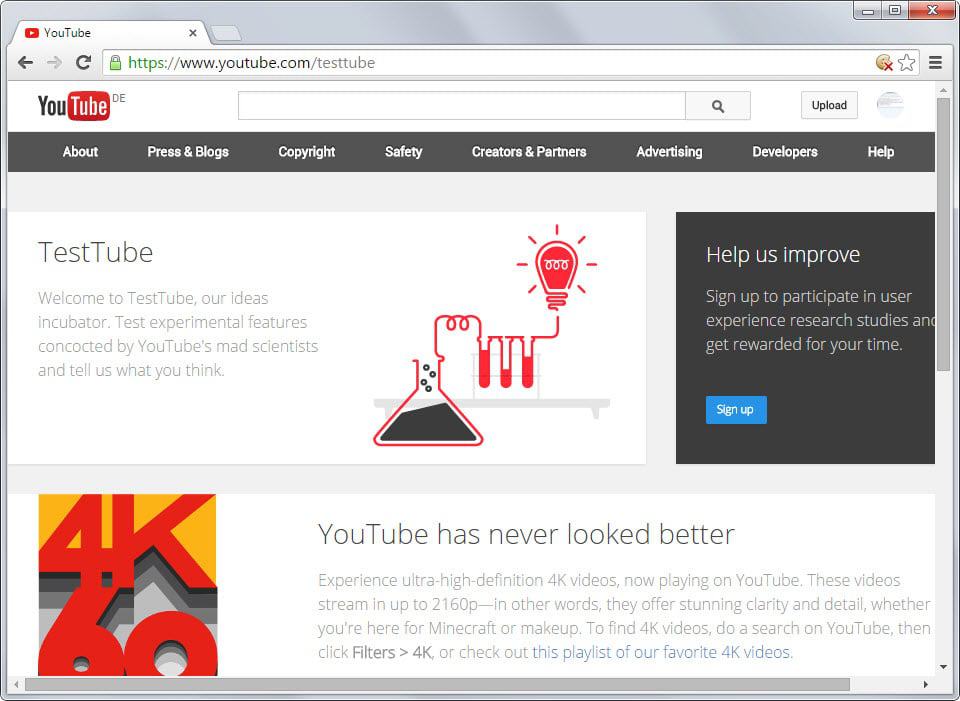
TestTube is a new experimental page on YouTube that lists some of the experimental new features that Google is currently testing on the site.
Google likes to test new features in so-called labs before it decides whether to make them available to all users on a site.
The first Google service to introduce a labs feature was Gmail and it is available up to this point in time. There you find options to add new functionality to Gmail, for instance a Google Calendar widget or a quick links widget to open Gmail pages quickly.
TestTube works similar to that. You visit the page which displays publicly available experimental features that you can enable or try out on the site.
For now, there are only two features listed on the page of which one seems to be available to all users on the site provided they have the hardware to make use of it.
The first feature listed is 4K video in 60 frames per second. The page lists a playlist of 4K videos to watch on YouTube and suggests to find other videos available in 4K by using the filter on YouTube to display only 4K videos in the results.
To do that, simply search for something on YouTube, click on the filters button at the top left afterwards and then on 4K under features.
4K videos play out of the box in Google Chrome. If you are using Firefox, you may need to make changes to the browser's configuration before the option becomes available in the browser.
- Type about:config in the browser's address bar and hit enter.
- Confirm that you will be careful if the prompt appears.
- Search for the following parameters and make sure their values are set correctly:
- media.fragmented-mp4.exposed is set to true.
- media.fragmented-mp4.ffmpeg.enabled is set to true.
- media.mediasource.enabled is set to true.
Restart the web browser afterwards and you should get the 4K options in the video quality menu provided that the video itself has been recorded in that resolution.
The second experiment enables a new player interface on YouTube. It is highlighted in the screenshot above and the two core differences to the current player are the player's transparency and the fact that it hides after a moment automatically.
You can enable the new player and restore the original player at any time on the same page if you want to return to it.
This is easier than having to modify a cookie on YouTube to enable the new player on the site.
Two experiments may not look like much but if you think back to how Gmail Labs started, you will realize that it started with just a couple of experiments as well and that the list grew gradually over time.
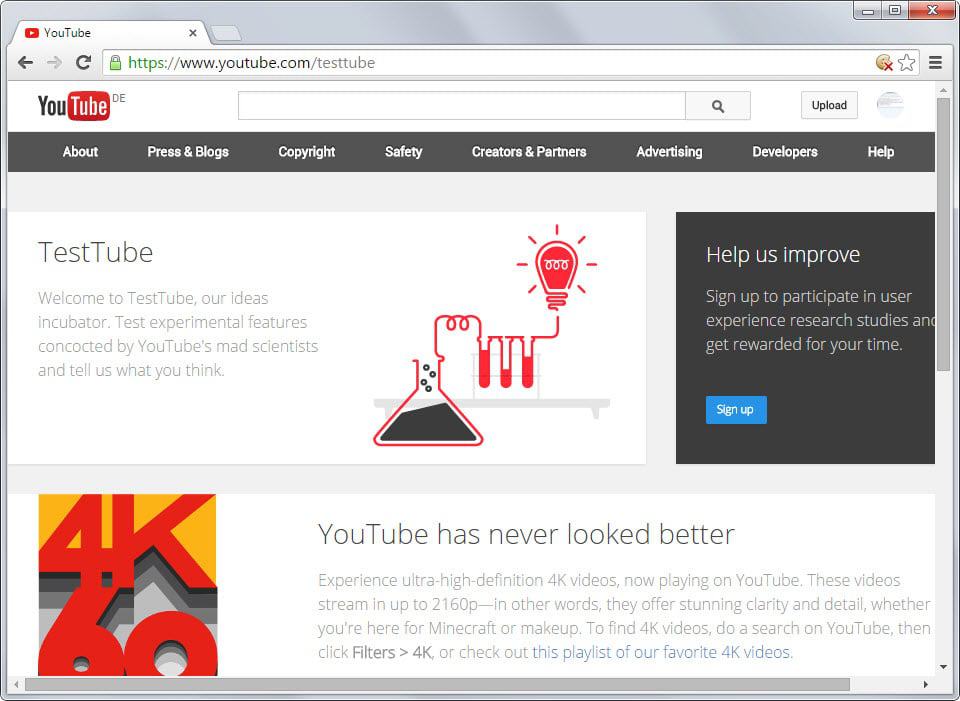

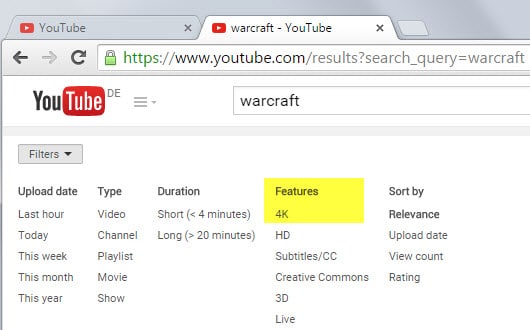
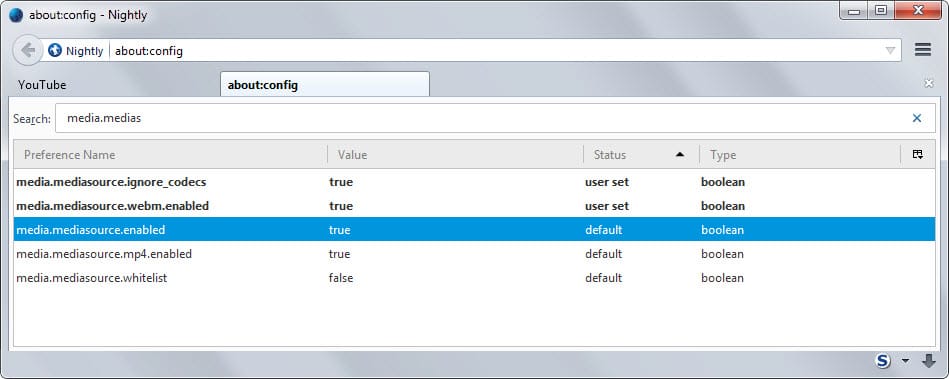
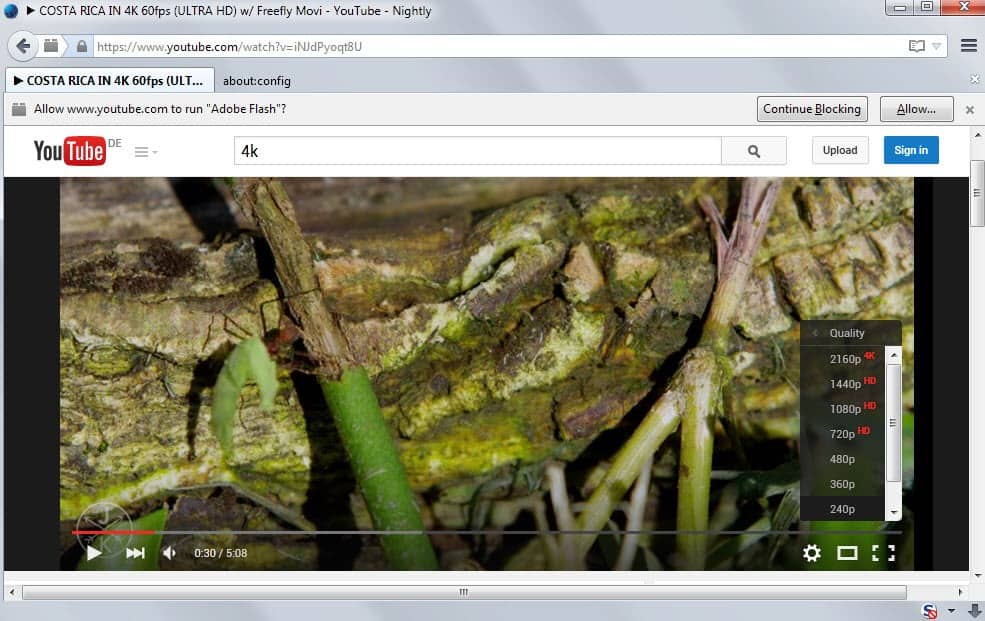




















TestTube isn’t a new page, it has existed for years. It was recently revamped, however.
Thanks I forgot they had that page.