Will you make the move to Windows 10?
Microsoft's Windows 10 operating system is coming out later this year if development does not take a hit between now and then.
The company announced previously that an upgrade to Windows 10 will be free on devices that run a legitimate version of Windows 7 or newer.
The offer is limited to the first year but once upgraded, Windows 10 remains free on those systems.
A free upgrade to Windows 10 is a huge incentive not only for users who don't like Windows 8.1 but also for those who do or are indifferent about it.
Windows 10 ships with features that previous versions of the operating system won't support. This includes DirectX 12 on the gaming side of things which according to Microsoft is a game changer performance-wise.
Then there is the new "Internet Explorer" known as Spartan which promises better performance, standards compatibility and extension support.
Other features that the company introduces in Windows 10, like Cortana, a revised start menu, virtual desktop support (Task View), overhauled notification system or easier upgrades to Windows 10 may also be interesting to some users.
There is still a chance that additional features are revealed by the company in the near future.
Will you upgrade to Windows 10?
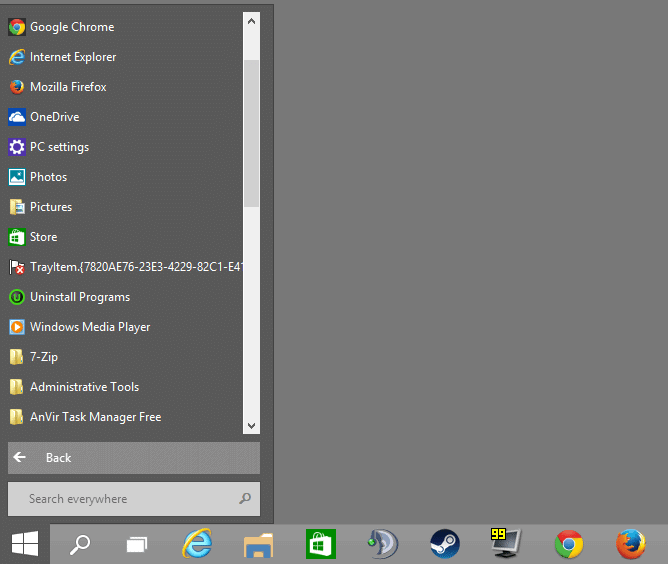
The real question however is if the free upgrade is enough for customers to upgrade to Windows 10.
I can see Windows 8.x customers upgrading to Windows 10. The operating systems, while not completely identical, are very similar in nature.
Sure, the start menu has been revised, the Charms bar is gone and there are a couple of other changes that users need to get accustomed to but the core is more or less the same. There is still a focus on apps and Windows Store even though it has been tuned down for desktop users by Microsoft ever since it released Windows 8.1.
The situation is different if you are using Windows 7. Moving to Windows 10 from Windows 7 is a sharp switch even though not as sharp as a switch to Windows 8 would be.
You get better customization options to disable or blend-out features that you are not interested in.
You can modify the start menu and remove all app tiles on it for example so that it resembles the Windows 7 start menu.
The store and apps don't need to be used really once you install or configure desktop programs to be default viewers for certain file formats.
Still, it will take a while before you get accustomed to Windows 10.
Who needs to update?
If you look at the operating systems that Microsoft supports currently, you will notice that there is no need to update to Windows 10 in 2015 or 2016.
Windows 7 is supported until January 2020 for example and Windows 8.1 until 2023. Support for Vista on the other hand runs out in April 2017, but free upgrades are not available for that operating system.
There is no need to upgrade unless you require or are interested in one of the new features that Windows 10 introduces.
If you are a gamer, you may be interested in DirectX 12. Cortana may be interesting to some users as well, especially if it gets dictation functionality, and Spartan could be interesting to web developers who want to test their projects with it as well.
What I plan to do
I have three devices running Windows currently. A desktop PC running Windows 7 Professional which I use for work, another desktop PC that I use mostly for gaming that is running a preview build of Windows 10 currently, and a 10-inch device that is running Windows 8.1.
As it stands right now, I won't update the Windows 7 system to Windows 10. I will however update the other devices to Windows 10.
It makes sense to upgrade Windows 8 devices to Windows 10 in my opinion as it improves the operating system without introducing anything negative to it. It is optimized for certain device types and screen resolutions and ships with new features that sound interesting.
It makes less sense to upgrade Windows 7 on the other hand in my opinion as Windows 10 is still different in many regards. It is possible however to customize the system so that you barely notice that, but that requires third-party tools.
Now you: will you upgrade to Windows 10 when it comes out?


















it is people like you all that make microsft so dumb i think i will upgrade but let me tell you all something microsoft lied again it will not let me install over half of my pc game that i paid for at walmart and game stop it say they are hacked games grand theft 5 paid for at game stop have the dvds and insatll number but windows 10 says it is hacked call microsft but the dumb tecs don’t know how to fix it they say will it is all new and they will get back to me all that has beek 4 weeks and not one word from them and you the have mobile phones soon you will pay for windows 10 service and microsft up dates your motherboard and video card and sound card with their drivers and not the real one for the companys that make it and they spy on you in windows 10 more then all of the windows to date you do not have any say in it at all but microsft said we hear you the people if so they would have built windows 10 out of windows 7 but it is windows 8 they did not leave windows 8 they just chaged it so you would think that so i will stay with windows 7 it works great
I doubt it. I will follow developments over the first year and try to keep an open mind, but I suspect I will stay with 7 until I cant. While 10 may have a smaller footprint than previous versions of the OS, there is absolutely no compelling reason for me to upgrade. I might consider it, if I knew I could uninstall (that is remove, not just turn off) features of the OS I will never use. I triple-boot (7,8.1,Linux) so the fact that Linux may get locked out of future PCs due to Secure Boot is a problem for me. I dont use the cloud. I dont use social media. Why do I need Cortana – I can find things on my own well enough, thanks. I prefer programs to apps and would like to uninstall what I dont use (OneDrive, Camera Roll, Photo app, etc). I have *great* disdain for advertisements on my desktop – I would actually pay a little more money for the OS if it meant I could get rid of advertisements. I dont require the syncing of anything because I dont have multiple devices – and even if I did, I wouldnt sync anyway. Microsoft are going to great lengths to kill the Control Panel, which I see as simply a way for them to try and force their will on my PC.
In short, I doubt it.
excellent post…my sentiments exactly….a voice of reason in an era of insanity.
No I will not be upgrading. This OS takes a lot of control away from the average user, and feels a lot more NSA friendly.
I don’t trust it.
I still love windows 7. but, I will give windows 10 a shot for my other PC if the price is make sense.
Apple is looking better and better!!!
One thing to remember is when you bought your Windows PC the manufacturer probably added a lot of nice features like enhanced audio settings, dvd and cd players etc. When you upgrade to Windows 10 all of that will be gone. You’ll just have the basic settings that Windows provides.
You mean all of that bloat they load the system with? Might be a blessing… But considering you can “upgrade” directly, it most likely won’t affect the software unless it seriously breaks something that software relied on that was online in 7 or 8.1.
I’m using build 9926 full-time now. I like Windows 10 much better than 8.1. Windows 10 uses far less disk space. Windows 8.1 struggles along on 16GB of RAM. Windows 10 runs like a rabbit in only 6GB of RAM. I have the same programs installed in both versions. The only unstable parts so far are the start menu and jumplists. They crashed two days after setting up 10. There is no way I’m going back to Windows 8.1. Also 10 is easier to revert back to a Windows 7 lookalike than 8 or 8.1.
Charms Bar and Modern UI which should never have existed in the first place are happily gone. This makes the size of Windows 10 much smaller and faster. The less Windows has to keep track of the faster it runs. I haven’t noticed any problems yet with my Acer 23 inch touch screen monitor. It works the same in both versions.
Have you heard when the next public preview will be? :)
Yes. I will upgrade.
Every time a new version of Windows comes out, I buy it, just to test out the new features.
if the price is right, i might consider it
No way.
I just upgraded from XP to Win 7 on my old Dell 400sc (1-core Pentium 4 3.2ghz), bought in 2003.
Since the original hard drive is a bit old (!), I put Win 7 on a new SSD drive. Surprisingly, neither the SSD or Win 7 gave me too much trouble.
But this is the end of the road for this machine: Win 8 (and presumably Win 10) won’t install on CPU’s that lack a “no-execute” bit or XD instruction built-in, otherwise known as hardware-enforced data execution protection. My old P4 just missed the boat for that feature. It wasn’t mandatory for XP, Vista, or Win 7.
This is just a little warning to those with old machines who meet the “1Ghz cpu, 1 GB ram” criteria, but who skipped Win 8, hoping for a better Win 10.
I have a hard drive with a dual boot system. Win 7 and Linux Mint 17.1. Easy BCD and iReboot make it easy to switch back and forth between OS’s with one click. I also have a Macrium Reflect image of that hard drive on a USB flash drive. I think I will upgrade to Win 10, and play with it for a while. If I dont like Win 10 I can always revert back to Win 7 cloning with my HD image using Macrium Reflect. So I will get rid of it if I dont like it. However, I am getting to like Linux Mint (17.1 Rebecca Mate) more and more. It is more customizable. You can make it look the way you want it to. I never liked the look of Win 8, and am afraid that Win 10 will look much the same. I think once support runs out for Win 7 and MS wants more money for the next OS upgrade I will just go to using Linux full time.
If they let PC users remove all the Metro UI, Metro apps and bring back Aero glass, rounded corners of as opposed to the full square buttons in Win 8. 8.1, then I will upgrade to Win 10.
No bloat or backdoors for me — sticking with Linux & PC-BSD
Stop supporting the corporate mafia:
buy used or bare-metal hardware & dodge the Microsoft tax
If I get a new system and it has Win10 on it, then I’ll leave it there. I definitely won’t “upgrade” my Win7 box to 10. My 8.0 laptop will stay at 8.0 until M$ does something to force an update (unlikely). Mostly, I’m quite happy to leave on a system whatever it came with as far as versions/releases go–maintenance only for me. If the hardware doesn’t change, I see no need to update the OS… as long as it keeps working.
For some of you above ! What MS has achieve is attempt to make pc os/workstation to look and feel like smartphone ! PC Wokstation or Home PC or Gaming PC is not a Smartphone someone at MS has lost all the Compasses out there ! If i wish to have one i go and buy some but not with Win OS (we already known how Win OS kills performance of hardware no mater on what hardware runs) ! Second Control panel looks and feel like browsing web pages making harder to find desired settings instead of fast and centralized GUI, huge drawback no editable start menu like in Win Xp and this has absolute nothing to do with OS security another drawback is the size of the thing absolute over-size-kill – MS manage to kill hardware performance no mater what hardware power is underneath not to mention additional security that also kills performance ! And we all know how expensive good hardware is ! Not to mention how MS misses to secure his product (to cover his ass with security for licensing damn OS but do nothing to secure user for instance secure user space where no virus can harm the user – tech all ready available but not used at all, not to mention well known ransom virus and so on that is how MS treat the user ! At this point i must say also that Win is NSA OS specially the new ones with holes in it surveillance 24/year, industrial espionage and all sorts of things happen. Imagine Win being so tight secure like BSD OS something similar do we user have so many problems with it ??? The only thing that make Win so popular is ease of use (but not with metro) and huge amount of software available ! At the end i must say its all about the GUI that have no relations what so ever to security of OS – no matter how things work under the hood ! We need decent easy to understand and interoperable desktop what for sure Win XP has but being limited further ! MS can fear the day when desktop GUI under Linux became so interoperable like in Win XP and with unified installer for app even better with portable app under Linux. Linux is much better when come to security questions and performance but it is much harder to use and still a long way to go. So MS has few years to make OS bigger mastodon-tic over sized and with NSA in back pack real time ! And people still paying for that kind of OS – what tells that about us Win User ? We should complaint about it and not saying ok it’s something new with all the negative disadvantage we use it ??? For instance inventing new Metro GUI that’s harder to use and is also ugly and non intuitive no wonder people dislike it is out the question ! Making changes for better is good, making it harder to use not good or even limit user to prescribed use from MS also even less good ! So disaster with Win 8. Personally i like Win Xp GUI and editable Start menu Win 7 GUI i don’t like due being look a like browsing web pages though the system Metro absolute no go look at Android GUI and compare to Metro on Smartphone which would be user choice – Android Wins ! Its not windows that i don’t like is GUI that goes on my nerves ! Win XP should be developed further – better kernel more system security small OS and user choice editable GUI and not mastodont gigantic sized new Win and not to mention framework – if then so then framework OS – installing framework only over size it further ! Whats next? MS invention how to prescribe use of Win on HDD’s by NSA patched firmware on it ??? For those who are exited about Win they should be worried instead !!! It’s not the change if then so is usefull that is a problem it’s problem that is going worse !
Steve… Paragraphs are your friends… I doubt people want to look at your block of words to try to decipher what the hell you’re ranting about, but it all seems nonsensical. Can’t say for sure, it’s hard to read.
I will not don my cape of debate! Far too many pressing issues and no time to palaver OS preferences. The only reason you received a response was due to your comment on “change” which I felt a tad demeaning and, yes, believed it was directed at me. Thanks for clearing that up.
Andrew, by your assumption, you state you “seen” from people that most of us can’t handle “change”! Sorry to disappoint, but I look at change as a challenge. The difference is when I purchase a “new” product, I expect it to perform as stated. If difficulties arise, I also EXPECT an expedited response from the manufacturing company to include a proven repair solution. I’m glad 8.1 works for your needs, however, surf the net and read the summations from technical “experts” who feel as I do!
“Andrew, by your assumption, you state you “seen” from people that most of us can’t handle “change”!”
I stated most posts from people online regarding issues with windows 8/8.1 that aren’t included in 7 are people complaining about the start screen, I didn’t include you specifically, I just included what I seen online.
“Sorry to disappoint, but I look at change as a challenge.”
Never said you didn’t, I am the same way, change is a new adventure if anything.
“The difference is when I purchase a “new” product, I expect it to perform as stated.”
‘product’ meaning Windows 8.x? How does windows 8.x not perform as stated? Performs as an OS pretty darn well imo.
“If difficulties arise, I also EXPECT an expedited response from the manufacturing company to include a proven repair solution.”
Then you expect too much, especially when it comes to that. I mean considering how many different systems that windows can run on, you can’t expect microsoft, a multinational billion dollar company to just fix every single difficulty no matter how small. You haven’t even specified what your difficulties are? Are they OS related? Are they caused by faulty hardware or bad driver issues? PEBKAC error? Does repairing your issue cause issues for everyone else? Think big here. I mean did you pay for enterprise support? Or did you just shell out $200 to license the OS for yourself?
“I’m glad 8.1 works for your needs”
Me too.
“however, surf the net and read the summations from technical “experts” who feel as I do!”
Sources? Please link so that I can have a better understanding the issues you are having. I am not saying that Windows 8.x works perfect, for me or anyone, but I personally love all of the improvements of 8.x over 7 and looking forward to 10 :)
IMO, Windows 8.0 and 8.1 pretty much suck, the majority of “flaws” have yet to be addressed, and the internet is plagued with problematic posts. Why would anyone want Windows 2010 when issues with 8.0 and 8.1 are still on the rise with no end in sight! How about perfecting one system before moving on to the next? Better yet, chuck all of these versions and get back to Windows 7 which actually worked!
Really? most “flaws” people post about I seen are from people who can’t handle the change. For me, Windows 8.1 works great and I actually prefer it over Windows 7. It’s all preference anyway.
I would instantly switch to Windows 10 if Microsoft removes the Win32 API’s MAX_PATH limit of 260 characters. That’s how important it is to me and how much it would make my life less of a living nightmare every now and then.
It also wouldn’t hurt if MS decides to add most of the suggestions mentioned here:
https://windows.uservoice.com/forums/265757-windows-feature-suggestions/filters/top
All of the noteworthy ideas are within the first 4 pages IMO, and if MS implements even a quarter of those ideas, switching from Win7 would be a no-brainer.
These are most of my favorite ideas:
– Bring back Aero Glass from Windows 8 Developer Preview
– Introduce Modern LaTeX Editor into Microsoft Office Suite
– let us bind programs to specific audio outputs
– Better Audio/MIDI support like ASIO
– Better support for high resolution displays
– SCP / SSH / SFTP support
If you want to visit the link in beemeup4’s comment ( https://windows.uservoice.com/forums/265757-windows-feature-suggestions/filters/top ) and you use a script-blocker like NoScript, you might automatically get redirected to http://windows.microsoft.com/en-us/windows/home if you don’t first authorize scripts to run from uservoice.com. The redirect happens quickly, so you’ll have to be quick on the draw with the Escape key or the Stop Loading button, or visit http://www.uservoice.com separately, or whitelist the site manually.
Once I managed to actually load uservoice’s Windows page, the first feature/bug I came across that resonated with me personally was focus-stealing. (See https://www.reddit.com/r/techsupport/comments/2riwz2/how_can_we_avoid_focus_stealing_in_windows_8/ ) The TweakUI PowerToy made it possible to end focus-stealing in Windows XP and replace it with Taskbar button flashing and it was a real sanity-saver. There doesn’t seem to be any way to end focus-stealing in Windows 7 (or, from what I read, in Windows 8/8.1, either), so as partial mitigation I stopped setting my pointer to automatically move to the default button. (There are few things as maddening as starting to left-click in one window and instead clicking on a mystery button in an entirely different window that you haven’t even had a chance to identify, let alone read.) Both the bug and the mitigation are incredibly annoying regressions.
Without getting into fine details, the main reasons I’m not interested, at all, in Windows 10 are these:
1. I don’t use smartphones or tablets, so I don’t need to sync anything.
2. I don’t trust any cloud storage service to guard my privacy.
3. I don’t need access to my files anywhere, anytime.
4. I don’t buy anything online.
5. I don’t use apps (I run real programs).
6. I don’t use social media.
7. I don’t want Microsoft poking their nose in my computer.
8. I don’t want Microsoft deciding what programs I can or cannot install on my PC.
9. I don’t want Microsoft to know when I’m online or what I’m doing/reading/watching. It’s none of their business.
What does this mean? There are zero compelling reasons for me to switch OS’s. Clearly, the user experience is quite subjective. If Windows 8, 8.1 or 10 are what works for you, fantastic! Have at it. For me, Windows 7 is just fine. And so, the crux of the matter: I don’t need a new OS; I don’t want a new OS. Multiply this sentiment throughout the Windows 7 user base and you start to understand not only why Windows 8.x floundered, but why Windows 10 faces the exact same challenge. Maybe giving it away for free the first year will entice users. I suppose time will tell. I’m not interested in Nadela’s “Mobile First, Cloud First” strategy. I guess we’ll see just how many Windows users are.
It’s not about the font or the text layout. If the font is vertical then of course it can work, pending the LCD itself. The problem is that sometimes the red, green, and blue parts of a physical LCD pixel are vertically-grouped horizontal stripes, and this is governed by the screen’s design and physical orientation, such that one can offset the other for better or worse. I could take that LCD TV and mount it left-side-down, tell Windows (probably through the graphics card’s own control panel) that it’s at 270 or 90 degrees (whichever), and have a 768×1360 ‘portrait’ desktop. Then in that specific case, the individual physical RGB stripes _would_ finally be vertical stripes in a horizontal layout and that would make it finally possible to use the available ClearType adjustments to have the sharpest possible text. If it’s not a horizontal layout, the adjustments only let you choose between bad and worse so your best bet is to disable ClearType altogether; Standard smoothing is grayscale and it is a bit fuzzy but it beats fuzzy-plus-chromatic-abberation, hands down. It’s ultimately only fixed by Microsoft increasing the complexity of the ClearType implementation to handle the additional possibilities, if they get around to it. http://www.lagom.nl/lcd-test/subpixel.php will help you determine which common layout your screen uses, if it’s a regular screen and not something weird like PenTile.
I have just one machine with Windows, it’s 7 Home Prem 64-bit on a laptop. I’ll probably upgrade the hard drive, clone into the new one, and keep the old one in storage as a cold-swappable backup for when I upgrade to W10 at least for a bit. I have to get used to it anyway so all these people can holler at me to fix theirs ;)
I wonder, will/did they ever fix ClearType so it handles 90 degree rotated screens with naturally horizontal subpixel layouts or naturally oriented screens with vertical subpixel layouts? I remember that most fonts in Win7 on a LCD TV with VRGB layout would look like fuzzy, somewhat readable garbage. There was nothing to do about it except disable ClearType and apply some registry hacks for font substitution to get rid of the heavily ClearType-obsessed hard-coded system font that covered most of Windows’ own dialogs, control panels, etc.
For the record I mainly use Linux and only use grayscale antialiasing via FreeType (system-wide scalable font rendering library, which even for subpixel hinting is capable of being adjusted to every basic subpixel arrangement and tuned to your heart’s content). Grayscale looks fine to me on any layout, with any combination of text and background color, because grayscale is also just a 2-color gradient. Call me old-fashioned, and I’ll say thanks. [posted using a 5:4 screen]
Cleartype can work vertically in Win7x64. For example, DU Meter application runs in my taskbar with a vertical Cleartype font, and some variation of BASIC from years ago can also do vertical fonts. Maybe my link will show this.
https://plus.google.com/photos/100287509122261683460/albums/6113428587863206801/6113428597128307202?pid=6113428597128307202&oid=100287509122261683460
Sorry, my comment below was meant to be a reply here but javascript was not active.
I have nothing to lose at this point. I upgraded to a Gigabyte GeForce GTX 970 a few weeks ago and it only works with the NVidia driver that came on the driver CD. Any newer driver from GeForce.com causes an infinite reboot loop that eventually ends in safe mode. I’m hoping Windows 10 doesn’t do this
I just got 8 working the way I want, I’m in no rush.
I probably will upgrade, even if my computer has Windows 7 and definitely if it has Windows 8. It seems to be like Windows 7 but with 8’s upgrades to the underlying technology. I won’t do it blindly but the chances are good.
I don’t see really why I should be enthusiast about win10.
I’ve not seen in the review I’ve read a single feature which I would feel as a true improvement. And I’m running on win 8.1… New start menu and default landing is of no use for me I’ve better already with classic shell. Cortana, I don’t want to have a microsoft connected account, just a local account, so no go. Spartan, I’ve no love for that dumby thing either.
However, there are atm a few things which retain me to even think upgrading.
The tiny line which permit to know if a program is running or just pinned is shitty. I use pinned desktop programs, I need it working fine.
Then, the “everything connected/”cloud”/online” microsoft focus, is at the opposite of what I want. I want to use locally running program for every task which can be done fine locally.
When i need to replace my desktop, I think I’ll probably just go linux or BSD. Paranoid as it makes me sound, Microsoft being in bed with the NSA makes me uncomfortable, and, besides, the Metro UI is hideous: I don’t want to be staring at that all day. (Seriously, what’s with all the bad UI decisions these past few years? Chrome ruined browsers with its hideous minimalism, and now Microsoft’s abominable flatness is ruining otherwise decent programs.)
If I ever do need Win10 for something, I can just pick up a laptop.
I instantly thought the UI just made it easily machine-readable.. I couldn’t see any other purpose for it. I mean from a screenshot uploaded to some cloud server it would be computationally cheap to determine which programs are used and installed with icons being aligned so neatly into shaded tiles. On a regular desktop with a complicated backdrop with icons and text with transparency.. not so much, you can imagine the complex costly processing required to make sense of that.
“besides, the Metro UI is hideous: I don’t want to be staring at that all day.”
If you use Windows 8.1 then you won’t be staring at that all day, in fact you will forget it even exists at all. In 8.1, the computer boots to the desktop and you will literally go months without ever seeing the Metro UI. In fact, you may forget it exists at all until you need to start a program where there’s no desktop icon. That’s literally the only time I ever see the Metro UI; when I need to start a program that doesn’t have a desktop icon. In W8.1 the Metro UI is nothing more than a glorified full screen start menu skin.
You can get Windows 10 for free? Wooooow, I can finally stop pirating Windows!
Oh wait, it only applies to those who already own Windows 7 or 8. Guess the ball will just keep rolling on by.
Martin, you made wins10 not only juicy but like an all-rounder with useful things in it for everyone: gamer, web-developers, etc. I’ll definitely be in for especially as it is now going to be a true cross-platform OS
As a linux user for 11 years im thinking about moving back to Windows. Windows 10 locks so good. Im playing whit it in virtualbox and planing to install it as a dualboot.
Well I will definitely upgrade to Win10 since I do not have Win7 extended support.
http://support.microsoft.com/lifecycle/search/default.aspx?alpha=windows+7&wa=wsignin1.0
Unless I’m missing something, it looks like every legitimate Windows 7 install gets extended support (meaning security fixes only) until 15 January 2020.
well get ready to pay for it after first year you have to pay a fee to use it
Gene,
No, you have to pay for it after the first year IF you didn’t upgrade within that time, microsoft hasn’t said anything about an annual fee.
I plan on upgrading from Windows 7 64-bit Ultimate to Windows 10 after doing a test run to see if my work tools will comply with it (I may have to dual boot for a short time, then wipe it clean after confirm/denying it’s possible).
One of the main reasons for it, is the better core build on it. I’ve ran Windows 8.1 on this machine for testing and it does run a lot smoother than Windows 7 currently does (I blame all the updates that happened after SP1).
Second reasoning is that it handles multi-monitors much better, tho me using just 3 monitors isn’t that difficult for Windows 7.
Third reasoning is that Windows 8 and Windows 10 are optimized for SSD’s (except for the automatic defrag….*sighs* ). It’s just a bit more performance but also improves the life it.
Overall, I’ve found Windows 10 to be less of an annoyance than originally thought it would be. After disabling some features and getting things setup like I want (which I do that even on a Windows 7 fresh install), I don’t think it’ll be too much of a difference to me that wouldn’t warrant an upgrade. And if I don’t like it, I do have a disk image of my current drive (which I will make a new one before upgrading) that I can easily go back to.
I plan on doing the same as you, Martin.
Upgrade the devices that are already running Windows 8 to Windows 10. I have an older desktop running Windows 7 that will continue to use Windows 7.
unquestionably
will keep my old win7 as is
will try out win 10 on machines I have access to
if all seems well may consider new machine with win 10
but would be after 6mths or so min to ensure main teething probs taken care of
usual concerns:
old software / games not able to run on new OS.
privacy,
I think I am getting the Intel compute stick next to play with it and see if I can upgrade it to 10 too
i’ll use it, i believe it will be better than windows 8 which i use now. it haves some great and useful tools and the best thing is that it haves the good old start button
Nothing is “free”. Windows 10 requires way too many personal info to be transmitted to Microsoft all the time. Constantly squealing on the user. I’ll wait to see if they have a paid version that don’t spy on me. Otherwise, sticking with Windows 7 or go Android full time. Maybe even Linux as the UI has improved.
How ironic.
Source?
It seems weird how you’re worried about Microsoft’s Windows 10 but then suggest using only Google’s Android…
I won’t be updating the Workstation to Windows 10 from Windows 7 there’s no sense, specially when you have games and software that you know won’t run. I did this last time with Windows 7 and it took me days of testing, I’ll update to Windows 10 if their going to offer me the same features I have with the Ultimate and Professional versions. Even then I think it makes to sense, guest you can update to get a free copy and just keep the Product Key along with the ISO of the Operating System and just restore the image you made before upgrading to Windows 10.
I have lots of Product Keys from working on other peoples machine over the years, mainly Home Premium versions, I could update the test subject and keep both of them for future testing.
Thanks for Preview Martin
I have windows 8.1 on my desktop with a large hd monitor. I fully enjoy the start screen. Haven tested win10 Microsoft has done everything to go back to the win7 way of doing things. Win7 is terrible on a large monitor with the tiny icons.
I will not be jumping onto win10 unless it’s easier to keep the win8 environment for desktop users that prefer it. So far the tech preview has not been promising. The result of too many cry babies and Luddites.
to make your desktop icons larger, put cursor on desktop and cntrl + scroll
No, I bought 5 Vistas and now I’m not considered a customer… so I’m not going to buy more Windowses… Windows Vista all the way.
My only concern is that I have many old games and software on my Windows 7 that took me a while to figure out how to run them with 100% compatibility and I don’t want to have to rethink everything again or have my settings deleted. Worse if there is software that will never run on Windows 10
I’ve always upgraded as soon as I got a copy, the only time I have downgraded was Vista back to XP because it ran so damn slow on my old computer.
MS will miss the boat if they do not seize the opportunity to offer a low cost upgrade from XP to 10. If the OS will be free in some cases, why not $25 for a single edition-to-edition upgrade or $50 for a multi-pack? This will staunch the flow of conversions to non-MS OSes and office suites and vastly improve the herd immunity in our malware blighted environment.
The global count of still functioning XP systems is huge. The benefit of increased security will not only accrue to the individual install, but to the entire Windows community.
The cost of the upgrade might be a loss leader in the short run. In the long run, it would be strategic visionary planning for MS.
Yes I’m seriously considering upgrading to windows 10, but have questions… I have an Hp Pavillion Desktop h-8, Model QN562AA.. It’s fully loaded. My question is will I still be able to save all my data, files, documents, pics, movies, desktop picture, also would I have to backup windows 8.1? I’m kind of getting excited about this possibility, thanks Microsoft, because I don’t like windows 8 that much, “but”…. I have finally, gotten use to it. Would 10 be a huge change? My son has Cortana on his phone and loves her !!
I will update my own laptop at work the second Windows 10 is released because I like being on the latest OS. It also forces me to learn it so I can support users and make decisions about when to deploy it company-wide. However, I can temporarily use a Windows 7 VM or Citrix to get around any application roadblocks. I would also upgrade immediately at home (I’m a typical home user just browsing the Internet and watching movies) but I have recently gone all Mac.
As for our company, we have about 10K client machines now running mostly Windows 7 with about 700 XP we’re still replacing. We very quickly decided to skip Windows 8 completely and go from 7 straight to 10. We haven’t determined a timeline yet but I’m sure we won’t jump on Windows 10 right away.
I can’t even comprehend training our end users to not have a start menu with Windows 8. I feel like that decision alone doomed Windows 8 to be another Vista or Me before it was even released. Why would you design the OS to work best for tablets when almost nobody uses Windows on those devices? A consideration for us in skipping Windows 8 was the fact that we felt like we would need to buy one of the many start menu apps for every user. Adding a start menu seems like a very simple thing to do so why didn’t Microsoft just cave and put it back right away to possibly save Windows 8? But they stuck to their guns and guess what? The start menu is back in Windows 10!
However, I will never under any circumstances run a modern app on a desktop. Modern apps are typically designed to be run full screen. It’s a very unpleasant experience for the average user who has 5 or 6 apps open all day. The fact that you can now at least minimize and close them like traditional apps is only a small improvement. I feel like if you’re on a tablet or using a touchscreen, modern apps should be enabled. On laptops and desktops, they should automatically be disabled at logon. Microsoft really needs to give us a single place we can go to just say “turn off all modern apps and never show me a tile on the desktop or start menu”. The start menu on Windows 10 looks so cluttered with all those tiles on there by default. I feel like a 5-year-old with huge pictures of my apps. I realize I can unpin them but I don’t feel like I should have to right-click on 21 tiles and click ‘unpin’. Honestly, how difficult could it be to have a setting for “show me a Windows 7 style start menu”? Windows 7 allowed you roll back to an XP style menu.
And don’t even get me started on Server 2012. I can feel my blood boil when I’m on an IP KVM and trying to get my mouse in just the right place to show that start button (or whatever it is) that will allow me to log off. Why in the world would you ever design a server OS like that? They changed that specific functionality in 2012 R2 but it appears as though they will never fix non-R2 servers.
Classic Shell works fine on Windows Server 2012 and R2. Get back a desktop UI on your servers.
It’s not an offensive remark. It could be more than “complain” when someone who follow your “advice” got himself fired.
Sorry to offend you when I meant to offer help. Complain much? Seems so.
This is the best advice ever; “use a third party program with no support for your company server!”.
Gonna switch my Windows 7 laptop to Windows 10. If everything is to my liking, then I’ll switch my Windows 7 gaming PC to it afterward. :)
I very much doubt that I would upgrade to Windows 10 on my current laptop as it’s never going to last until January 2020, when extended support for Windows 7 ends. Unless it has some amazing new feature I can’t live without and doesn’t tax my existing hardware any more than Windows 7 does, it’s just not worth the learning curve.
The great majority of replacement laptops are going to come pre-bundled with Windows and — black-letter antitrust law notwithstanding — getting a refund for not using the license will be probably be nigh-on impossible, at least in the United States, and probably not worth the effort, given how low the price of a volume-purchase OEM license is compared to that of an individual retail license. So I’ll probably at least keep the original Windows 10, or Windows 8/8.1 upgraded to Windows 10, as a backup image or cloned system drive. But I am interested in getting off of Microsoft’s forced-upgrade treadmill and jumping to Linux, so it’s likely I will give that a try instead. In anticipation of the move, I’ve been forcing myself to use use LibreOffice instead of MS Office.
Actually, I have a question about Windows 10. Does it handle scaling better than Windows 7 does? I have a 1680p x1050p display, but my eyesight has grown worse with age and I’ve had to scale my DPI settings up to 150%. This can cause serious problems in some applications where the developers haven’t taken the use of high-resolution displays with scaled-up DPI settings into account. Some dialog boxes and fields are too narrow to accommodate the text they contain, and some dialog boxes extend beyond the bottom of the screen. (For the latter case, auto-hiding the Windows taskbar usually frees up enough space to see the buttons.) Based on what I’ve heard from Windows developers, Microsoft (unlike Apple) hasn’t made it easy for them — they have to do all of the scaling prep work themselves. Anyway, I hope Microsoft will be addressing this problem in Windows 10. I don’t even want to imagine what Microsoft’s current scaling support would yield on a 4K display…
‘and a 10-inch device that is running Windows 8.1.’
What is a 10 inch device?
Bob
He’s probably referring to a type of tablet or something running a raspberry pi that is custom built.
Not hard to understand what he meant ;)
10-inch screen device.
Oo-er!
I upgraded an existing laptop that had Windows 8 from the start to a beta version of Windows 10. Although not as annoying as 8 with the charm bar and metro screen, its still very oriented on the use of apps and still pushes you to use the store. I understand apps are somewhat the way of the future but I don’t like being forced to use them as in having to have them preloaded and sort of indicate to me that its part of the operating system so there is no real reason to look elsewhere for something better. Its like Internet Explorer. If that had been an independently developed program it would have been long forgotten by now. Same with the Windows 8/10 apps I suspect.
Windows store? NO I don’t like that its even in 8 and 10 and I have used the appropriate registry modifications to suppress it. Its still there but is no longer beckoning me to find out what features are available that I can’t live without.
If social-based, industry and advertisement driven operating systems are supposed to be the new, modern way forward where one can’t even do a simple document without being prompted to share its contents on twitter or facebook and you are constantly being bombarded with warnings that if the document is not “safely” stored on a cloud-based server somewhere it will very likely be lost forever, I’ll stick with the older but less intrusive Windows 7
I’ve found that I really like Linux because I like not having to fight Microsoft for control of my desktop. Yes, the feeling of “fighting MS for my desktop” is at least partly a perception, and not entirely justified. But the widespread user angst over the roll-out of Metro in Windows 8 might argue that many people resent Microsoft’s unilateral changes to the operating system. People appear to share the perception that Microsoft is “in control” of their desktop, and that the corporate strategists at MS change the OS in ill-considered and arbitrary ways.
So I appreciate Linux. I like being able to choose between a very wide variety of desktop GUIs. I also like that there are very few virus threats; that many applications are available in official repositories, free of adware, spyware, and other bundleware; and that user control of the OS is transparent and detailed.
There are many good reasons to run Windows. Among them are the de-facto standardization on MS Office, Autocad, and other enterprise applications; and also the current superiority of the gaming experience in Windows. For my home use, though, these reasons just aren’t relevant.
So no, I won’t be jumping onto Windows 10. It’s interesting to watch Windows development, but I have no desire to use the OS outside work.
I’ll probably be getting a new machine in a few months, and I’m a bit excited about installing Qubes OS on it. While I don’t believe 2015 will be the Year of the Linux Desktop (ha!), it just might turn out to be the Year Everything Got Hacked. The Qubes project is an effort to build a fully sandboxed OS — security that’s truly pro-active, instead of reactive and post-hoc. To me, that kind of OS development is more exciting than Windows 10.
(OK, that sounded seriously geeky. :rolleyes:)
First some background. I bought Win8 when it first came out, but it sat on my desk in the shrink wrap until well after Win8.1 was released. After trying out the beta I pretty much despised Win8, but I bought it for the cheap license. After all, when in history could I get a legal copy of Windows for $40? :) I also bought a new laptop, which came with Win8. No downgrade option was available, so I tried several Start Menu replacements and ended up buying a copy of StartIsBack which made Win8 more like Win7. Once Win8.1 came out I upgraded my laptop, liked the improvements, so I broke the shrink wrap and installed Win8.1 on my gaming desktop. I still run StartIsBack on both of them. They are essentially updated versions of Win7 at this point. I never see the Metro interface. I uninstalled all of the apps because I didn’t see any worth using. The only irritant left is that blasted Charms Bar, which I seem to accidentally trigger at the worst possible time. Otherwise I’m pretty happy with them. I don’t have any problems transitioning between them and my Win7 machine at work and on a couple of VMs on my Linux box. Sorry for the long ramble, but that’s pretty much how I got to where I’m at with Windows.
With all of that said, I really don’t see a reason not to upgrade to Win10 on my laptop and gaming desktop. I haven’t tried the preview version, but everything I’ve read and heard indicate that it will be an almost unnoticeable change to me. The Start Menu looks different with that extra Metro section, but unless the apps have improved substantially, I’ll be uninstalling the apps anyway. That section will be empty on my machines. I won’t update right away though. I learned long ago to never install any “.0” version of any MS product. I’ll wait for the first wave of bugfixes to finish before I make the jump.
So essentially it’s “I did various things (including buying an additional software) to make it work like 7 then I have no problem with it.”
Anon, you know how to cut the crap & get straight to the point.
Now please explain to me, just as succinctly, the point of changing from Windows 7 to windows 8, or 10 for that matter, or even using a windows pc once Windows 7 is no longer supported.
I think 6 months after Win10 is available is the time to decide to upgrade from Win7. By then the upgrade process will be refined. Problems with some of my currently installed software will be identified and fixed. Win10 will no doubt be a more secure product than Win7, even on somewhat older hardware. I’m happy with the stability of Win7 now, and require the same for Win10.
I’ve got 4 PCs running Win 8.1 and one PC running Win 7.
My experience to upgrade from Win 7 to Win 8 on a couple of those PCs – which now run 8.1 – was catastrophic…
As a result, I will wait alt least 6 months before upgrading from Win 8.1 to 10 on the PC I use for my work.
I will no doubt upgrade one of my 8.1 secondary PCs to see how the update works and if everything works fine, and if all is clear, I will also update my other 8.1 secondary PCs as well.
I won’t update my Win 7 PC though.
I don’t care about Direct X or Cortana or other stupid consumer-oriented features.
I think Microsoft should also think about all the users who rely on their desktop PC to work!
If I decide to switch from Windows 7 to 10 during the first year will I be given a product key to Windows 10 at that time. This would be important.
Gary
I am not interested in a one-size-fits-all OS. I’m waiting for something designed for desktop use. Yes, I may have to wait forever. So be it. In the meantime, I shall stick w/my favorite XP and my other OS, Win7.
Amen. still with xp. none of this one size fits all. I do want my start menu. i dislike that over simplified, cluttered UI.
No. I’m now completely immersed in Linux. I did download and run Win 10 for a brief period of time. They have made some great improvements over Win 8, but I just can’t get excited about it.
Amen, brother! Win 8 converted me to Mint Linux with KDE. I’ve even hated the looks of Windows since 8, and I’d rather use a distro and desktop I can customize.
Why are ppl so down on win 8? It was a shock at first with no start menu but I got over it pretty quickly and don’t miss it at all. And hands down win 8 is an improvement on win 7 in every way. Quick search, improved network management and file sharing, and is simpler to understand than all windows versions before it. I will be updating to windows 10 as soon as its stable release.
“Why do people works with PC differently than me?”
It has been discussed countless time on the web, search for those with non-judgmental well explained reasoning. If you still don’t understand, you don’t have to. That’s MS’ problem, not yours. Unless you work for them of course.
I’ll move when I know for sure that there is no string attached to it, i.e. wait and see. I have nothing to lose in doing that.
There simply is not enough info yet about the specific consequences of upgrading to Windows 10.
Last year, the switch from Win7 to Win8 gave me a major headache because Media Center (standard in Win7) was no longer included in Win8. I was forced to pay 150 euros extra for it (my Digitenne pay TV setup with a special antenna tuner does require Media Center to work – there is no alternative because in my region, internet still is too slow for premium online TV streaming).
Would the same kind of glitch happen again with a Win10 upgrade, or will Media Center be included this time?
Microsoft has not given this kind of specific but essential info, and therefore I just don’t know enough yet to make a decision.
Hi Henk,
I just looked up my ixquick-Search engine for your problem and found this:
Windows Media Center Alternatives and Similar Software – AlternativeTo.net
http://alternativeto.net/software/windows-media-center/
Perhaps MediaPortal or Kodi Entertainment Center (XMBC) could work.
Digitenne, as far as I know, is DVB-T, so you schould not need to look it via PC,
only in the case that you are abroad.
Digitenne zenders – Digitenne: goedkoop digitale tv kijken in top kwaliteit!
https://www.digitenne.nl/digitenne-zenders/
But you are right: Microsoft should keep Media Center in Windows without
extra payment.
I think Microsoft offer Media Centre for about £9 don’t they? I got it on a free promo when Windows 8 launched.
Well Dave, you must’ve been lucky with some kind of unique one-time offer.
On my brand-new Windows 8.1 computer, Media Center could not be installed. The only way to get it back was to upgrade the entire OS to a Pro edition, “Windows 8.1 Pro With Media Center”.
Believe it or not, this was the only solution and it really cost me 150 euro. I await with trepidation what tricks Microsoft is going to play on us with the upgrade to Windows 10…
Make an image of my disk with the Windows 7 install on external media, or clone to a new disk.
Then upgrade to Windows 10.
Then make an image of the updated system on external media for “re-installs” of Windows 10.
cassandra, i was thinking along the same lines. make a fresh image of win7 or put it on another hard drive…then upgrade to win10…make an image of win10…play with win10 and get used to it to see if its ok for me. but have the option to use either operating system….easy as changing one connection. i wonder if this would be possible.
I don’t know why anyone wouldn’t want to considering it’s free. Of course, Windows 7 might be better in some regards, but then it is possible to get most of the Windows 7 experience using third-party software. So, there is some work involved, but then you would have the latest OS, and that means 6 years more of compatibility with everything – A MAJOR THING IN ITSELF, apart from all the enhancements Windows 10 brings.
Lots of reasons. Not everyone use their PC to only play around.
Been testing Windows 10 Enterprise on 4 machines since the 1st technical preview build. I have one VM, a heavy duty workstation, a laptop and a tablet. Its UI/UX is a better than Windows 8 or 8.1. Although I generally prefer the Windows 7 desktop UI, Windows 10 is the better OS. I will be upgrading most of my machines based upon my experience to date. I will P2V a Windows 7, a Windows 8 and a Windows 8.1 machine to have them available for support use, but will be all in with Windows 10 otherwise.
Thanks Martin for another great article – well balanced and thoughtful. Windows 7 is a great OS and for our work machines we will stay with it as long as possible. One downside though of sticking with W7 is that eventually one has to move on and at that stage the “jump” can be very big.
Another point about sticking with W7 is the policy where Microsoft are only supporting “current versions” of certain software e.g. IE10 won’t run on Vista nor will Office 2013 . What happens when Windows 10 is released – will Office 2015/16 run on Windows 7 ?
I was previously running Windows 7 but jumped on the Windows 10 insider program on day one. I run it as my day to day OS now and honestly it ‘s a bit like when I switched from XP to 7 in that there are newer features that I would miss too much if I switched back.
Clearly: YES, YES and YES!
I dunno. Can you turn off the crap? Windows 8 wouldn’t even let me remove the Windows Search component, so I had to disable the individual bits of it. Is Cortanna going to be mandatory too?
You can disable Cortana in the preview builds.
I have a Windows 7 64-bit system here. Upgrading to Windows 10 confronts me to three thoughts,
1- What happens in case I need to re-install my system? Windows 10 will be free as an upgrade, but if I have to install after a format how will things work out? Windows 10 iso file? Windows 10 iso file as an update (requiring to re-install Windows 7 first then upgrade), Windows 10 full install?
2- I’m not fond of upgrades installing over, I have always privileged clean installs, especially for a system!
3- If I do upgrade from W7 to W10, and in consideration of the fact that I like risks when they are calculated right and that I don’t calculate computing as right as techies… I certainly will wait between 1 and 364 days before moving on, in order to take advantage of the front-line’s experiences : sorry guys, cigar?!
Exactly my concern.
My experience from installing 8.1/8.0 clean installs is that you can now use your windows 8.0 upgrade key to even do clean installs, which was limited previously.
You had to do this “registry fix” for clean install of 8.0 and 8.1.
This change I believe came when they launched this piece of software http://windows.microsoft.com/en-us/windows-8/create-reset-refresh-media
Since then I only had the random phone-in to reset key.
Sadly Microsoft has not officially said anything about this, indeed.
I agree that Microsoft needs to provide additional information about that process, especially when it comes to reinstalling Windows 10 at one point in time.
The best option in my opinion is that you can download an ISO file (optional order a backup copy on DVD) and a working product key that goes along with it.
Worst case that you can only re-install by installing Windows 7 first, and that it won’t be free anymore after the first year.
I am thinking i would like to give it a go for sure. But i will make sure to have a few backups of windows 7 on hand just in case i do not like it. I tried one of the early previews but had lots of crashes so i went back to 7.
Yes! Why not? Since it seems that MS has finally mended its ways, Win 10 should be the OS that Win 8 should have been. As to how innovative Win 10 will be, remains to be seen. I’m optimistic. (This comes from someone who was not known as an MS promoter….)