Windows downloads for all operating systems
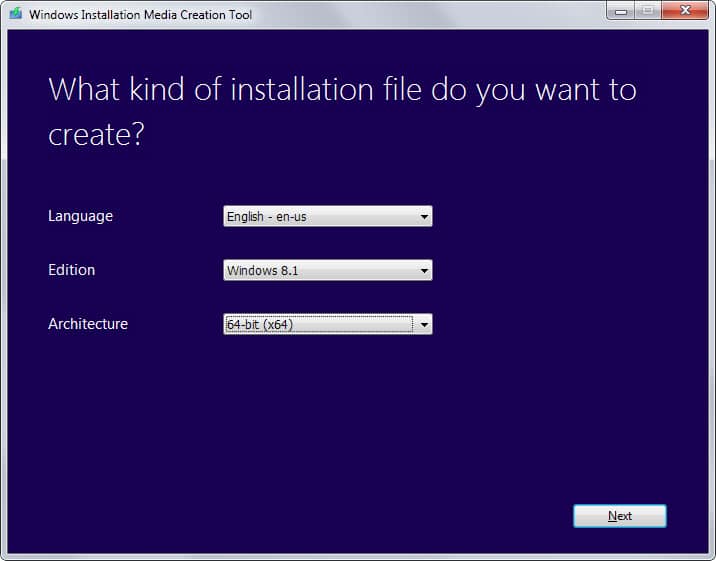
Most Windows PCs ship without installation disc or any other form of physical product that you can use to re-install the system. While you do get options to create recovery discs, it is not the same thing.
The same is true when you purchase upgrades online from Microsoft. You don't get a disc anymore unless you purchase it directly, and even if you do, you will notice that some versions of the operating system are not available as physical media.
It is unclear why Microsoft made it difficult in the past to download installation media directly from the company.
This guide offers direct links to programs or disc images that you can download legally to your system. You still need a valid Windows product key to use them though.
They can be useful to many Windows users. Those who want to transfer the operating system to a new PC or new hard drive, and those who want a backup in place to make sure they can reinstall the system when it stops working.
Note: All downloads below are from official sources only. It is not recommended to download Windows from unofficial sources. You can use the tools described below to burn or copy the installation files to disc or USB, or use a third-party disc burning program like ImgBurn or the operating system's burning option if supported to burn it directly to DVD.
You do need a valid product key for the operating system and version that you plan to install. Most can be used a certain amount of time, 30 days usually, without registration.
Windows Vista
Windows Vista is not provided as an ISO image but as three files, one exe file and two wim files.
You can run those on a system to upgrade to Windows Vista, or use third-party software like A Bootable USB from Ask VG to create an ISO image that you can burn to disc.
Microsoft Windows Vista with SP1 32-bit:
- No longer available
Microsoft Windows Vista with SP2 64-bit:
- No longer available
Windows 7
The Windows 7 files are provided as ISO images right away which you can burn to disc or copy to a USB drive. They are provided by Digital River, the company that hosts downloads for Microsoft officially. If you purchase a copy of Windows 7 from Microsoft Store, it is also downloaded from Digital River.
Microsoft's Windows USB/DVD Download Tool can be used to copy the installation files to USB if you want to install using a USB device. The name feels strange as you don't download Windows using the tool but use a local ISO image instead to burn it to DVD or copy to USB.
- Direct downloads are no longer available. You can download a Windows 7 ISO directly from Microsoft on this page.
Windows 8.1
The best option to create installation media for Windows 8.1 is to download Microsoft's create media tool. It is a small program that you run on your system to create the necessary files to install Windows 8.1 on a PC.
All you need to do is select the desired language, edition of Windows 8.1 and architecture and you are good to go. You can select directly if you want to copy the files to a USB flash drive or create a ISO file instead.
Windows 10
Windows 10 is only available as a technical preview at the time of writing. It can be downloaded from Microsoft directly as an ISO file that you can burn to DVD or copy to USB devices.
The excepted release date of the operating system is Fall 2015.
System Requirements
Minimum system requirements have not changed by a lot as you can see below.
| Vista | Windows 7 | Windows 8.1 | Windows 10 | |
| Processor | 1 GHz or faster | 1 GHz or faster | 1 GHz or faster | 1 GHz or faster |
| RAM | 1GB | 1GB (32-bit), 2GB (64-bit) | 1GB (32-bit), 2GB (64-bit) | 1GB (32-bit), 2GB (64-bit) |
| Hard Disk Space | 15GB | 16GB (32-bit) or 20 GB (64-bit) | 16GB (32-bit) or 20 GB (64-bit) | 16GB |
| Video Card | DirectX9 | DirectX9 | DirectX9 | DirectX9 |
| Other | Home Basic has lower requirements | Currently only available as a preview |
You find links to all system requirement pages below:
- Windows Vista System Requirements
- Windows 7 System Requirements
- Windows 8 System Requirements
- Windows 10 System Requirements
Have something to add? Downloads not working? Let us know in the comments.
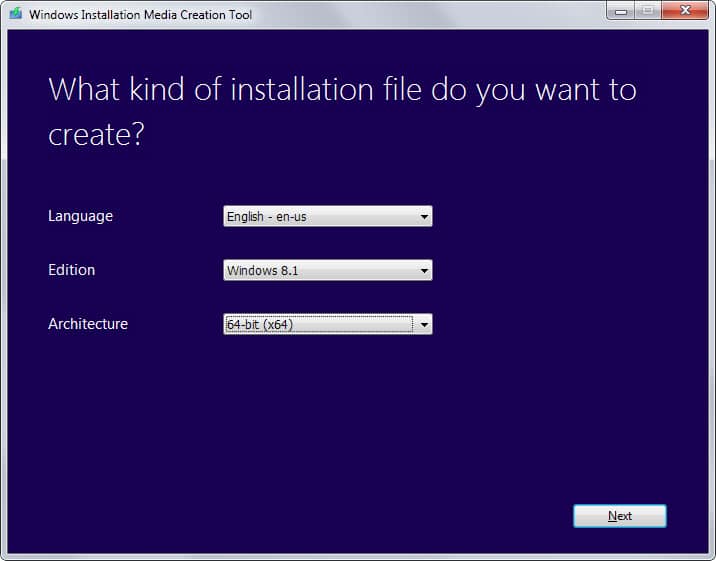


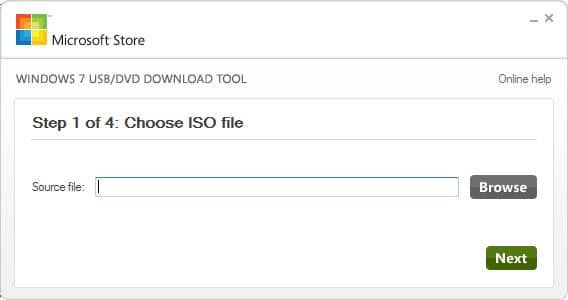















This was a great resource, but now all the links are dead. Is there an updated page like this somewhere with mirrors?
Not to my knowledge. Microsoft wants to really push Windows 10 so they pulled the ‘7’ links from the website.
Greg
Do these ISO’s install windows with the dreaded WMI event 10 error….. or have they fixed that. I recomend making a non iso install disk
Is there a list of hashes? Or, do these digitalriver images match the hashes at MSDN?
Hi Martin, but these versions are all multilingual or only in english? If i need the italian version how to do to take it? Thank you so much
No it is only the English language version. Only Windows 8.1 and newer offer other language versions. If you are looking for Windows 7, try the Heidoc link someone posted in the comments. Note that I have not tried the service and cannot say anything about it.
Every copy of Windows 7 I’ve ever installed offered about three dozen language packs in the first round of Windows Updates. Not sure what to tell those who can’t get through the installation process in English….
Ok thank you
Is There A Previous Article But For XP Downloads ?
Thank You.
Don’t use Windows XP anywhere but in a carefully guarded Virtual Machine. XP no longer has security updates except for selected corporate customers that pay dearly for the privilege, and in the very near future no antivirus programs will support XP.
(Don’t even get me started on “I’m careful, and I don’t think I need an antivirus” – people like those are the ones whose computers get turned into slaves used in DDOS attacks.)
And don’t get me started on all the silly scaremongers. Except for taking 10 seconds longer to load, my XP system out-performs my Win7 machine. And it doesn’t make me jump through hoops to make changes. And it allows me to change the GUI down to the colors I like. And all my applications run on it.
Not that I’m aware of, sorry.
Found my Windows 8.1 Product Key and OEM ID with free Produkey from Nirsoft. There are 32 bit and 64 bit versions. Open the program > Click on your ID info to highlight it > Right click to copy to your clipboard > Paste it in a text editor and save the file where you can easily find it for safe keeping. Nothing could be easier.
Read this article http://www.makeuseof.com/tag/four-places-find-windows-8-product-key/
what about win 7 starter edition? it’s not specifically mentioned above… is it?
You do have to download the version you already have? You can’t install Ultimate when you only have Home Premium?
Most Windows DVD ISO images have an “ei.cfg” file that lists the possible version (and type of keys) that can be used. Disks and ISO images that don’t have that file have all versions available – except the serial number in your BIOS (or the Windows COA sticker’s serial) determines the version of Windows that can be activated that way; you can’t activate a copy of Windows Ultimate with a Home Premium serial number.
Many versions of Windows can be changed to a “higher” version with “In-Place Upgrades,” where you buy, for example, an upgrade from Pro or Home to Enterprise or Ultimate; I’m not sure what the rules are, or which versions can be upgarded, however.
This site has all the windows 7 (Legal) versions you need.
(Page down on the website)
http://www.heidoc.net/joomla/technology-science/microsoft/14-windows-7-direct-download-links
Is there a ISO of Windows 7 Ult 64bit with all updates slipstreamed into it?
You have posted two Windows 7 Ultimate with SP1 32-bit, I’m guessing the bottom one should be 64bit ? Thanks for all the great articles.
Windows 7 Ultimate with SP1 32-bit X-17-59463.iso
Windows 7 Ultimate with SP1 32-bit X-17-59465.iso
You are right, damn copy paste ;)
Hey thanks for this article, Martin. I need to rid myself of the OEM that came with my Win7 machine. I thought I was going to have to purchase a boxed CD for it.
Windows Vista and higher are DVDs, not CDs – no untouched version of any of these OSes will fit on a CD.
The 8 and 8.1 iso’s will not even download with an OEM version registration #. Is there a work around?
What happens when you run the tool?
The key that you obtained with keyfinder is not the correct key. You would need to obtain the key at the BIOS level.
http://superuser.com/questions/513904/how-to-extract-win-8-oem-key-embedded-in-the-bios
Yes, the link you shared is where I downloaded the tool, by clicking on “create media.” Once downloaded and run, it asked for a registration #. However, after downloading this file and running it, it is currently (apparently) creating an iso, so thanks. Dunno what to tell you about the other. It was definitely from this link, so maybe it was a glitch?
Who knows, maybe I’m losing my mind.
It asks for a serial or registration # and when I put in my OEM # (discovered with keyfinder), it says it’s invalid or something. It’s been a while since I tried it. In any event, it doesn’t recognize the number and there are other people who have noticed the same thing on other sites where this has been discussed. I’ve not yet found anyone with a work around, however.
Strange. I ran the tool only under Windows 7 but it never asked for a serial during download. You did download this one right? http://windows.microsoft.com/en-us/windows-8/create-reset-refresh-media
Most valuable guide. Thanks a lot, Martin
Some CPU requirements also, at least for 64-bit versions. Most Pentium 4’s fail a Windows 8/8.1 compatibility check.