A core difference between Firefox's and Chrome's private browsing mode
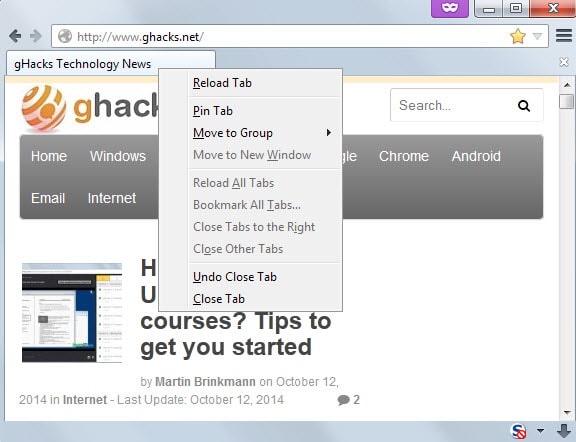
Most modern browsers ship with a private browsing mode that can be started independently from the main browsing session. It prevents the recording of history information in the browser so that information about the private browsing session cannot be retrieved once the window has been closed.
While it is certainly possible to achieve the same goal manually without that mode, for instance by clearing the history, cookies and cache files selectively to erase traces, it is comfortable to use and not as time-consuming.
All private browsing modes work in a similar way. They spawn in a new browser window which is independent from the main session. Users can open tabs in the window and access as many sites as they want.
There is however a difference between how Firefox's private browsing and Chrome's incognito mode function.
If you are using Chrome's incognito mode, you may have noticed that you cannot restore a closed tab in that mode. Not every user requires that functionality but if you happen to use the mode a lot, you may have encountered situations where you closed a tab only to come to a point later on where you needed to re-open it in the browser.
That's not possible however and if you cannot remember the address or the site you opened it from, you are out of luck and cannot open it again.
And Firefox? Firefox handles private browsing windows as their own instances. This means that you can re-open closed tabs when you are using Firefox's private browsing mode. To do so either use Ctrl-Shift-t or right-click on the tab bar and select the undo close tab option from the context menu.
Side note: Opera handles this the same way as Google Chrome, likely because it is also based on Chromium, while Microsoft's Internet Explorer the same way as Firefox.
You may wonder why the implementation differs when it comes to the undoing of tabs in private browsing. There does not appear to be an official answer for that but the most likely explanation is that Firefox and Internet Explorer handle the information on the window level while Chromium-based browsers on a tab level instead.
Are you using a private browsing mode? Which implementation makes more sense to you?
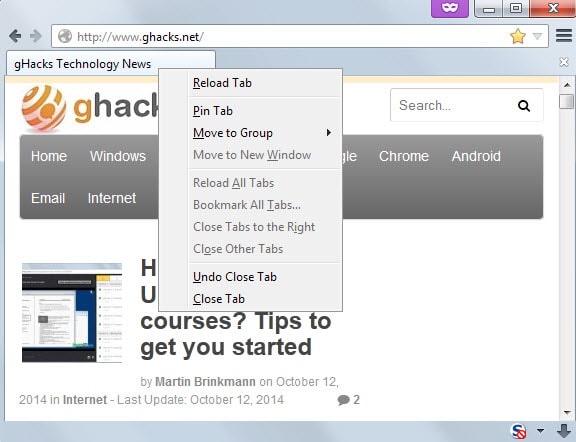



















Thanks for this very informative post. A friend and I were discussing the differences between how Google Chrome and Firefox handle resources. It was good to know from her (she’s a software developer) that Google Chrome uses different threads to utilize resources, thus, if you kill a tab, you get to keep the rest of the browser. On the other hand, Firefox seems to handle resources as a whole.
In like manner, it’s good to know which browser is best for private and incognito browsing. At least I know now which one lets me recover tabs. :) Thanks for sharing! :)
The reason i am using the “private” Mode is not to protect myself from not knowing where i have been, but that the Browser limits the information given to a website i visit. For example: Referrer and Cookies are something that i do not want in private mode,
According to google help page, the website still can trace your activity from private browsing mode in order to work all websites functionally. I believe you might misunderstand the functionality of it.
https://support.google.com/chrome/answer/95464?hl=en
I added my opinion on this article @ http://aungthurhahein.github.io/2014/10/14/corediffbetweenchromevsfirefox/
I use Firefox / Pale Moon private windows when I’m temporarily using someone else’s computer. That way, I don’t pollute their account with unwanted history, cookies, and session entries. Being able to reopen closed tabs has come in handy but it’s not a deal-breaker. The biggest potential risk would be to my email privacy, if I checked my email and forgot to close the private window when I was finished. But that hasn’t happened so far, and I could always remotely close the still-active email session from my own computer once I got to my own (or a different) computer.
I strongly prefer Firefox / Pale Moon to Chrome for several reasons. I suppose Chrome offers somewhat more privacy, if someone else can’t reopen closed tabs in a private window that you forgot to close. But since I use two-step email verification and opt out of staying signed in, I load my email once and leave it up for my entire browsing session. Hence, whether I use Firefox or Chrome, the risk for me lies not in forgetting to close my email tab (which I never close), but in forgetting to close the entire private window. Given my browsing habits, I don’t see any significant advantage to using Chrome instead of Firefox for private browsing on someone else’s computer.
I am currently using the ‘Open in Private Tab’ add-on, private tabs that have been closed can be retrieved if they have been opened from another private tap, however if a private tab is opened and then closed, that tap cannot be reopened.
I am surprised Firefox does not have a ‘undo closed window’ function.
I use private browsing very rarely to omit my browsing activity from my browsing history, I do not delete any of my browsing history because I rely on it often to help me retrace websites that I have been to prior, it many cases it has served as my saving grace whenever I difficulties recalling certain websites.
If I want real privacy then I will just use Tor.
I think we all know that feeling when you accidentally closed a fine high resolution teen pussy photograph using incognito mode just because you avoided the likely to crash “loose it all” Firefox.
Definitely dig Firefox’s approach more.
If I’m done with a private browsing session I’ll close the window.
There have been more than one occasion in both browsers that I’ve been using private browsing and wanted/needed to open a closed tab. I found the inability to do so in Chrome frustrating (and was pleased that this was possible in Firefox).
If you like Chrome’s approach, you can use the Private Tab extension for Firefox, it’s even more flexible in contrast to the default private windows. https://addons.mozilla.org/en-us/firefox/addon/private-tab/
Firefox way better.
One of my major pet peeves with chrome is that I can’t reopen closed tab in private window. If I want private browsing, I open window. When I’m done, I close the window. I don’t see any scenario where I would be comfortable leaving that private window open where other folks would have access to it. So I see no reason to not be able to reopen a closed tab.
The whole point is to not leave debris behind. As long as the window is open (firefox or chrome) there is possibility of debris. So why cripple the usability (by not being able to reopen a closed tab) before the private-window has been closed? It doesn’t add any “privacy” or protection. It just inconveniences the user.
I heartily agree with this. You’ve described the situation accurately.
It’s amazing that there’s still no browser capable of having private tab beside the abandoned Opera 12, in 2014. Simply amazing.
Modern/Metro IE does…
Stand-alone options pages for Chrome extensions cannot be opened in that browser’s Incognito mode.
This is the very reason why i m a regular at your blog more than any other blog… you touch those areas which are either ignored by other tech writers or the they simply do not know about them
anyways… i use Chromium… and Opera… happy with latest versions… i use private browsing mode for various things… implementation on these 2 browsers irritates especially when i want to retrieve information from a closed tab… but… i feel it provides better security
I like Mozilla. But I think Google’s approach is better. This prevents reopening tabs by a different user.
When you close the private window, the information are gone.
Personally, I don’t use incognito/private – as my browsers are effectively already set to do this. However, browsers should quite simply be able to have both .. a “Private TAB” (color the tab red or icon-it something) so you could flick open a single tab for a one off task, or a “Private Session” (which is new window, appropriately colored/icon etc). IMO, the TAB and the Window would retain its own history as per the FF main settings (eg I allow only 6 pages in history) until closed. It is up to the user, IMO, to close their private browsing to protect their privacy.
Firefox, but not because of the reason you listed. It’s because of future native tor implementation for private browsing
In regards to the TorProject and Mozilla, Mozilla annouced that they “have no specific projects to share at this time”.