Display videos, chat and other contents in a floating window in Chrome
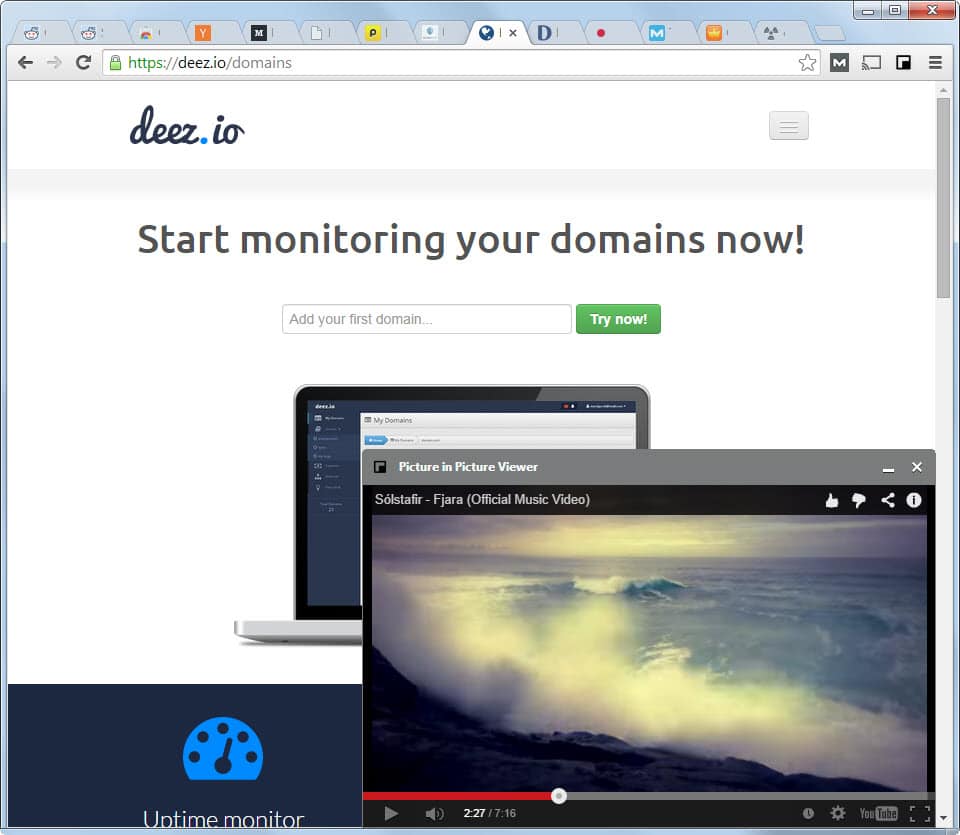
If you want to chat or participate in a hangout and browse web pages at the same time, you need to open two different Chrome windows. The same goes for watching a video on YouTube or another site while browsing that site or others.
The Chrome extension Picture in Picture Viewer adds an option to the browser to change that. It allows you to display contents in a floating window on top of the actual browser window.
This way, you can play YouTube videos in Chrome while browsing other pages on YouTube or other sites, chat with someone on Facebook or join a Hangout while doing the same, or add do the same with other pages on other sites on the Internet.
You do need to make a switch on Chrome's Flag page before you can use the extension properly. To do so, visit chrome://flags/#enable-panels and enable the feature in the browser.
This activates the browser's panel feature so that you can load windows outside of the browser frame. Once you have clicked on enable, restart Chrome to complete the process.
To use the extension, simply click on its icon that it places in the Chrome address bar. This loads the current page in the floating window. Some sites and services seem to have been optimized by the author of the extension.
On YouTube for example, only the video is displayed while all other page contents are not.
The floating window is completely independent from Chrome which means that you can resize it, move it to another location on the screen or even keep it open while you close all browser windows.
The extension offers a second option when it comes to opening websites and services in a panel in Chrome. You can append #panel to the url to load it in the panel window and not the active tab of the browser.
The third and final option is to right-click a link on a page and select open link in panel which has the same effect.
The extension tries to load the mobile view for sites that support it by default and embed view on video sites. You can change the behavior in the program settings if you like to prevent this from happening.
Verdict
Picture in Picture Viewer has numerous uses. While you can use it to watch videos or display chats, you can also use it for other things such as search, maps, shopping or research.
What you need to keep in mind is that the panel is always on top. While you can minimize it, there does not seem to be an option to disable the always on top mode of it.
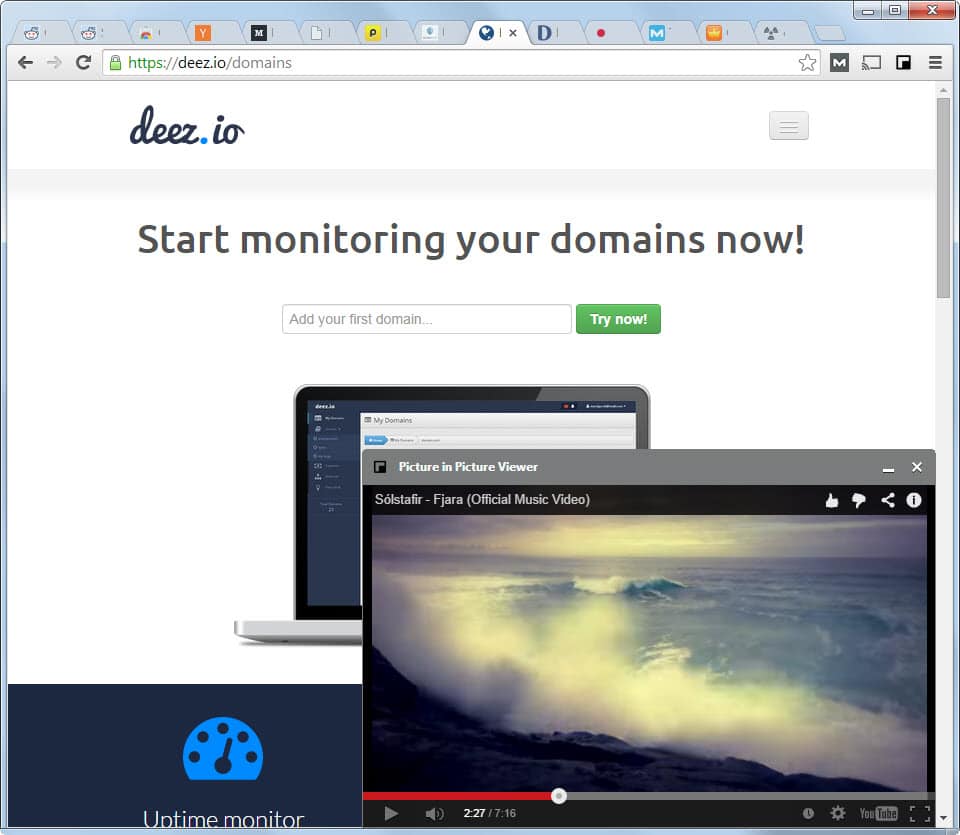






















Interesting and it does work for YouTube vids, but it won’t work on existing iframes like pop-up, or pop-out chat windows. It can however open the page from where the chat launches from and initiate chat in their frame. But it opens as a frame in a frame in a floating window. It would be nice if the iFrame itself only could be selectively opened in their PiP instead of the whole page. Not bad overall… I gave it 4 stars out of 5.
this should work nice on a chromebook