Cycle Tabs automatically in Firefox
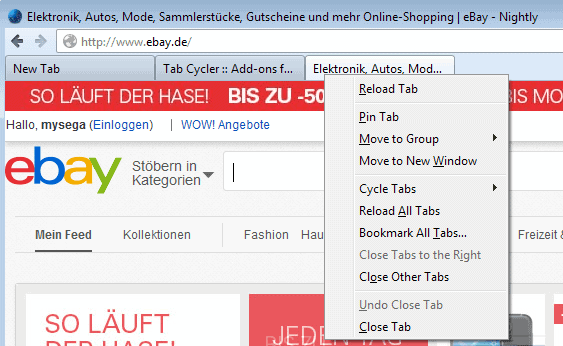
It can sometimes be useful to display multiple websites next to each other on your system. Maybe you want to monitor multiple eBay auctions, watch several live streams, monitor several chats or live blogs, use it for demonstration purposes, or for other reasons.
If you have a large monitor, or a multi-monitor setup, you can usually display quite a few websites next to each other. If screen space is not as large, you may need to use different means instead to achieve a comparable result.
One option that you have is to cycle through browser tabs. While you can do so manually, it is not really a comfortable thing to do as it requires your full attention all the time.
The Firefox extension Tab Cycler offers an alternative. It adds the option to Firefox to cycle through all tabs of an open browser window. It limits the cycling to exactly one window, but you can use it to cycle tabs in multiple browser windows if you like.
The add-on should work in all modern versions of the Firefox browser and does not require a restart after installation.
It adds a new entry to the tab right-click menu. You see the new entry Cycle Tabs on the screenshot above.
When you select it, a sub-menu is displayed that you use to select the interval in which tabs are cycled through. You can keep the default interval of five seconds, select an interval from one to four seconds directly from the menu, or use the custom option instead to select any positive integer number.
You can set this to 60 seconds for instance so that a new tab is activated automatically every minute.
You do not need to do anything if you have select a custom value or switched to a value that is not the default one. If you want to use the default value, you need to select the Cycle Tabs option instead in the menu to do so.
To stop the rotation at any time, right-click a tab and select Cycle Tabs > Cycle Tabs (click to stop). Note that interacting with a site in question does not stop the process.
Now, support for keyboard shortcuts would be useful I guess, but those are not available yet. Considering that this is the first update of the add-on for almost three years, it could mean that new features will find their way into the application eventually.
Google Chrome users can use the Revolver Tabs extension instead which does the same thing.
Advertisement



















Oops! We can’t find that page in firefox add-on
very odd, I skipped this article yesterday as not really needing
Today my firefox is doing this all by itself, every 5 seconds it changes tab.
Haven’t installed any scripts or extensions, so I have no idea what is causing this behaviour ?
Check the addons manager to see if it is installed.
nothing was installed. shortly afterwards the bug stopped. very weird behaviour but as I have about 60 extension plus 30 disabled extensions that get used from time to time, it could be some extension problem.
Well it’s gone away but if it continues then I’ll have to find out the causes.