Data Compression Proxy brings Google's bandwidth saving proxy to the desktop
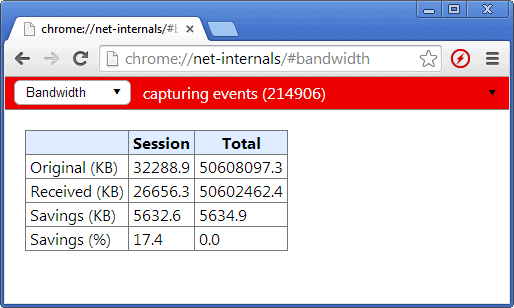
If you want to save bandwidth while using a desktop browser, then your best bet doing so is to use the Opera web browser.
The browser's Off-Road Mode -- formerly known as Opera Turbo -- compresses data before you receive it so that you save bandwidth in the process.
Google has been experimenting with data compression as well, but only on mobile clients of Chrome and not on the desktop.
While mobile is certainly a high profile target, bringing the compression technology to the desktop would benefit many Chrome users who are not using fast Internet connections.
Google has not launched its compression proxy yet on the desktop, but Jerzy GÅ‚owacki figured out how to bring the technology to the desktop anyway.
The result is the Google Chrome extension Data Compression Proxy which, when, enabled, routes all standard web traffic -- that means non-secure -- through Google's proxy server.
The extension has been released as open source, which means that you can analyze the source code to make sure nothing shady is going on.
Once installed to the browser, it displays an icon in the main toolbar that acts as a toggle for the proxy. Green indicates that it is enabled, while red that it is not.
There are not any options, but you can check the internal page chrome://net-internals/#bandwidth to find out how much data you have saved during the session or in total.
Savings depend a lot on the type of sites you visit but should usually fall in the 10% to 20% range for most users. The page displays the bandwidth that you would have received during the session and in total, and that you actually received. The savings are displayed in Kilobytes and as percent.
According to the author, the proxy will automatically disable itself if it runs into page loading issues. This is done to give you time to load the page manually without using the proxy. It happens on pages that are not accessible on the Internet, for instance those in a local network. A blacklist of sorts would help in this regard.
The extension may also be slower in Chrome Stable than in Beta or Dev versions of the browser as it is using a different functions. It is likely that this is going to change once the stable version of Chrome hits a version that supports the faster function as well.
The data compression proxy works quite well. If you are using a fast connection, you may notice that page loads take a fraction of a second longer than before. I imagine that the opposite is the case for low-bandwidth connections as you should see speed ups in page loading times here.
Verdict
If you are using Google Chrome you may want to check out the Data Compression Proxy extension if your Internet connection is not the fastest, or if your connection speed gets capped after you reach a certain threshold.
It needs to be noted that this is not an official Google extension, so that there is a chance that it will be removed from store by the company.
It is also worth noting that your traffic will be routed through Google servers which -- at least in theory -- gives the company those information.
Advertisement
















Yeah, just what we need. Another way for Google to track and store more of our personal data. This time it’s only every website you try to visit. No thanks!
I am using this on Opera 23.0.1522.77 . My values change for Session but not for Total and both total values are same . :/
Thanks for this.. it’s fast & as a bonus also bypasses many blocked websites!
Thank you for posting about my extension! I’d like to add that as you can see from the source code, it actually has a blacklist of local IP address ranges. This is an experimental extension, so don’t rely on it.