How to disable Shared Endorsement Ads on Google
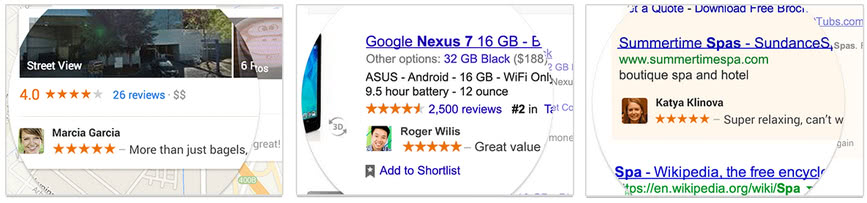
Your Google likes and comments may soon be used by companies for advertisement purpose according to a Terms of Service update the company released earlier today (for a non-lawyer speak summary check here).
This feature may attach your +1s, reviews, or comments that you have left on Google properties, and people that you follow as endorsements to advertisements.
If you liked a coffee shop around the corner, a movie that you watched in cinema, or a naughty sex toy that you bought on Amazon, then your friends may soon find your photo and name attached to advertisement or listings on Google for that product.
Google limits the exposure of ads to the same visibility level that you have set initially. If you have shared a comment with your friends, only those friends will see the endorsement while none-friends won't.
This means that if you make a public statement, it may be used publicly as well.
If you think sponsored stories on Facebook now, you are not far off. The social networking site launched a similar feature some time ago where your information may be used on the site to promote contents.
Disable Shared Endorsements on Google
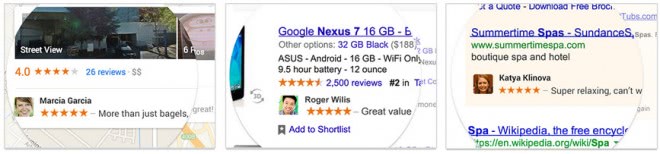
The core difference between Google's and Facebook's implementation is that Google has created an opt-out for its users. This means that you have two options to avoid being used in advertisement on Google:
- Avoid sharing, liking or commenting on Google sites.
- Opt-out of Shared Endorsements.
The first option may not be that practicable, while the second takes care of the feature altogether.
Let me show you how you can opt-out of Shared Endorsements:
- Visit Google's Shared Endorsements website.
- Note that you will be asked for your password even if you are currently signed in to your Google account. This is a security precaution and designed this way by Google.
- The page explains what the feature is, gives examples of how advertisement can look like, and provides you with an opt-out form at the bottom.
- Make sure that the "Based upon my activity, Google may show my name and profile photo in shared endorsements that appear in ads" check box is not checked. If it is checked, remove the checkmark from it and click Save afterwards.
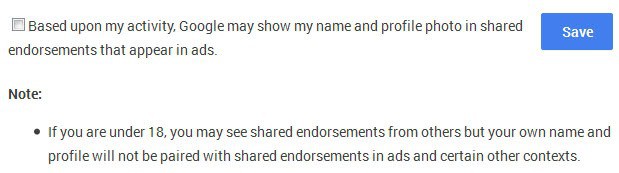
Note: Users under 18 years of age are not affected by Shared Endorsements. While they may see them on Google properties, their profile photo and name won't be used in ads.
Users who previously opted out of their +1s being shown in ads, may notice that the Shared Endorsements preference is disabled by default for them.
Update: As John pointed out in the comments, you may also want to check the Shared Endorsements settings on Google Plus. Here you need to open the Settings page of Google Plus and locate the Shared Endorsements setting near the top. Make sure it is set to off. It if is set to on, click on edit to change that. You will be taken the the main page linked above where you can disable the feature.
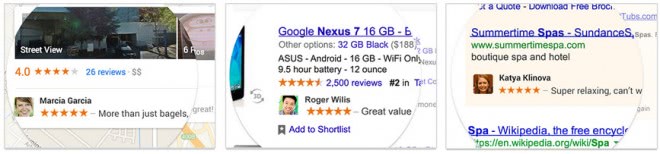


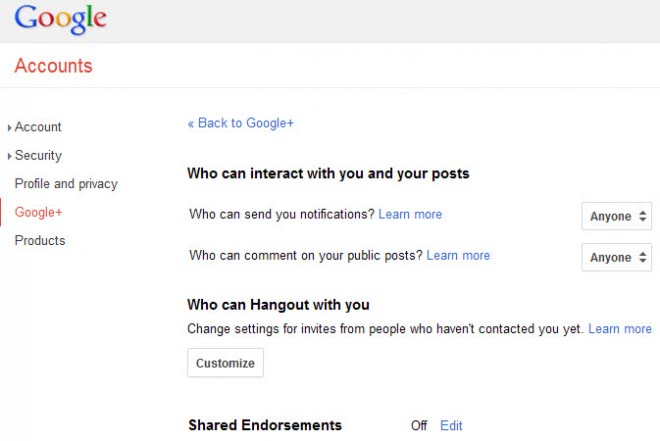



















In my opinion, Disconnect Search is better than Start Page. I saw it through your review and am loving it at the moment:
https://www.ghacks.net/2013/10/11/disconnect-search-runs-searches-proxy-improved-privacy/
The link provided for option #2 doesn’t always work I guess. For me, the checkbox was unchecked, but my profile page had it marked. To get there, I clicked Settings in my page, and from there went to Shared Endorsement settings, and there the box was checked, so I unchecked and hit Save.
Thank you for your post!
John, strange, that page links to the one that I posted, so it should show the same value. I have added your information to the article so that everyone knows about it. Thanks!
your first option is THE best solution in the world.
Never use +1, likes and such so your name will never be used.
good point!
Definitely I agree Ann. I read in the past that Martin had shifted to DuckDuckGo as the default search engine. I had shifted too but the search results were not very promising. But now I’m deleting my Google profile and shifting to DDG again to make sure I get my privacy when I need it.
You can also switch to Startpage instead, which offers Google results without the tracking and personalization.