Move Firefox Tabs to the Titlebar to save space
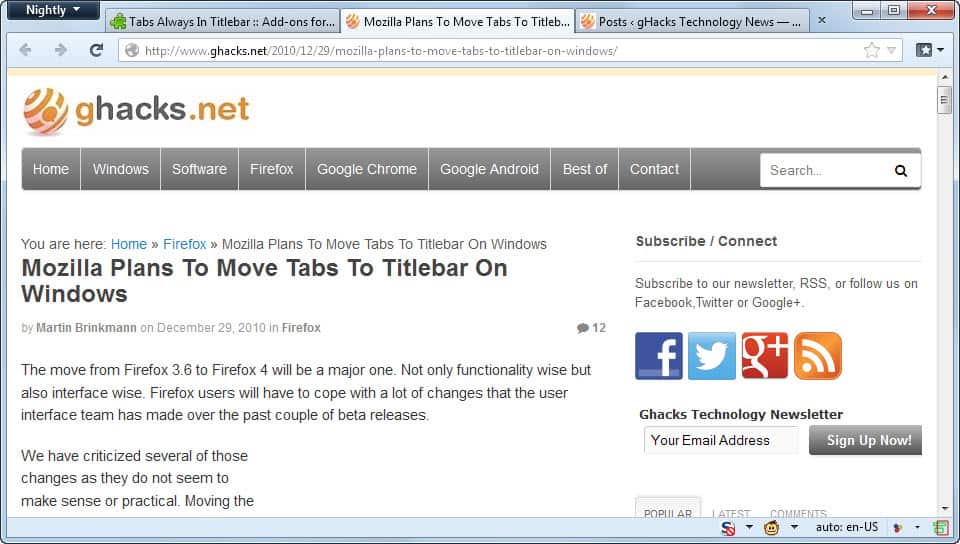
One of the changes of Internet Explorer 9 was Microsoft's decision to move the tabs of the browser into the titlebar. The small change freed up space for the websites and services opened in the browser. While not everyone may like the move, considering that navigational controls, the browser's address bar and tabs shared a single toolbar now, some liked the new minimalism.
Firefox, being the most customizable web browser of them all, can be configured in a similar fashion. You probably now that you can display tabs on top or bottom in the web browser by default, and also modify many of the tab related settings in the browser's advanced configuration or with the help of browser extensions.
Mozilla contemplated moving the tabs to the titlebar back in 2010 and implemented the feature when Firefox runs in maximized state. That does not mean that you cannot move the tabs to the titlebar when it is not though, as you only need to install an extension to do so.
Tabs in the titelbar
Tabs always in Titlebar is a Firefox add-on that does just that. Once you have installed the extension in the browser you will notice that the browser's tab bar and titlebar has been merged into a single toolbar.
You may notice a couple of other changes as part of the transition. It may for instance be difficult to move the browser window around, as you have less space that you can click on to do so. The best location to move the bar is just underneath the Firefox button.
The extension ships with a single option. It lets you change the distance of the tab bar from the top of the browser window. It is set to 8 by default. Decrease it to move it even further to the top and save more space, or increase it to improve accessibility of the top window bar for moving it around on the screen.
Attention: Installing the extension and enabling tabs on top will remove the option from Firefox's context menu. It is still possible to get the feature back by setting the browser.tabs.onTop parameter in about:config to false. It won't add the context menu item, but will move the tabs to the bottom automatically.
Verdict
If you want to save additional vertical space in Firefox, install the tabs always in titlebar extension to do so. It may take some time to get used to the display there though, but since it is easy to restore the old tab display format, it should not really stop you from trying it out in the first place.
Advertisement
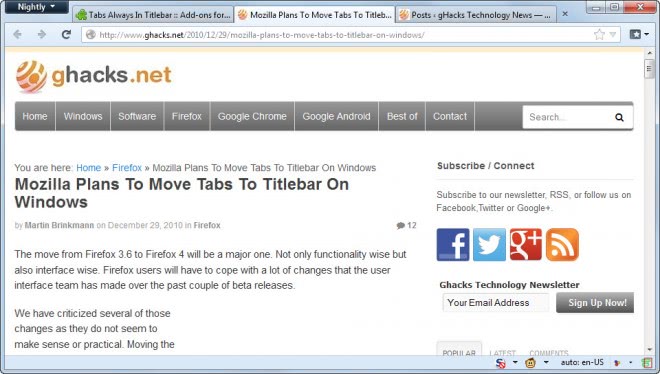



















as corrected this addon keep tab in title bar when Firefox window its not maximized
by default for me(Every profile i created) tabs in title bar is disabled so how enable?
first must uncheck menu bar view->Toolbars->menu bar
then go to about:config and search for browser.tabs.drawInTitlebar
and set it to true now tab is title bar
also you can search at http://userstyles.org
for such as style
Firefox has had that option itself for ages. No extensions is required
Since FF 7 or so (definitely by FF 15) if you turn off the menu bar the tabs went to the titlebar. Is there something different about this vs. the built in feature?
Yes, look at the screenshot and compare. You save almost a whole row of space in comparison to tabs on top.
That is really nice. Mostly Mozila takes too much time to work on it. Your post is very nice. I’ve installed some extensions But I didn’t know that how can I adjust my Titlebar. Informative post for me. Thanks.
I’ve the tabs above & I never installed an extension to get them there.
I’m not sure which version I had that changed the position.
Strange.
Dumb idea. I use the titlebar for the name of the webpage I am in (on the left) and to display the date and time (on the right).
If you want to recover tab space, just make the tab bar auto hide with a script. I do this via a user style titled “Auto-hide Tabbar”. Even though I have 9 rows of tabs open, I only show 10 pixels of the tab bar on the bottom. When I run the mouse down there, the tab rows pop up as long as I keep the mouse on them.
Why do I show 10 pixels? I don’t know. It just looks better to me knowing the tabs are there. :)
Some people, like IE and of course, FF developers, just like to make life more difficult for everyone.
I don’t know why you need to see the title of the page you’re currently in, but I would just use the taskbar for that, and also for the clock.
I’m all for giving crap to Mozilla developers for all the screw-ups, but someone with such a bizarre setup blaming them – for what exactly? – strikes me as odd.
See that’s the problem. You and Mozilla developers are too short-sighted to consider that not everyone thinks like you people do!
Why do I want to see the title? Because I use another Windows app (similar to Windows Blinds) that let’s me minimize a window to just the title bar w/o moving it (via a right-click).
As for the date/clock visibility, my taskbar is auto-hid, so I don’t see the clock, which is disabled anyway because it is annoying and a waste of space. The title bar is perfect for it.
Oh and you will probably get yourself all worked up because not only is my Windows taskbar hid, but the taskbar is on the right side of the screen! “OMG, the blasphemy” you are probably mumbling now. [roflol]
I used to dislike tabs on titlebar, but I decided to finally give it a chance, so I’ve been using my browser(s) like that for about a week, and you know what, I like it a lot better, no more “accidental” clicks on bookmarks as well.
Martin,have you heard of Yacy – decentralized web search from Germany?
If not you should check this out :) yacy.net.
Regards
“Mozilla contemplated moving the tabs to the titlebar back in 2010 but never implemented the change in the web browser.”
What wasn’t implemented? Mozilla was never going to have the tabs always in the titlebar.
Firefox implemented this on version 4 and has the tabs in the titlebar when maximized and below when its not, same as Chrome and Opera
You are right, I have edited the sentence to make it clearer.
Personally I use the Tree Style Tab plugin, this allows tabs to go on the side, freeing up more vertical space and imo makes better sense on widescreen monitors. It’s one of the things I loved about Opera.