Fix Firefox needs your consent to download large files on Mega message
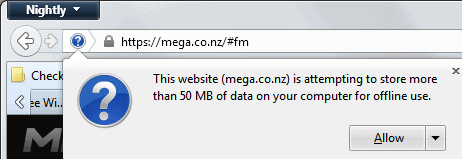
If you are using the Mega file hosting service to host files and to download them, then you may have come upon a strange error message when you download large files from the service. Large files in this regard are files with a size of at least 50 Megabytes in size.
If you do, you will notice that the file download pauses after downloading for a bit, and that a notification is displayed on the screen that informs you of a problem:
Download Files
Firefox needs your consent to download large files. Please click ALLOW to continue your transfer.
If you cannot see the request, please click on the icon next to the address bar.
First, there is no allow in the notification which certainly confuses some users as they do not know what to do to correct the issue. A notification is displayed by Firefox that displays the allow button but it sometimes disappears after a short while (likely after user action on the page).
Here is what you need to do to sort this out.
- Click on the first icon in the browser's address bar. Take a look at the screenshot to find out how it should look like.
- Clicking allow enables the Mega website to save more than 50 Megabytes of data on the computer.
- The download is resumed as soon as you select allow in the menu.
You are probably wondering why this message pops up at all, and why it is not popping up on other websites where you download files that are larger than a certain size. The size is set to 51200 Kilobyte by default
Mega apparently apparently delivers files using indexdb which requires permission if data larger than 50 Megabytes needs to be saved to the system.
Managing Permissions
You can manage the permissions for each website in Firefox in the following way.
- Load about:permissions in the browser.
- You can filter for a specific website here, for instance mega so that only it is displayed.
- Now you can modify all default permissions, so that you allow or disallow the website to make use of them.
- You need to set the Maintain offline storage permission to allow for the site in question so that it does not run into the 50 Megabyte download size limitation anymore.
Clear the offline data
You have two options to clear the offline data. You can open the Firefox profile folder and delete all sites or only a specific site in the indexdb folder of the browser, or use the interface of the browser to clear some or all offline data.
Option 1
- Press the Alt-key and select Help > Troubleshooting Information. Or, load about:support directly in the browser's address bar.
- Click on the show folder here next to profile folder to open the root profile folder.
- Click on indexdb here to open that folder.
- Here you find the urls of all websites that have used the feature to store data on your system.
- Delete the folders of sites here to clear the storage on your hard drive.
Note: Mozilla has changed the folder the files are stored in from Firefox 26 onwards it seems. You now find the folder under storage/persistent/ in the Firefox root profile folder.
Option 2
- Press the Alt-key to display the menu bar and select Tools > Options.
- Switch to Advanced > Network.
- Press the Clear Now button to clear all data at once.
Closing Words
This tip is especially useful for Firefox users who have installed the browser on a Solid State Drive as space is usually scarce. So, if your space is running low this may be one of the locations to check out.
Advertisement
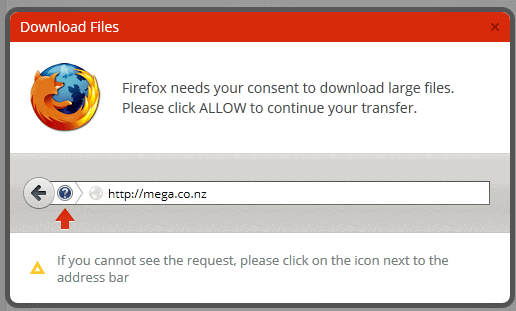
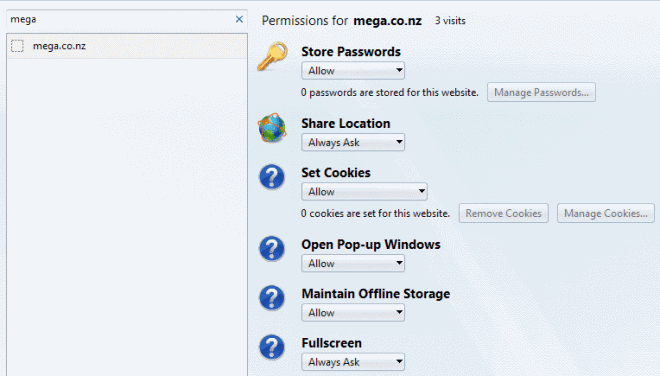
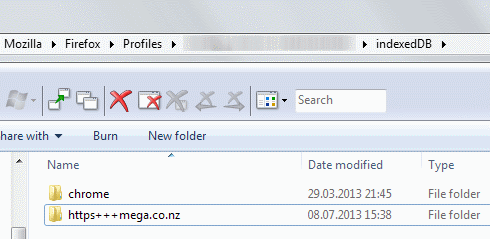



















Or you can raise the limit from 50 to something else in about:config
under
dom.indexedDB.warningQuota
“Firefox needs your consent to download large files. Please click ALLOW to continue your transfer. If you cannot see the request, please click on the icon next to the address bar.”
There is no Allow button and there is no blue circle with a question mark icon before the address bar, just a globe icon and the back and forward buttons. I click the globe then More Information, but nowhere is an Allow button for Mega found.
How do I solve this problem?
Hi,
This worked for me.
Open mega.co.nz in Firefox
open a new tab and type about:permissions (then enter)
In left top searchox, search for mega.co.nz
select it, and on the far right of the screen, click the tab “Forget about this site”
Restart Firefox and then you will be able to download any size file from mega
Now you will see the popup from Firefox, giving you the option to allow
Enjoy!!
Just a heads up that the indexedDB folder has been renamed to “persistent” is a recent Nightly update it would seem.
Thanks, I have added the information to the guide.
Let me be clear.
This is NOT a browser bug, and letting a site use IndexedDB for *downloads* is just a big fat no-no. The warnings are there for a reason and by design, because the site is being abusive in the way they want to store downloaded file data.
I don’t know what MEGA is thinking when they try to serve their file downloads as a stream to a user’s profile database storage, but it’s (1) inefficient, (2) slow, (3) will bloat a user’s profile unnecessarily and (4) likely to trigger warnings and errors because of profile storage space abuse.
MEGA needs to get their act together and actually offer file transfers, and not data chunks to be reassembled again later on by the client machine. They are trying to use the browser and HTML5 in a way they should not.
Thanks to diegocr, mega extension is working great..I managed permissions in firefox to mega, but it not worked..it returns to “always ask” automatically. Then, you can look icon “?” but the damn window appears again.
Same as jj for me on XP SP3…finally I went to tools>options>advanced>network tab, I unchecked “tell me when a website asks to store data for offline use”, rebooted FF and it now works properly w/o the annoying popup permission window…FYI
Firefox and Mega constantly evolving. I do not think they will stop at these decisions. Perhaps we will soon see a better integration of these firms.
Sorry man, but for me, the words MEGA and Firefox just do not go together at all. Screw MEGA. There are other options, ones that would love to have even a piece of the 450+ million Firefox users out there.
Remember how anti-Firefox they were when they relaunched? That was enough to piss me off, but they maintain their crap. Damn sellouts.
“We do not impose artificial limits on file sizes other than your available cloud drive space. However, some legacy or technically inadequate browsers require the entire file to be stored in memory for downloading (Firefox, IE10, Opera),”
“technically inadequate browsers” Seriously?
And also
“You do not need to install anything. MEGA is entirely browser based and works with all current major browsers. To unleash MEGA’s full potential, we strongly urge you to use Google Chrome only.”
Chrome only? No, that’s what Google wants.
Web developers should be developing for all browsers possible. It’s also stupid to develop sites using technologies that are just drafts and not standard.
Find something more friendly to Firefox users and from a company that isn’t run by sellouts.
http://en.wikipedia.org/wiki/Comparison_of_file_hosting_services
@Ken Saunders:
> Remember how anti-Firefox they were when they relaunched?
Sure, and that is precisely why the i-MEGA extension was created, i.e. to prove they claims was just plain false. (Then, they decided to release their own extension….huh)
That said, :thumbsup: without hesitation to your words.
Theirs, or his I should say, add-on has bad reviews.
To me it looked like a weak attempt to try and bring in Firefox users, or to make up for being a*****les.
I’d gladly check out your add-on if it were for anything else. :)
Oh, wait, you have a bunch.
I’ll definitely check them out. I’m an add-on junkie.
well said
that was a deal breaker and even if they would ( or did ) fix it, it is a no go for me
One sec… what!? So, they switched to IndexedDB under Firefox? Sorry but, this makes no sense. Our very first version of the iMEGA extension implemented downloads support through IndexedDB and it proved to be damn slow to download large files, so we were forced to implement a proper FileSystem API for Firefox.
If you’re curious on how this File API works, feel free to watch http://youtu.be/PzYkSDxq2-w
So, it’s kinda surprising they opted on using that. IMHO.
Love this article, this is my I come to Ghacks, to learn about something that had me scratching my head before and figuring it all out.
This can actually be a security feature. There was an “exploit” of sorts a couple of months ago that allowed a website to simply download as large of files and as many of them as they wanted without requiring user permission. It worked in all browsers except in Firefox – and this article explains the very thing that kept Firefox from being exploited.
http://arstechnica.com/security/2013/02/exploit-lets-websites-bombard-visitors-pcs-with-gigabytes-of-data/
I agree that this is a security feature and I’m very happy that Firefox is preventing sites from filling hard drive storage without user permission.