Find out if websites support IPv6 in Firefox
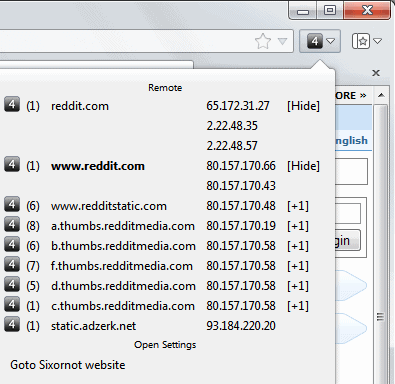
The Internet is still alive and kicking even though the world has run out of IP addresses. There was some craze about this some time ago but it has somehow died off again. That does not mean that the situation is improving by any means. Quite the contrary: many companies use trickery to work with the IPv4 address pool and it is only a matter of time before the majority of Internet users are using IPv6.
You do not have a lot of control over the process though as a user, despite making sure that your operating system and Internet Service Provider switch you to IPv6 in time or provide you with alternatives so that you do not run into any connection issues.
IPv6 detection in Firefox
SixOrNot has been primarily been designed to check if the sites and servers you are connecting to support IPv6. This in itself may be useful to find out if your favorite websites, or your own, do support the Internet Protocol.
That's however not the only feature of the extension, but more about that later.
First thing you need to do after installing it in Firefox and restarting the browser is to either open its options to enable its address bar icon, or open the customize menu of the browser and move the icon manually to a toolbar of your choosing.
The easiest way to do the latter is to tap on Alt to bring up the old menu bar, and select View > Toolbars > Customize from the options to do so.
The icon itself acts as an indicator right away. If displays either a 4, a 6, or 46 as its label indicating whether the website in question supports IPv4 or IPv6 only, or both protocols.
When you click on the icon you get a detailed listing of all connections both as domain names if available and as IP addresses. The IP address will highlight the IPv4 or IPv6 address so that you know which addresses the domain can be reached under.
A click on an IP address here copies it directly to the clipboard which can be useful if you want to keep it for record keeping, add it to your firewall or other security software, or disable or enable it in an ad blocker or other privacy related program.
The extension highlights all connections that are made when you connect to the site in question, which can be quite useful for several purposes. First, you can see what kind of connections are being made. Is it only connecting to legit servers or are connections being made to servers of questionable origin.
Here you find the 2o7.net connection that is being made when you are connecting to PayPal for example listed. While that is being harmless, it helps you spot connections that do not look legit so that you can investigate them before you type in account information or other data.
The plus numbers behind select addresses indicates that there are more IP addresses, with the number indicating how many more. A click on the number displays them all in the interface.
If a site or server is supporting both IPv4 and IPv6, both addresses are highlighted here so that you know that it is supported.
What is interesting is that the extension does not use external services to look up the information. It is also capable of determining local IP addresses besides resolving remote ones, so that you can also make use of it in your development environment.
Verdict
If you need information about a site's or server's IPv6 connectivity, then you can use SixOrNot for that purpose. Even if this is only of slight interest to you, it may prove useful as it highlights all connections the browser makes.
Advertisement



















Like one of the other posters here, my own Oregon USA ISP (Comcast) doesn’t give us ipv6…last year it was using a Teredo 4/6 tunnel broker, but all 2013 it’s been changed to Teredo ipv4 only; per some media reports, Comcast says they’ll have ipv6 ready for all by December 2013 (don’t know how ipv4 will fare, in re sites not supporting v6).
Even free tunnel brokers like one offered by Florida ISP Hurricane Electric won’t work for me, even though my Windows 7 machine clearly can use ipv6, because such brokers actually are for machines which can’t configure v6 BUT whose ISPs DO already use v6…to get these types of brokers to work, your PC has to be able to send the tunnel server NAT appliance Protocol 41 or another indicator of your machine sending encapsulated ipv6 packets…which ISPs like my Comcast don’t now allow. To my knowledge, no online/cloud “DIY NAT server” exists as a workaround to ipv4-only ISPs; most VPNs so far seem to be impacted by ISP limitations, as well. In my case, I have to wait for Comcast.
Should anyone have an ISP that IS giving them ipv6 but they can’t get their Windows XP or 7 computer/laptop configured for it, they might like to check out an array of ipv4/ipv6 Microsoft Fix-Its at http://support.microsoft.com/?scid=kb;en-us;929852&x=11&y=13 (scroll down to middle of site page).
I forgot to mention that anyone whose ISP does not give ipv6 yet can still indeed contact ipv6-only sites easily, just ONE ipv6 site at a time.
Go to: http://www.sixxs.net/tools/gateway/#ipv4gate .
Scroll to about center of site page, enter URL at “Browse over IPv4” under “How to use the IPv4Gate” boldface-titled section.
You can get the URL by copying to clipboard any address you’ve tried to reach but been told “sorry, ipv6 only” or similar…paste into box at Sixxs.net site.
At the moment not that many sites are ipv6-only…in fact, many popular sites are still ipv4-only! Then there are some sites which themselves support contact from either 4 or 6; e.g., Whitehouse.gov, Google.com; it’s interesting to enter websites at Sixxs.net and see how many don’t involve ipv6 yet.
BTW, Sixxs.net on the same page cited also allows ipv6-only IPs to connect to ipv4 sites, again one at a time; this function appears immediately above the ipv4 gate section.
I hope some will find any of this data useful; thanks for putting up with my long hot air!
Before you go for this Add-on, check to see if you have IPV6 to begin with. Not everyone has it. My ISP doesn’t provide IPV6, so this Add-on won’t do anything for me. I also checked my Network Address, and it’s 208.127.102.126, only 4 numbers, and IPV6 addresses are eight numbers in hex, separated by colons, not dots.
To see if you have IPV6, go to Network Connections, click on Internet Protocol (TCP/IP) and look at Properties, and if it shows only 4 numbers separated by dots. That is a IPV4 address. An IPV6 address would look something like 4201:0BD8:AC10:FE10:0000:0000:0000.
Btw, IPV4 provides 2^32 (2 to the 32 power) or 4,294,967,296 addresses.
IPV6 provides 2^128 or 340,282,366,920,938,463,463,374,607,431,768,211,456 addresses.
I’m using SixOrNot only for information about all the domains contacted in order to load the page at this time.
Windows XP (I’ll be moving on before April 2014!) does not handle by default the Microsoft TCP/IP version 6 protocol. It can be installed added easily on this platform/OS, and of course in about:config, network.dns.disableIPv6 must be set to true. This done, SixOrNot on XP breathes completely.
I am wondering — this is a neophyte’s question — if installing the Microsoft TCP/IP version 6 protocol on Windows XP has any impact, side-effect on the global rendering.
Thanks for advice.
Sorry, ERRATUM :
“and of course in about:config, network.dns.disableIPv6 must be set to true” : make it set to false, of course.
thanks for the info, Martin
check http://test-ipv6.com/ to ‘know’ one’s own and one’s ISP connectivity info
Better with SixOrNot address on AMO : https://addons.mozilla.org/en-US/firefox/addon/sixornot/
Right, thanks, it is now there.