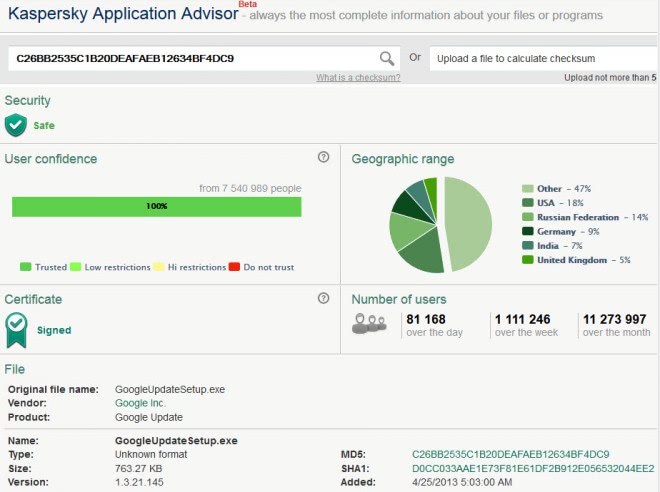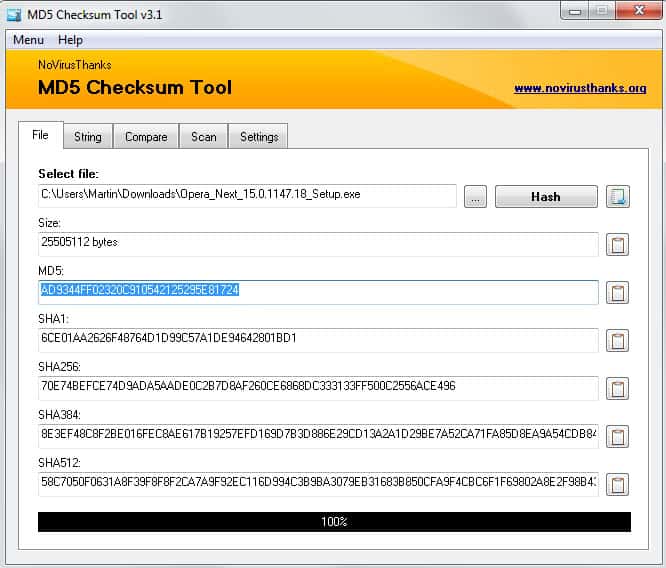Kaspersky Application Advisor reveals information about files or programs online
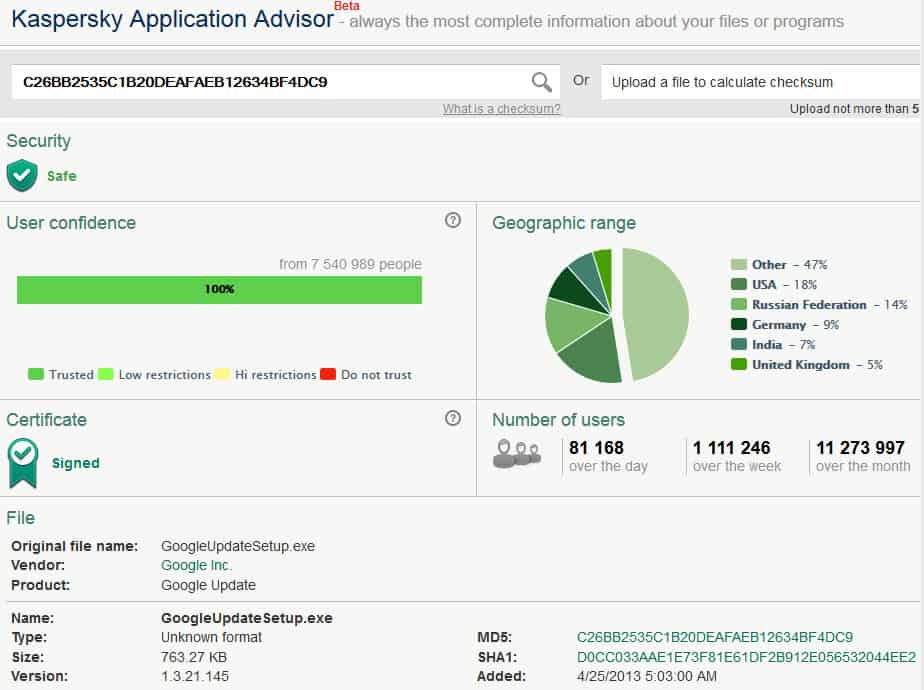
Kaspersky's Application Advisor is a new service that provides you with options to look up information about any file or program in Kaspersky's vast file database.
You can enter a file name or checksum in MD5 or SHA1 format on the page, upload individual files with a size of up to 5 Megabytes, or browse the top 10, 100 or 1000 user requests on the site directly.
Top applications or search results display information such as the file name, vendor, client product, type and overall popularity of the product on the screen.
The file's or program's profile page provides you with detailed information about the product taken from Kaspersky's database.
Here you find listed the following information:
- Overall security assessment.
- User confidence in the product (trusted, low or high restrictions, do not trust) based on Kasperksy products.
- Certificate information.
- Detailed file information including size, version, date it has been added and checksums.
- Geographic range (where users come from).
- Number of users based on Kaspersky products.
You can click on the vendor name here to display other files or programs linked to the company.
The information may be useful if you want to find out more about files that you found running on your system or have downloaded and want to analyze before you run it. Services like Virustotal may provide you with information whether those files are malicious or not, but the Application Advisor goes further than that. While it still tells you if a product is safe or not, it provides you with information about a file's popularity and how Kaspersky users are handling the file on their systems.
How to use
The fastest way is to enter the full file name in the form on the Kaspersky website. If the file is not in the database, you may still try its checksum instead (as it may have been renamed and thus cannot be identified) or upload it to the service if it has a size of 5 Megabytes or less.
You can use a program like MD5 Checksum Tool to generate MD5 and SHA-1 checksums that you can then copy and paste into the form on the Kaspersky Application Advisor website.
You can paste the information on Virustotal as well to check the file there.
Verdict
Kaspersky's Application Advisor is not reinventing the wheel, but it may help you retrieve additional information about a file or files you are interested in. This can be especially useful if you are not using Kaspersky products but want to find out how Kasperky users are handling the file on their systems.
This is definitely something that you may want to add to your bookmarks for safe keeping. (via)
Advertisement