Why you may have lost access to plugins or extensions in Firefox 21
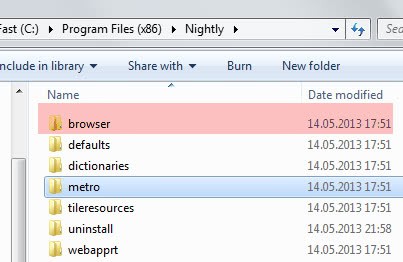
I try to run my version of Firefox without plugins for two core reasons: security and stability. It makes no sense to run plugins that you never plan to use and even those that you do regularly may pose security risks. So, instead of running Flash all the time, I only activate it when I need to access contents that require it. Sure, that is more work on my part but also safer at the same time. Most Firefox users use plugins on the other hand, with Flash probably being the most used of them all.
If you have upgraded your Firefox browser to Firefox 21, the version that got released yesterday, you may have noticed that plugins or extensions that were formerly usable in the browser were not anymore after the upgrade.
While you may not even mind that, depending on the plugins or extensions that disappeared, some of you may have noticed that they could not make use of functionality on specific websites or the browser anymore due to the change.
So what happened during the update that caused this?
You may remember that Mozilla is working on a Metro-style version of Firefox for Windows 8. This implementation made it necessary to split the platform and app resources so that they can be loaded separately. The new directory structure is a direct response to that.
The following folder locations have changed in Firefox 21:
- defaults/preferences -> browser/defaults/preferences
- defaults/profile -> browser/defaults/profile
- extensions -> browser/extensions
- plugins -> browser/plugins
- searchplugins -> browser/searchplugins
- override.ini -> browser/override.ini
As far as extensions go, this should not affect the majority of users as extensions are normally installed in the Firefox profile directory and not in the program folder. If you are missing an extension, check the program folder though in which Firefox is installed in and move extensions that may still be listed in the root extensions folder to browser/extensions.
The same is true for plugins. Plugins can be saved into the plugins folder of the Firefox program folder. If you have plugins in the folder, they are no longer recognized by the browser until you move them into the browser/plugins folder.
Sören notes that there is a second option that Firefox users have. Mozilla has integrated a new parameter into the browser that checks the root Firefox directory for plugins as well when enabled.
- Type about:config into the address bar and hit enter.
- Confirm you will be careful if this is your first time opening the page.
- Search for plugins.load_appdir_plugins and double-click the entry.
A value of true indicates that the root folder will be scanned, false that it won't. It is preferred though to move the plugins into the new folder instead.
Additional information about why platform and app resources had to be split are available on Bugzilla.
Advertisement



















I recently tried FF32B FiddlerHook (plugin) and Fiddler (proxy) would not operate. I rolled back to FF31 and the plugin operated as before. A day later FiddlerHook vanished. See Mozilla support thread. Any suggestions?
Also… How do I locate the folders indicated in the original post?
defaults/preferences -> browser/defaults/preferences
defaults/profile -> browser/defaults/profile
extensions -> browser/extensions
plugins -> browser/plugins
searchplugins -> browser/searchplugins
override.ini -> browser/override.ini
For anyone encountering the same problem,
The default download is a 32 bit binary which is actually not the default on recent computer with generally 64 bit OS .
It is so incompatible with the 64bit plugins already installed on your system.
64 bits binary can be downloaded from the mozilla’s FTP:
ftp://ftp.mozilla.org/pub/firefox/releases/22.0/linux-x86_64/
Thanks for your answer, but that does not solve the problem.
I think I found the root cause of my problem. The actual download from mozilla.org is a 32bit binary and the firefox 16 bundled with linux mint 13 is 64 bit binary. So are the plugins:
~/firefox $ file firefox
firefox: ELF 32-bit LSB executable, Intel 80386, version 1 (SYSV), dynamically linked (uses shared libs), for GNU/Linux 2.6.18, BuildID[sha1]=0x6341df16e612bca0dd420cfb7ff9df54bfdb4987, stripped
file /usr/lib/firefox/firefox
/usr/lib/firefox/firefox: ELF 64-bit LSB shared object, x86-64, version 1 (SYSV), dynamically linked (uses shared libs), for GNU/Linux 2.6.24, BuildID[sha1]=0xbecff14f9dff514573ccdae8cbeb2c9ecf119c2e, stripped
file ~/.mozilla/plugins/libflashplayer.so
/home/amielp/.mozilla/plugins/libflashplayer.so: ELF 64-bit LSB shared object, x86-64, version 1 (SYSV), dynamically linked, stripped
Do you know where I can find the 64 bit version of firefox 22 ?
Hi,
I have installed firefox 22 today on my linux mint 13 box (in $HOME/firefox directory), and unfortunately, I am encountering the problem.
All my plugins, have disappeared.
Could you tell me where to copy the plugins libs for Firefox 22 ?
I have copied my libs in the following folders with no success:
$HOME/firefox/browser/plugins (I created the plugins directory)
~/.mozilla/plugins
/usr/lib/mozilla/plugins/ (they were already there)
The plugins file are :
libflashplayer.so libnpgoogletalk.so libnpjp2.so
Thanks
Felix check this Mozilla Zine help document, and there the Linux plugin location part: http://kb.mozillazine.org/Issues_related_to_plugins#Plugin_location
Firefox couldn’t warn users who have content in the plugins directory? (Is it that hard to detect?) Or made this a win8 only change?
Really annoying
I do not have plugins.load_appdir_plugins when I type in about:config in the address bar. My coupons still won’t print and I don’t know what else I can do. I did download to version 20 but I’m still stuck.
Does anyone have any ideas for me?
Note that this is only working in Firefox 21 or newer.
I think this problem only exists in Firefox 21 :)
I just mentioned it because Cindy said that she has upgraded to Firefox 20.
You can create it yourself. Right click in About:Config, select new, select boolean as the type :)
Sorry but I don’t want a Metro ANYTHING! WIndows OR Firefox! I disabled that tile garbage in w8 preview and I sure hope the retail version is less quirky because folders appear and disappear in w8 preview and even after trying it out on and off for months…its STILL waaaay to many clicks to accomplish the same thing in prior versions.. On firefox 21…i’ve never liked auto update anything for any of my software but since ffox 17 or so i’ve let it update in the background… UNTIL I lost my search engine choices and add ons after it updated to v21. I couldn’t even uninstall ffox 21 from the control panel. It did nothing when I tried. I managed to overwrite with 20.1 then uninstall that completely and reinstall it to make sure it was working properly. Firefox Updater is OFF until they straighten this mess out!
The Preview is just though, a kind of beta. I’ve been running Windows 8 Enterprise for months without the problems you have mentioned.
On a plus, with “Blue” or SP1, we should be able to boot to the old desktop and possibly have a traditional Start Menu back!
:sigh:
I mean good job for a Metro Firefox… but this has caused me to scratch my head a bit! I was upgrading Firefox as a virtual app for our public PCs and was rather puzzled to lose Authorware and Sibellious Scorch.
Still at least a workaround is simple enough, for now!
This will affect rollback to previous versions if you have problems with this version.
Normally, you can install a prior version right over a later version to rollback
but in this case with directory changes will not be moving back.
I tested Firefox 21 with a copy of my main profile in the
portable version and ran into a number of issues
directly related to changes you point out.
I’ll likely be waiting for next minor update
which I suspect will appear very soon.