How to re-download the Windows 8 ISO

You may have a Windows 8 DVD at hand depending on how you have installed the operating system or upgraded an older system to the newer version.
If you have not, you may run into issues in the future when you need to re-install the operating system again on the same or another computer system. While it is recommended to create a system repair disc, the disc can only help you recover the operating system under certain circumstances. Sometimes, a new installation is the only viable course of action. This is for instance the case if you decide to build your own PC and want to move all your data from the old one to it.
The obvious problem here is that you can't install the operating system anew if you do not have the Windows 8 DVD, and since Microsoft is not making available a download copy of it for customers (unless you are a subscriber to Technet, MSDN or similar services) you may end up in a situation where you need to make another purchase, or get your hands on a Windows 8 ISO image in other ways.
Download Windows 8 from Microsoft
There is a semi-official way to download a Windows 8 ISO image from Microsoft. Note that you can only use this method if you are running a version of Windows that you can upgrade to Windows 8 (basically Windows XP SP3 to Windows Release Preview, but not Windows 8 final).
- Visit this Microsoft Windows website and click on the Install Windows 8 button there to download the file to your PC. You can change the language by editing the country code in the url.
- Run the program on your system afterwards. Note that it will trigger an UAC prompt.
- Enter the Windows 8 product key
No product key? Use generic ones
If you do not have your Windows 8 product key at hand either use a program like Nirsoft's ProduKey to display it on your Windows 8 installation, or use the generic key XKY4K-2NRWR-8F6P2-448RF-CRYQH for Windows 8.0 Professional or FB4WR-32NVD-4RW79-XQFWH-CYQG3for Windows 8.0 Home instead.
Windows 8.1 product keys are different. Use 334NH-RXG76-64THK-C7CKG-D3VPT if you are running Windows 8.1 Home, or XHQ8N-C3MCJ-RQXB6-WCHYG-C9WKB for Windows 8.1 Professional.
Note that the generic key will only work here, but that it won't activate the operating system. You need your own product key for that. If you do not have that key, contact the manufacturer of your PC for assistance, or use Microsoft Support for that instead.
The program verifies the product key on the fly, and you get to a page where you have the choice to install Windows 8 right away, or create a installation disc.
You can use the program to download and create a new Windows 8 installation disc to upgrade an older version of Windows or do a clean installation instead.
You may ask yourself why Microsoft is not offering Windows 8 downloads on its download center or the Windows website. I do not have an answer for that unfortunately, but if I had to guess, it probably had something to do with control. While that is an illusion considering that every P2P indexing site lists Windows 8 iso images for download, it is still the best explanation I have for that.


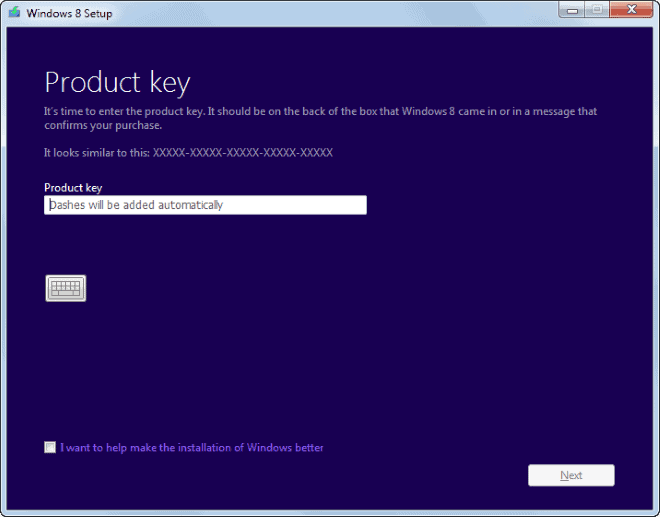















I tried but the generic keys don’t seem to be accepted. They seem to be blocked on the server side: http://www.neowin.net/forum/topic/1183937-windows-81-iso-download-cant-connect-error-heres-why/ . You get the error message ‘can’t connect’ all the time.
Doesn’t work anymore.
Can’t connect error. Shi&% M$!
Generic Key doesn’t seem to work anymore.
Does it automatically determine whether you’ll need 64bit or 32bit? Because I need 64bit, but the non-windows 8 computer I’m using to download is 32bit.
No you get the version that your host computer is running, which would be 32-bit for you.
Great. Note that 5gb free space is required on drive C for the download to work.
The generic key posted above will only work for 32 bit installs. Attempting to use this key on an x64 machine will result in a We can’t connect message when trying to run the downloader.
iTixmix instructions work for me. It s ony 90 days eval version. It is nice however to eval before you buy. Many thanks.
Have same issue – “cannot connect right now”. Any solutions?
i have problem erro cannot connect right now
this is just an evaluation version
SCROLL DOWN TO THE BOTTOM OF THE PAGE TO THIS LINK.
http://msdn.microsoft.com/en-us/evalcenter/jj554510.aspx
SELECT YOUR BIT (64 or 32)
SIGN IN HOTMAIL ACCOUNT
DOWNLOAD WINDOWS 8.
Doesn’t work.
Still get it :-(
No idea…
Error “We can’t connect right now: check your internet connection and try again” (I tried also with firewall off)
Received same issue and error message. Were you able to overcome it?
Thanks.
No download links to Windows 8 pro ?
Learn to read, moron.
Or you can try links from MyDigitalLife:
The Official Windows 8 Repository
http://forums.mydigitallife.info/threads/29322-The-Official-Windows-8-Repository
I just tested the first link to the 32-bit RTM version and the Torrent Magnet Link works and the file began to download.
While links from third party sites are risky, MyDigitalLife has a lot of people on it and any “dangerous” downloads would likely be discovered quickly. Also note “Part 2 of 4: Check authenticity” of that page. These downloads should be safe, but you should verify that.
FYI, the win8 upgrade tool will run on final windows 8 if you run it in xp sp3 compatibility mode.