Windows 8 Media Center does not support Blu-Ray
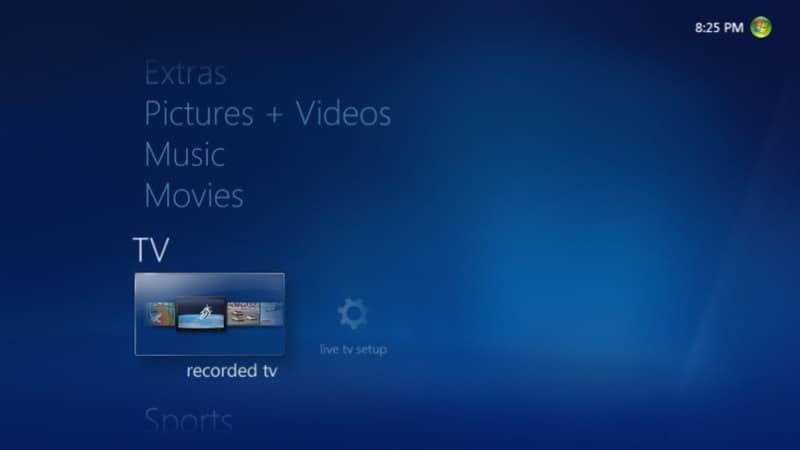
Windows Media Player, the native video player on Windows 8's desktop and the video player application on the start screen cannot play DVD or Blu-Ray movies.
The core reason for the missing feature is money in the form of licensing fees that companies have to pay when they integrate playback support into their hardware or software. Microsoft saves money, and makes available the Windows Media Center as an upgrade to bring back support to the operating system.
The Windows 8 Pro to Windows 8 Media Center Pack is available free of charge until January 31, 2013 after which it will be available for a price. Windows 8 - that is the basic edition of the operating system - users on the other hand can't get their hands on the free Media Center as Microsoft made the decision to only integrate it into Windows 8 Pro.
Windows 8 users do however get the option to purchase the Windows 8 Pro Pack for $69.99 which upgrades their edition to Windows 8 Pro with Media Center included. The offer is also only available until January 31, 2013.
There has been some confusion about the formats that Windows 8 Pro with Media Center supports that standard versions of Windows 8 and Windows 8 Pro do not. Many websites and blogs reported that Media Center would add DVD and Blu-Ray playback capabilities to the operating system. This is incorrect however.
Microsoft mentioned the following features of Media Center in a blog post introducing the upgrade option:
Acquiring either the Windows 8Media Center Pack or the Windows 8 Pro Pack gives you Media Center, including DVD playback (in Media Center, not in Media Player), broadcast TV recording and playback (DBV-T/S, ISDB-S/T, DMBH, and ATSC), and VOB file playback.
DVD playback support gets added to Media Center but not Media Player after the upgrade. Plus, you get options to record and play TV recordings and play VOB files. There is no mention of Blu-Ray at all in the paragraph. What confused journalists was the following sentence in the same article:
Windows MediaPlayer will continue to be available in all editions, but without DVD playback support. For optical discs playback on new Windows 8 devices, we are going to rely on the many quality solutions on the market, which provide great experiences for both DVD and Blu-ray.
Microsoft is clearly referencing third party solutions here like Cyberlink's PowerDVD or the free VLC Media Player which is restricted to unencrypted Blu-Rays. You may also want to check whether your Blu-Ray drive came with software that lets you play Blu-Rays on the PC.
I do not watch DVD or Blu-Ray on the PC, and do not really know how common this is. I do understand though that there are certain setups, a Home Theater PC for instance or a laptop that you use to play back movies for the kids while traveling. I always felt that it is a lot easier to rip those movies instead as you do not have to carry around the physical discs or copies thereof with you.
What about you? Do you need DVD or Blu-Ray playback support on your computer?
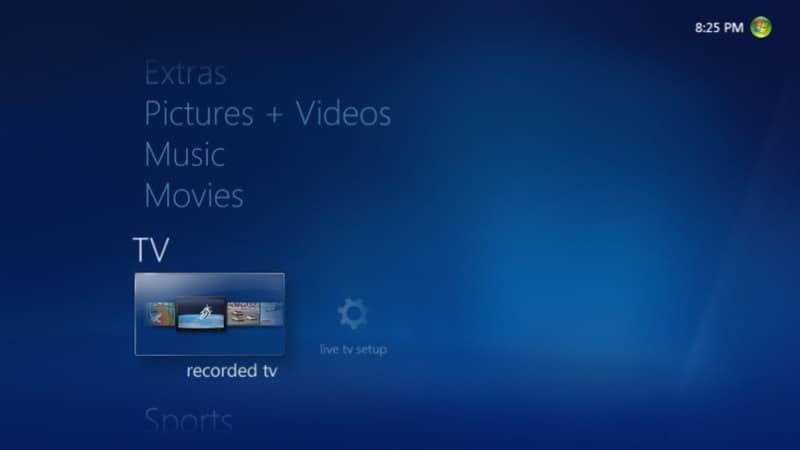

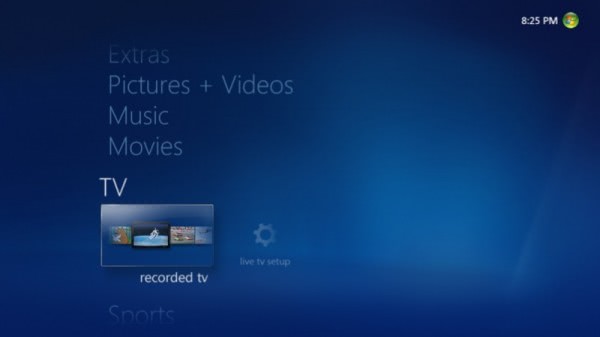


















Microsoft has a bug in the upgrade. I have been trying to run the upgrade on several of my PC’s on my home network and all of them say that “Windows 8 is not available to purchase in your country/region” after I select purchase. I live in Southern California, you mean to tell me that Microsoft in Washington has excommunicated us?
It’s a stripped down OS…
Anyway Media Center never worked well for me, everyday we find something that discourage anyone to downgrade to Windows 8.
A Media Center is supposed to be like a Swiss army knife, capable of everything. I expect it to be able to play DVD, Bluray, ripped video with 16 reframes and variable framerates, along with recording TV and serving up content if I wish.
Martin, you asked if DVD and Bluray playback is “needed”, no it’s not. I also don’t need a car, smartphone, or friends but life is nicer with them.
I doubt my Media Center will be running Windows in 5 years. I also wonder if I’ll need an x86 processor in it. Windows 8 will not be installed on any of my current systems, that I’m sure of.
You can use VLC to play DVD, VOB and Blu-Ray on Windows 8, but you will need to download and place the AACS and BD+ DRM libraries and keys in order to play Blu Ray on Windows 8.
Techisky gives a step-by-step guide on how to Play Blu-Ray with VLC in Windows 8 64-bit/32-bit that may help you to play Blu-Ray for free here:
http://www.techisky.com/how-to/play-blu-ray-with-vlc-media-player-in-windows8.html
How exactly do you “rip” Blu-Rays without a Blu-Ray player?
Well you do not. But you may have a system with a Blu-Ray player but not software to play the movies. That’s where ripping may be a solution, if legit in your country and all.
I just got a very great tool named ufusoft blu-ray player, which works well on windows 8. Now i have no problem to enjoy them.
http://www.ufusoft.com/blu-ray-player/
I need some clarification, if you purchase the standard version of Windows 8 and then take advantage of the free Media Center offer does your standard version get upgraded to Windows 8 Pro? I am interested because Pro had Remote Desktop built in and the Standard version does not.
Bill you can’t take Microsoft up on the offer. Windows 8 users only get the option to purchase the Windows 8 Pro Pack which upgrades their system to Windows 8 Pro with Media Center.
Actually, if you run the upgrade assistant from the windows upgrade offer site, save the download, run it in compatibility mode, it run through its steps and ID the $39 dollar option, but you’ll take the code you got while registering your purchase of a win8 machine during the promotion period and it’ll knock the price down to $14.99. Thank you MS upgrade support for walking me through this and hopefully will help others.
Martin, you should know this famous picture “Why it’s better to be a pirate” http://i.imgur.com/GxzeV.jpg
Adding complexity with editions and additional purchases and format restrictions, that insanely greedy “businessmen” (not only MS but those wanting license fees for bundling codecs) are making piracy even more attractive.
Agreed. Should I really have to shop around for the right edition of a Media Center Operating System because I never know which one will play the discs I have? It’s called Media Center, not Piecemeal Center for Playing Whatever Somebody In A Suit Deigns To Let You Even If You Paid For It Already.
Ok that’s a bit of a mouthful, but it really does make piracy seem like a better option, not simply because a $30 blu-ray plastic disc is ludicrously over-priced, but because legitimate customers should not have to jump so many hurdles to watch what they paid for. If you download it from somewhere or simply rip it yourself, you’re breaking the law either way, so why bother paying for the privilege? I’m not advocating it, but I can certainly see why it becomes an attractive option – it’s just much less hassle and allows you to use your media your way. Imagine if Fords and Chryslers were only drivable on certain roads.
It’s useful to play BD on the PC because you can just see a short piece, the extra, or check anything without powering on the full HomeTheater system!
For convenience sake, I prefer ripped Blu-ray videos instead of the bulky blu ray discs so don’t need the 3rd party support
It is illegal to rip CDs, DVDs, Blu-ray…
..Under current UK law, it is not legal to make copies of anything under copyright without the copyright owner’s permission. This includes DVDs, Blu-rays, CDs, photos, books and any other copyrighted material.
It is illegal to make any form of backup of something under copyright without permission. This includes:
Ripping to your computer.
Creating a backup disc or spare copy
Copying onto an MP3 player.
As the law stands, this applies even if you bought the original DVD, CD, etc, and are just making a copy for your own private use…
How to play encrypted Blu-ray, for free, with VLC, on Windows 8.
http://www.ufusoft.com/free-way-to-play-blu-ray-disc-movie-with-vlc-in-windows-8-64-bit32-bit/