Display Open Tab Count in Firefox
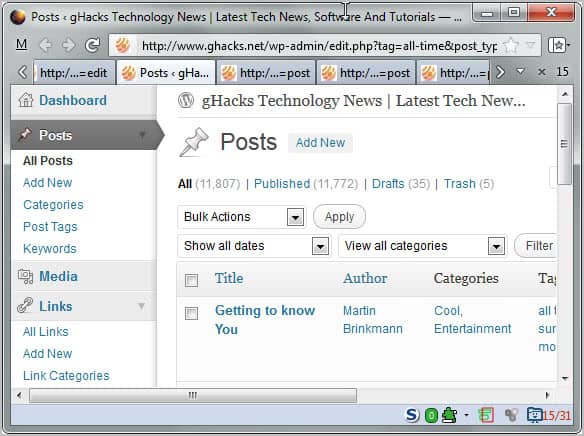
It is sometimes the little things that can make a big difference in day to day activities on a computer.
The open tabs count of Firefox has gone up significantly on my computer system in recent times as I'm currently going through all 20k tags here on Ghacks to consolidate them. Firefox by default only displays a certain number of tabs in the visible area of the interface. The remaining tabs are hidden by default and can be displayed with the help of the back and forward buttons in the tab bar of the browser.
One of the things that I find handy to have as a result of this is the number of all open tabs in a particular window of Firefox.
No modern web browser, as far as I know, displays the open tab count in the interface if the number of open tabs exceeds the visible space of the tab bar.
One of the great things about the Firefox browser is that if you are missing a feature, it is likely that someone else has already created an add-on for it.
The above screenshot shows two different tab counting add-ons at work.
Open Tab Count displays the number of open tabs of the active Firefox window and the number of total tabs that are open in all windows in the Firefox status bar. The add-on has not been updated since 2009 but it still works perfectly in the latest versions of the browser. Update: The add-on has been removed by its author, it is no longer available.
Tab Counter on the other hand displays the tab count at the end of the tab bar. It only displays the count of the active tabs in the window and not the total count like Open Tab Count does. This means that unloaded tabs are not included and that there is no option to do so.
It does however come with options to change the displays' appearance in the browser. This includes changing the font, color or size of the displayed number.
Update: Tab Counter displays the total number of open tabs of the window by default now. You can add or change information in the options. To do that, right-click on the tab count in the Firefox interface and select options from the menu. There you need to check "use advanced formatting" and modify the string using one or multiple of the following variables:
- %n displays the total number of tabs in the window.
- %vn displays the total number of visible tabs.
- %c to display the number of the active tab.
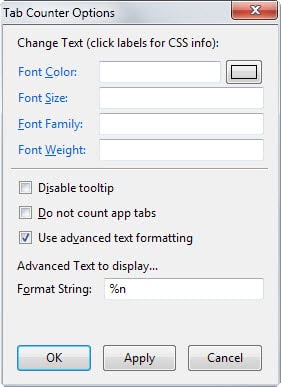

























Link is a 404 now, search Mozilla.org addons for possible alternatives:
https://addons.mozilla.org/en-US/firefox/search/?q=count+tabs+open
Some nice addons, but they made me realize I have way too many tabs open at all times. I have to convince myself I’ll never read them and just close these suckers.
You could use the multi-row feature of Tabmix plus to display all tabs at once. No more scrolling back and forth.
What is the add-on do you use that show ‘M’ for menu?
It would be nice when this feature standard is included in tab mix plus.
I prefer the Tab Utilities addon which not only has the tab counter but also has options for the width of each kind of tab (current, unread, read etc.) as well as for a multi-row tab bar.
“Firefox by default only displays a certain number of tabs in the visible area of the interface. The remaining tabs are hidden by default and can be displayed with the help of the back and forward buttons in the tab bar of the browser.”
Oh, really bad. Opera doesn’t hide rest of the tabs atleast.
See both the images for how Opera looks with 15 tabs opened-
Opera with 15 tabs – maximized
http://files.myopera.com/Swapnil99pro/files/opera15tabs.png
Opera with 15 tabs – reduced window size-
http://files.myopera.com/Swapnil99pro/files/opera15tabssmall.png
You can change the minimum tab width in Firefox for a similar result. But it is obviously more comfortable if the browser handles this without customization.
Though i also happen to use Opera, it still don’t count and display the number of opened tabs… :)
Off topic : seems that you already have your copy (from Ghacks ? :p ) of WordWeb…
How could I? The giveaway licenses are set out for tomorrow as Martin said.
And I might not win this WordWeb Pro giveaway as I have already won Panda AntiVirus Pro 2012 giveaway. That would break my good achievement – I always won all giveaways that I participated in.
Licenses will be handed out tomorrow.
That may be interesting, but i find more usefull the “Tab View: number of groups”.
On the Group Tab button, it shows you how many groups are open. Sure to not forget a tab or a group when closing the app.