Chrome Remote Desktop Beta Extension
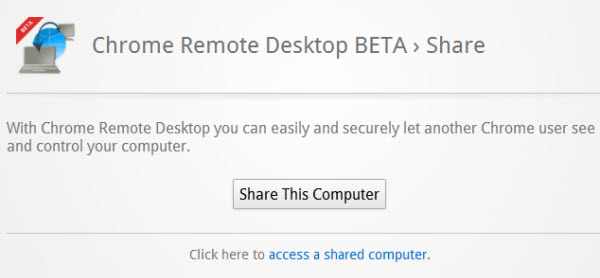
I think it was last year when Google first mentioned that they would add remote desktop capabilities to Chrome OS and the Chrome web browser.
Google released a first beta version of Chrome Remote Desktop, an extension for the Chrome browser on the official Chrome Web Store yesterday.
Google points out that the goal of the beta release is to "demonstrate the core Chrome Remoting technology and get feedback from users". The extension allows users to share their computer for remote access, or get access to another computer with a one-time authentication code.
The extension can only be installed if you are logged in to a Google account. Once signed in, it is necessary to give the extension additional privileges before it can create a one-time authentication codes or used to access another machine by entering a code in the browser interface.
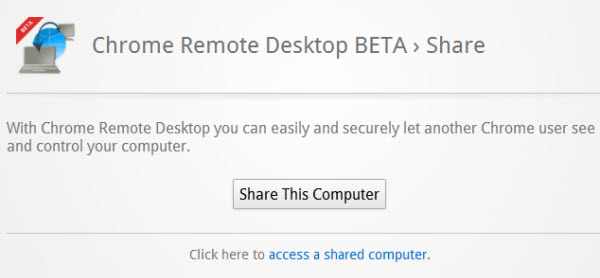
Remote desktop is a cross-platform application which means that remote connections to clients that run other operating systems works. You can for instance connect from your Windows PC to a Linux tablet, or from a Macbook running Chrome to a Linux distribution.
The only requirement is that both run a version of Google Chrome or Chrome OS, and that the extension is installed.
When I tried to use Chrome Remote Desktop on my main Windows PC and my Acer netbook, I could not create authorization codes. Chrome always displayed "Your Chrome Remote Desktop session has ended" with no option available but to click OK to go back to the start screen.
I discovered that Chrome Remote Desktop requires access to TCP port 443 and 5222. A support page has been created for users who encounter errors using the remote desktop functionality. There you find detailed instructions on how to configure the extension on all supported operating system among other things.
The user with the authorization code gets full access to the other user's computer system including access to applications, emails, files, documents and the history.
Chrome users can download and install Chrome Remote Desktop, a 19+ Megabyte download from the official Chrome Web Store. Since it is a beta release it is advised not to install the extension in a productive environment. You can use other applications like Teamviewer to connect to other systems remotely. (Thanks Venkat)
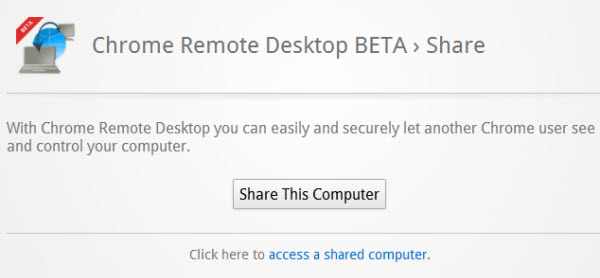






















No doubt that it’s a reliable software like everything that Google does but it’s only a Beta version. Unfortunately can’t use it professionally at the moment. Waiting for its full release. Keep using Techinline. Would recommend it if you are looking for a reliable professional version. That is the most cost-effective that I found for myself.
hi
@Swapnil, why should they ? does Microsoft support it’s Remote desktop to connect to OSX , Linux, Android ?
Not for Linux and Android but Microsoft’s Remote Desktop connection is available for Mac OS X –
http://www.microsoft.com/mac/remote-desktop-client
Microsoft’s Remote Desktop connection allows Mac OS X users to use Windows using Remote Desktop.
Indeed. But they choose to tie to the browser of course to force you to use Chrome if you want to use it.
Business as usual for the evil that is Google.
Stunning! Does Chrome Remote Desktop give access to Google Chrome running on another computer or does it work like Microsoft Remote Desktop where it gives access to the whole PC session.
You share your desktop.
Google could release it as a Remote Desktop software for Windows, Mac and Linux as a program rather than being an extension locked into the browser.