Deactivate Multiple Firefox Add-Ons
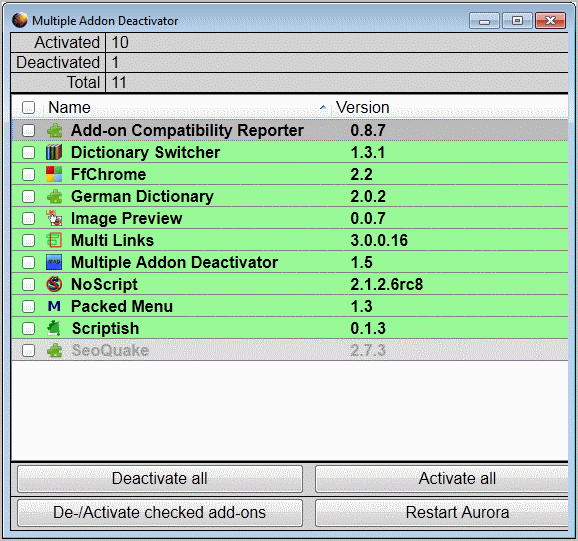
Add-ons are still one of the things that set the Firefox web browser apart from other browsers. While there are comparable options for browsers such as Google Chrome and Opera, their implementation is not as wide reaching as that of the Firefox web browser.
One of the things however that could be better is a quicker way of enabling and deactivating multiple add-ons in the Firefox web browser.
Why would someone want to activate or deactivate multiple extensions at once in the Firefox web browser? It could be used to speed up tests performed in the web browser, for example when you encounter problems on a website that you suspect to be add-on related.
It could also come in handy to quickly activate and deactivate add-ons that are only needed for specific work routines or work related tasks. A web developer could disable extensions like Firebug at the end of the work day to speed up browsing.
It needs to be noted that this can also be achieved by configuring multiple profiles in the browser. (see How To Create Multiple Firefox Profiles For Specific Tasks)
Multiple Addon Deactivator is an add-on for Firefox that adds options to quickly enable or disable multiple add-ons in the browser.
The extension adds a new entry to the Tools menu of the browser which displays a new window with a compact list of all installed (activated and deactivated) add-ons.
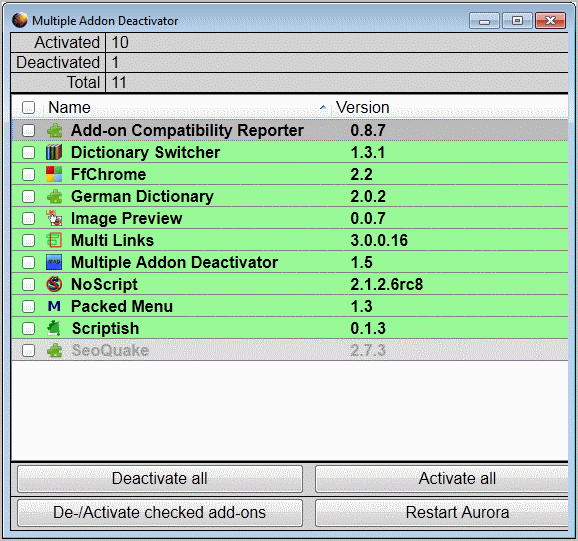
Add-on backgrounds are color coded. A green background indicates active add-ons, red incompatible add-ons and gray deactivated add-ons.
Users need to place checkmarks into the boxes of the add-ons that they want to activate or deactivate in bulk. The action itself is then activated with a click on one of the available buttons at the bottom of the screen.
This way it is relatively easy and definitely a bit faster to deactivate or activate multiple add-ons in the browser. It would have even been better if the developer would have added options to create add-on groups, or at least an option to select all activated, deactivated or incompatible add-ons with a single click.
Firefox users can download and install Multiple Addon Deactivator on the official Mozilla Firefox add-on repository.
Update: The most recent version seems to have done away with the color coding. You do get options to deactivate and activate all add-ons at once now and make selections (only activated or deactivated, plus restartless) as well to speed up the process.
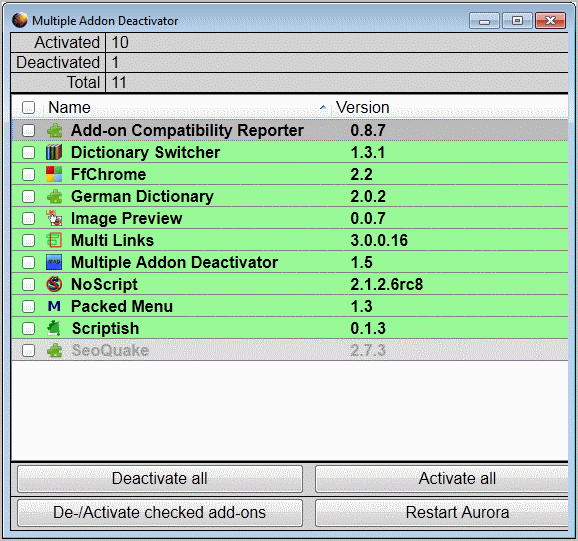

























Hi,
I have added the feature to select all de-/activated add-ons.
Regards and thx for the article.
Chris
Firefox 8 already has this. https://www.ghacks.net/2011/08/12/firefox-8-with-new-add-on-compatibility-checks/
Firefox 8 has only compatibility checks as far as I know?