Firefox 8 With New Add-On Compatibility Checks
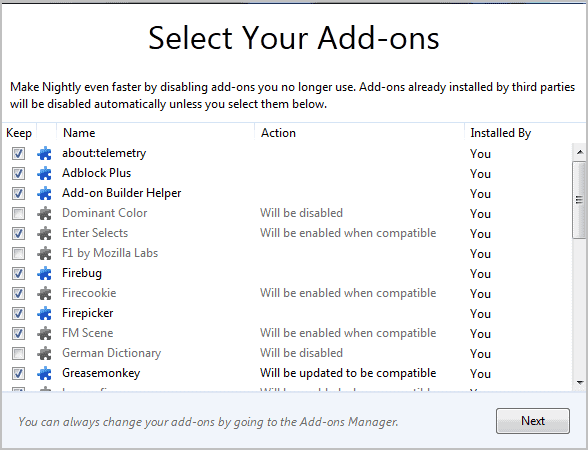
Good news for Firefox users who think that the current add-on compatibility assistant during browser updates is not giving them enough control over their add-ons. Mozilla has uploaded a test nightly build to the official ftp server that demonstrates a new add-on compatibility check that gives users full process control.
Firefox still runs a compatibility check after users have upgraded to a new version. The screen has been changed though and users are automatically taken to the second entirely new step of the process. It needs to be noted that this new compatibility check is only displayed on first run. Firefox switches back to the old compatibility check on successive runs, for instance after switching to another build and then back to the current version.
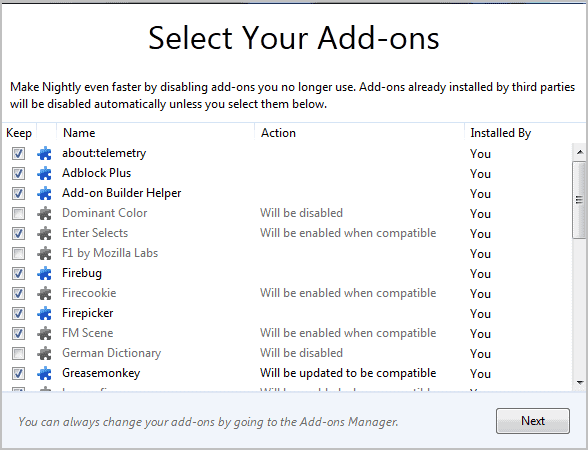
One of the interesting features of this new check is that all add-ons that have been installed by third party software will be automatically disabled. This is probably linked to the improvements in third party add-on handling announced earlier this month.
Firefox users can select to keep or disable all add-ons separately in the select your add-ons screen. Add-ons that are not compatible will not be enabled automatically though. Firefox will however look for updates at the end of the wizard and enable add-ons automatically once they become compatible with the current version of Firefox.
A click on Next displays an overview that lists the add-ons that will be updated, add-ons that will be disabled and add-ons that are disabled but will be enabled as soon as they become compatible.
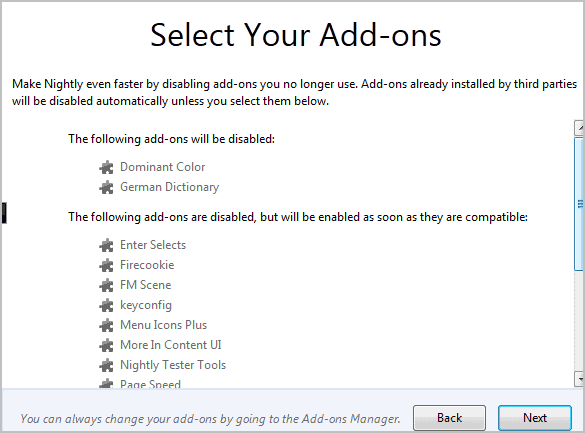
Firefox will automatically scan the Mozilla Add-On repository for add-on updates.
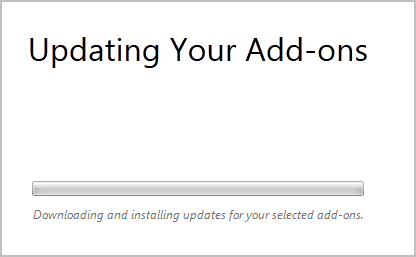
It is still possible to force compatibility of add-ons, either manually or with the help of the Firefox Add-on Compatibility Reporter.
The new compatibility check after upgrading Firefox serves two purposes. First, it gives users more control over the process. This way they know exactly which add-ons are not compatible yet officially with the new version. The new selection menu can also be helpful to provide Firefox users with an overview of the add-ons that are currently installed. This way they might identify add-ons they no longer need.
The second purpose is security as third party add-ons are now blocked automatically.
The one thing that may be a bit of a concern is that the listing is not revealing lots of information about all installed add-ons. This could be resolved with tooltips or links to the Mozilla add-on repository.
What's your take on the new compatibility check? (via)
Advertisement



















Sorry but FF8 sucks major time. I have tried to disable the checking addons at startup to no avail. It even checks for addons that I have disabled! Worst version ever.
HA! FF is developing R8? I just built a new profile for 3.6.18. Don’t see any reason to upgrade since all FF seems to be doing these days is working hard to screw up what was once a good browser.
I personally believe that FF 3.6 has been the worst FF version ever, it was slow as hell. FF4 was a big improvement.
I like Firefox for its huge customizable features. Both IE 9 and chrome do not favor me. I have a dial-up connection and Firefox just ran fast than chrome and IE 9. And yeah its now less memory hog… And I love so many add-ons that firefox provide. Chrome and IE 9 doesn’t provide that stuff.
System Specification:
Intel Core 2 Duo 2.10 GHz
1 GB RAM
80 GB hard Disk
Windows 7 Home premium.
The problem is that you will eventually run into a situation where you won’t get any more security updates.
@Nebulus – Yes the status bar has gone but almost all the other UI changes that have occurred can be undone with some very quick and easy customization.
It’s says in the article above that this is only displayed on the first run. I think Mozilla need to make this a permanent feature, something that the user can call up at will.
Completely agree with you! firefox can be customized completely. even the behaviour some people miss (that it found the right website by entering just one word) can be re-enabled: in about:config set keyword.URL to http://www.google.com/search?ie=UTF-8&sourceid=navclient&gfns=1&q=
firefox has great functionality IMO and keeps getting better.
Bad news for Mozilla. I don’t see any reason to upgrade. Even worse news, if they will keep screwing up with current functionality (there were some stupid changes, like the status bar missing in 5.0, but they managed to keep the damages to a low level), I will give it up completely in favor of Opera.
Firefox Rocks!!! More the people satisfy more it will be awesome. I don’t like Chrome sniffing otherwise it is hell faster.