Google Takeout, Export Google Data
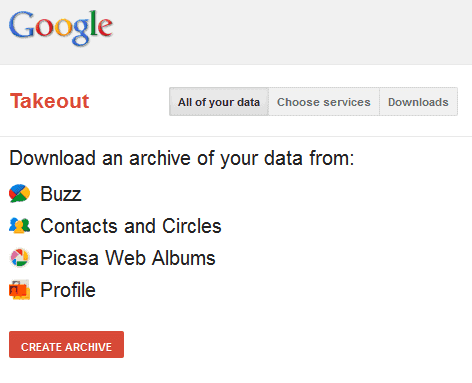
While it is pretty easy to add and upload data to the cloud, it is often not that easy to download or export the data. This can usually be attributed to a lack of tools to do so.
Sometimes third party tools are available that help users in this regard, for instance by allowing them to download photos from Flickr, Facebook or Picasa.
Some time ago Google released a new service called Google Dashboard which gave users insight into their account activity. Still, it did not offer the means to download data.
Now with the release of Google+ comes Google Takeout, a service to export data from select Google products and services.
Google Takeout supports exporting data from five eleven different products with the promise that additional Google services and products are added to the service at a later point in time.
Supported for now are Google Buzz, Contacts and Circles, Picasa Web Albums, Google Profile and the Stream.
Update: The following services were added to this in recent time: Bookmarks, Calendar, Drive, Google Code, Google Play Books, Hangouts, Mail, Maps, Tasks and YouTube. Some services have been removed (Buzz and Picasa).
Picasa photos and Gmail contacts are probably the two products that most users will find useful to export. The contact information are exported as vcf files which can be imported into most email and contact management programs. Picasa photo downloads are limited to 100 photos per album, which is a severe limitation for users who have more photos per album than that limit.
Google Buzz on the other hand feels like a dying product and Circles is a new product that is part of Google+ which is only available by invitation. Not likely that a lot of Google account owners will find those exports useful at this point in time.
Profile and Stream on the other hand are not that obvious on first glance. Profile includes a user's profile information, if created, and is offered as a json file. Stream supposedly exports Google activity, but I could not get that to work during tests.
Update: The new products that Google added to Takeout make more sense. Mail lets you export all your Gmail emails, YouTube all videos you uploaded to YouTube, and Drive all files you synchronized or uploaded to the file hosting service. It needs to be noted that takeout data can easily cross the two-digit Gigabyte mark because of the new services depending on how you used them in the past. Since all Google users get 15 Gigabyte of free space, that is possible even for free users who did not buy extra space for their account.
It can take quite some time to compute the estimate files and size of each selected service. It is possible to create an archive of all data of all products at once, or an archive of select services.
Google Takeout feels buggy and slow at this point in time. I received incomplete errors for instance whenever I tried to export the profile or stream individually.
Another thing that is not optimal is that downloads are not preserved. If you leave the Google Takeout page, downloads are removed which means that you need to re-generate the data if you need to download the data again. (via)
Update: Google improved the process. The download link can be delivered to your email address so that you can make use of it without having to re-generate the data. The link is valid for a period of one week before it becomes inactive.
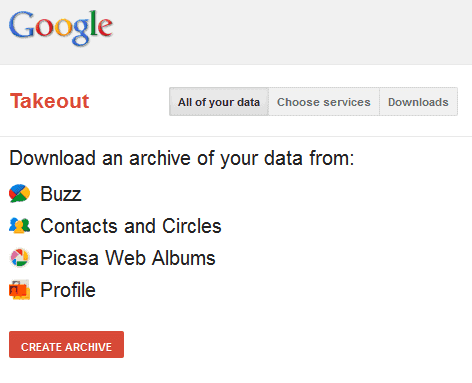




















Although I don’t think Takeout is quite “half-assed”, it leaves a great deal to be desired, even as a first start. It makes me nervous that the Big G might be over-expanding.
Google really needs to stop releasing this half-assed stuff.
It might feel “half-assed”, but at least it’s a start. I don’t know of many other companies that offer this service.
On a side note, I find it odd that they opted not to include Gmail, Calendar, etc… in this service?
can we use google takeout to delete our data stored on google?
No