Mini Google Maps For Chrome Offers Quick Google Maps Access
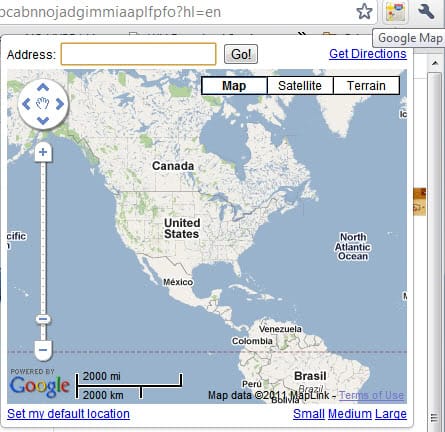
Sometimes you just want to look up an address, or want directions immediately without opening new websites.
If you like Google Maps you could visit the Google Maps website, enter the address or addresses and wait until everything has loaded to see it on the map or get directions to reach the target location.
Mini Google Maps for the Google Chrome browser improves that process dramatically.
The extension adds a single button to the Chrome toolbar that opens a minimalistic Google Maps interface right on the same page.
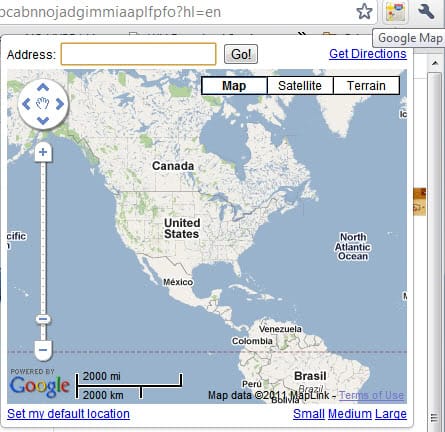
The two core features of Google Maps, location look ups and directions are both accessible from within the interface.
Users who enter an address or location in the form at the top of the Mini Google Maps extension window are taken directly to that location in the window.
The form acts as a standard text form which means that it supports copy and paste.This means that you can copy and paste addresses and information from a website you are on for direct use in the form it displays.
The second option becomes available with a click on the Get Directions link in the window. The location input form changes to two address fields to display directions between these two locations in the world.
The directions are are then added to the Google Maps window in the Chrome browser just like they would on Google Maps directly.
Mini Google Maps furthermore offers options to change the map view from map to terrain or satellite, set a default location and change the size of the Google Maps window.
The Google browser extension has been designed as a way to access Google Maps information faster. It lacks several Google Maps features inlcuding adding multiple destinations, transit information, the my maps feature or export and printing options.
The developer has already announced plans to add some of the missing features, like traffic and weather, to the Google Chrome extension. Probably the biggest missing feature right now is the inability to add addresses on websites to the extension directly.
Google Chrome users can download and install Mini Google Maps from the Google Chrome Extensions website.
Update: The Mini Google Maps extension for the Chrome browser has been discontinued. An alternative is the Mini Maps extension which provides a similar functionality.
Advertisement
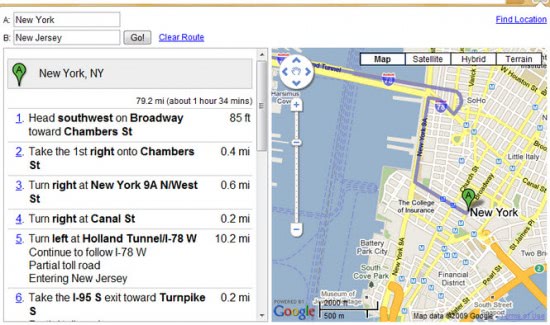
















Mini Maps is also gone…