Simures, Display Websites In Different Resolutions
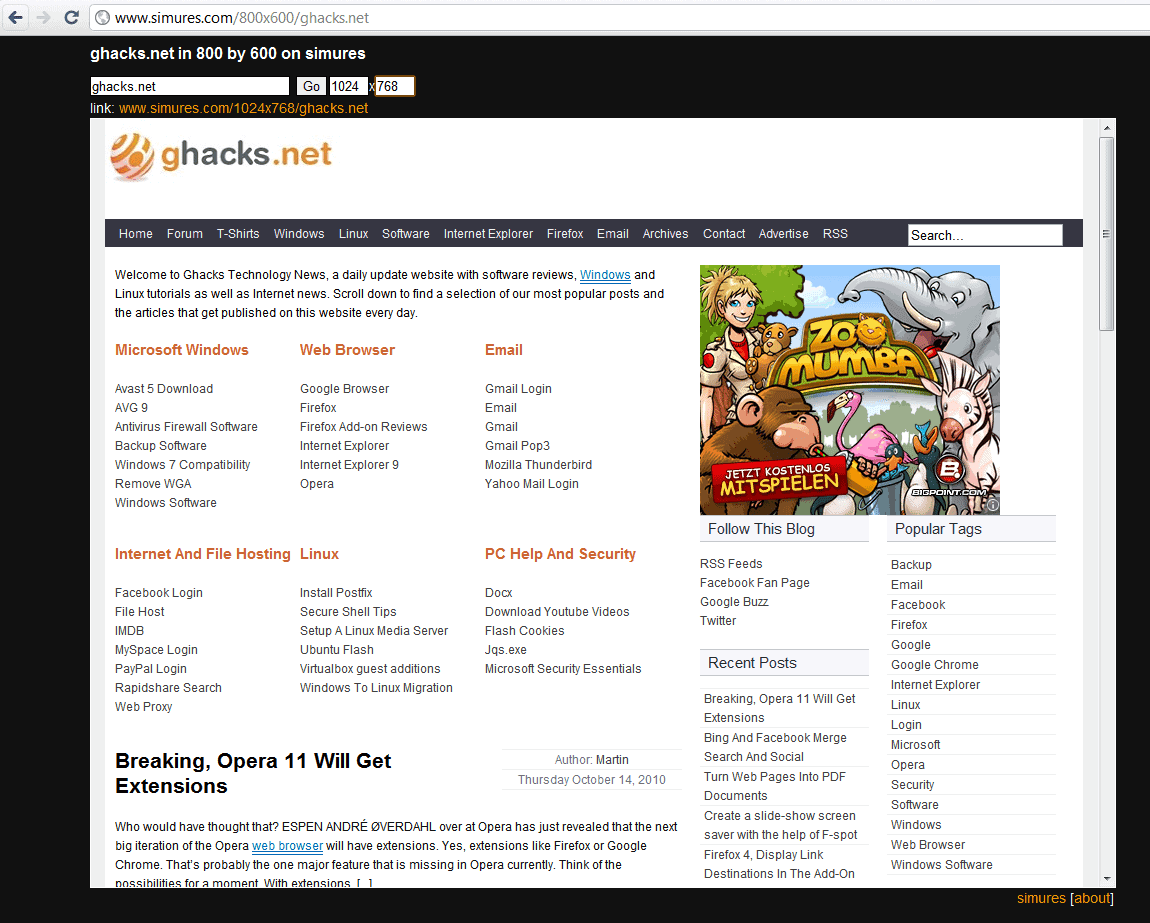
As a web developer, you have to make sure that your website displays fine for the most widely used screen resolutions. Doing so ensures that site visitors have a good user experience on the website. We have already covered several programs, like the Computer Monitor Hotkey Resolution Changer or the Resolution Changer, to change the screen resolution on the fly.
Update: Simures is no longer available. The most likely explanation for that is that web browsers support Developer Tools nowadays that let you simulate different device types so that you can see exactly how a site looks under a certain resolution. End
Simures however offers a different approach than those third party programs. The online service can display any web page that is available online in any resolution available.
Users can either enter a web page and a desired resolution on the Simures website, or modify the url of the service to automatically display a website in a specific resolution.
Even better is the fact that the resolution can be adjusted in realtime on the page, so that the website is displayed in the new resolution immediately.
Urls use a naming convention, so that the service can be used directly without having to open its web page first. Just use the following syntax to display a website in a desired resolution:
http://www.simures.com/800x600/ghacks.net
The 800x600 part can be modified to any resolution, from 0x0 to 8000x6000 and more. The url can display any website, not just root domains. Just append the whole url without the http:// and the trailing / and it will be displayed by the service.
The best feature of Simures is the fact that it changes the resolution directly, which can save web developers some work. It would be nice if the developers of Simures would add presets to the page to load a specified web page in popular resolutions.
Update: Web developers can bookmark the web addresses to open them again whenever needed. This can be useful if they are working on a project for a long time and need to verify how it displays in a certain resolution regularly.
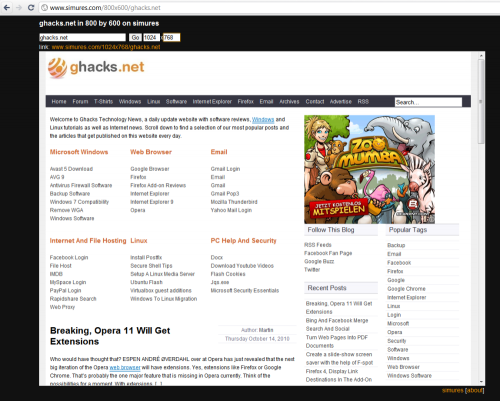






















The default if you leave off the resolution is 1024×768 since that’s the most common resolution I need to look at.