Firefox 4, Display Link Destinations In The Add-On Bar
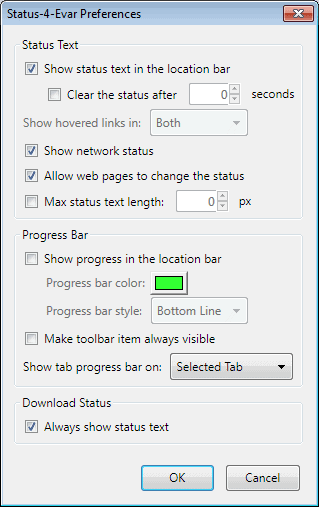
Firefox 4 introduces several controversial new features to the browser. I have already mentioned my opinion on the Panorama feature. Another feature that I'm not very fond of to say the least is the removal of the status bar, which was replaced with the add-on bar. The add-on bar has been designed as a place for all add-on icons that have previously used the status bar to display information to the user.
One essential piece of information has been removed from the add-on bar: Link destination information when hovering over them in the web browser with the mouse cursor. Mozilla has moved link destination information to the Firefox location bar, where it shares the place with the address of the active page.
The main problem that I see is that it is a huge change for Internet users. Every browser under the sun, since web browsers made their first appearance, has been displaying link destinations in the status bar or the location where the status bar is. This change will confuse many users, as everyone is used to seeing the information in the status bar area.
The second problem linked to this new display location for link destinations is that the the space in the location bar is sometimes not wide enough to display the url and the url of the active page fully.
Users like me, who like to move the information from the location bar back to the Firefox add-on bar can do so with the new Firefox 4 add-on Status-4-Evar. It is a stupid name but it restores the functionality so that it exactly replicates the functionality of Firefox 3. The add-on hides the link text in the location bar of the browser as well, so that the irritating text is removed from that location.
Firefox users who install the add-on need to add the widget to the add-on bar manually after installation. This is done by selecting View > Toolbars > Customize first. This opens a new window with items that can be dragged and dropped to the toolbars in the browser. Locate the icon named Done and drag it on the add-on bar. If you have not enabled the add-on bar yet do it in the toolbars menu before dragging and dropping the item. There are also icons to add the progress meter and download status to the add-on bar.
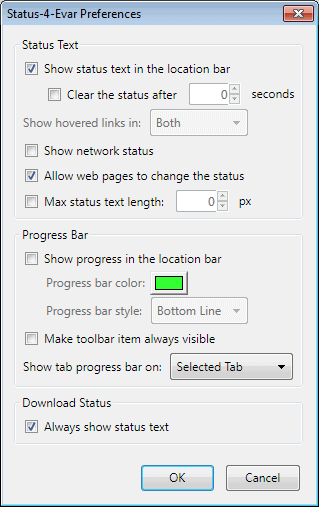
The Firefox add-on offers several additional features, like showing the network status or download status in the add-on bar as well. The add-on is available at the official Mozilla add-on site.
I'm happy that add-on developers are producing add-ons that revert some of the new changes in the web browser. It is on the other hand not reassuring that I have to run several add-ons to get core functionality back the way it was pre-Firefox 4.
Advertisement



















What I don’t like about Status-4-Evar is that it forces a progress indicator on you. I don’t want a progress indicator no where. I just want link target in the add-on bar. That’s all…Can’t I just have that?
Yes, you can have just that. There’s an option to turn off the URL progress bar, and the one on the toolbar can be removed by customizing the toolbar.
Thanks for the hint about status4evar. I couldn’t read the link targets half the time because they were often matching all or part of the background colour/image of the website. With a nice clean addon bar just underneath them anyway, it looked nothing short of retarded.
Thanks!! Worked like a charm!
I’m staying with FF3.6 for as long as it works decently, then I’m making Opera my default browser. I’m liking it more and more and now they’re getting add-ons.
Hear ye!
Instead of working on revamping the GUI they should :
-solve the general slow start up of the browser,
-improve page rendering,
-transmission of video content and
-improve installation of extensions
http://forums.mozillazine.org/viewtopic.php?f=23&t=2007707&p=10014653#p10014653
Usually I’m a Mozilla freak and like to test alpha and beta releases. But this time I’ll stay with 3.6.* because of the huge changes. Nice to see, that add-ons bring back the functionality, but since I have ~40 add-ons already, I don’t like to get more and more. Let’s see. I use Iron more often now.
And for those users who do like the extra screen real estate but still want to be able to see where a link is pointing, there’s an add-on called “Link Target Display”. It is usually invisible, but when you hover over a link it pops up at the bottom of your screen to show you the address…
Yes that’s a great alternative. It was actually my first choice, until I discovered this new add-on.
One month delay for a beta release !
Epic Fail Firefox
Martin – you’ll need to bring all this information together once FF 4 is released and in final form.
Jojo yes I intend to do that. I understand that the fox is currently a beta product and things may (and hopefully will) change in the final build. I plan to take a good look at the final release to see what has changed and what not, to offer alternatives for users who do not like the changes that cannot be reversed or edited.
I was wicked happy when Status-4-Evar was released.
Nice work on your continuing posts about Firefox 4.
I’d go as far as call it essential for me. I really dislike the link information in the location bar.
That’s got to be the worst picture in the world. ever.
What on earth do you use to take them?
Try this one.
http://localhostr.com/files/05769d/Capture.PNG
I have made a few changes to Firefox and this is how the screenshot looks now. I have replaced the original one.
Ughs!
I hope you did something to that screenshot because that text looks terrible. Is this what the Direct2D-enabled font rendering looks like? Looking at it makes me want to punch things.
I’m using the default settings, hardware acceleration is enabled in the options. Not sure if I have to look in about:config for a parameter.