SEO Doctor, Free Firefox SEO Audit Add-on
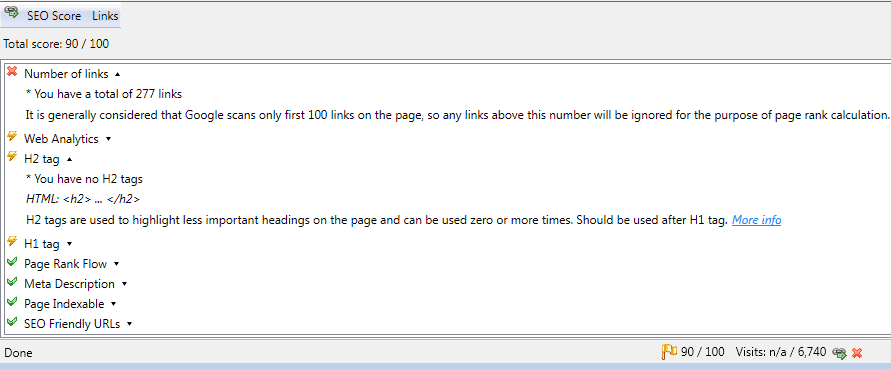
Search engine optimization (SEO) refers to techniques to improve a website's search engine visibility. Most Internet marketers divide SEO it into onpage and offpage optimization. Onpage optimization refers to local web page optimization, while offpage optimization everything that influences a site's visibility on external pages.
Offpage optimization is usually a consideration during development of a site, and checked again once the site has been uploaded to the Internet. Some webmasters prefer to audit a website regularly, even though that's usually not required for onpage SEO, unless code or design have been changed in the meantime.
SEO Doctor, is a free Firefox add-on to audit a web page's onpage SEO optimization. The tool displays various information in Firefox's status bar / add-on bar that give the webmaster direct assessments of a website's onpage optimization level.
SEO Doctor uses Google SEO guidelines such as Google Webmaster guidelines, Google Images guidelines and Google's SEO starter guide to compute a page's onpage score. Each score has a score between 0 and 100, with 100 being the best possible one.
A click on the information in the status bar breaks down the score, showing optimized, semi-optimized and unoptimized page elements.
Additional information are displayed for each item that is part of the final score. The H1 tag score element for instance displays the number of H1 tags on the page, and an explanation that only one H1 tag should be displayed on each page of the website.
Each entry contains a "more info" link that links to additional information on the developer's website. What are the elements the add-on is basing its score on?
- Page Rank Flow
- Web Analytics
- Meta Description
- Number of links
- H2 Tag
- H1 Tag
- Page Indexable
- SEO Friendly URLs
- ALT Image Tag
- Loading Time
- Title Tag
Some webmasters may prefer an audit that goes into greater detail, but that's usually not necessary for most. Webmasters who need every edge they can get may want to consider getting a more sophisticated tool, but the majority of webmasters should be fine with SEO Doctor.
Is there anything missing that can make a big impact on a site's visibility in the search engines? Not that we can think of.
Another interesting option of the add-on is to display link information. The add-on lists the total number of links, and divides them into internal and external links. All links are listed on the very same page, sorted by count and percentage values.
Links can be exported to CSV as well to analyze them in other programs. A right-click on the add-on's status bar information displays a complex context menu with dozens of additional options. It offers quick access to various SEO metrics that are often used. It is for instance possible to list the number of indexed pages in Google (which is not very accurate), open the page in Yahoo Siteexplorer, open Alexa, Compete, AdPlanner, Quantcast or Website Trends traffic statistics, perform various link lookups like displaying a site's backlinks in Yahoo Siteexplorer, running various link diagnosis tools or opening the SEMRush analysis page for the page.
Those quick links alone can be very valuable for the search engine optimizer. SEO Doctor is available as an add-on for the Firefox web browser. It is one of the most sophisticated SEO add-ons for the web browser, and therefor highly recommended. Webmasters can disable the status bar information at anytime, which is great as it is quite dominant in the status bar. (Thanks to Rarst who discovered the add-on).
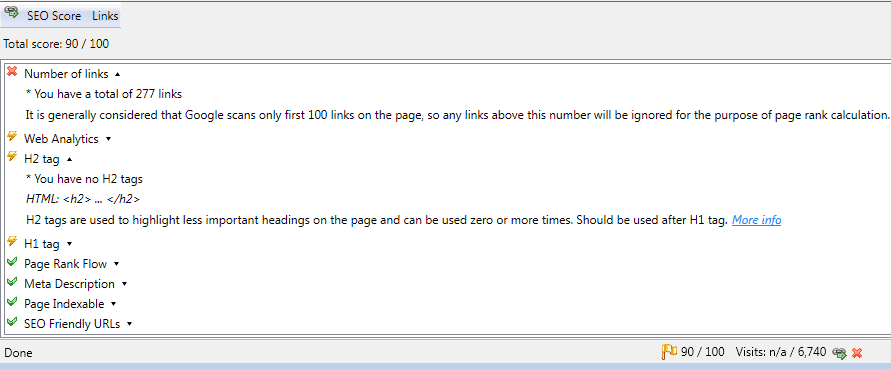
























There is also free desktop project for seo audits: http://sourceforge.net/projects/seauditor/
I prefer to use SEOMoz’s extension for Chrome when analysing on page SEO and also for evaluating competitor pages.
Nice name, have to check mine and see what the doctor can say about it. Thanks.
Great article!!!!!!!!!!!!! Thanks a lot.
For SEO purposes I don’t think you can look past Chrome SEO and SEO site tools, this seems to be one area chrome is ahead of firefox in terms of extensions
What a fantastic article, great tips and overview of a cool product.
I`m sure any newbie to Internet Marketing, seo or website building will find this article so useful.
Keep up the great work.
This is a nice add-on, very useful for my campaign. Thanks for sharing this.