Windows 7 Editions 1: Windows 7 Home Premium
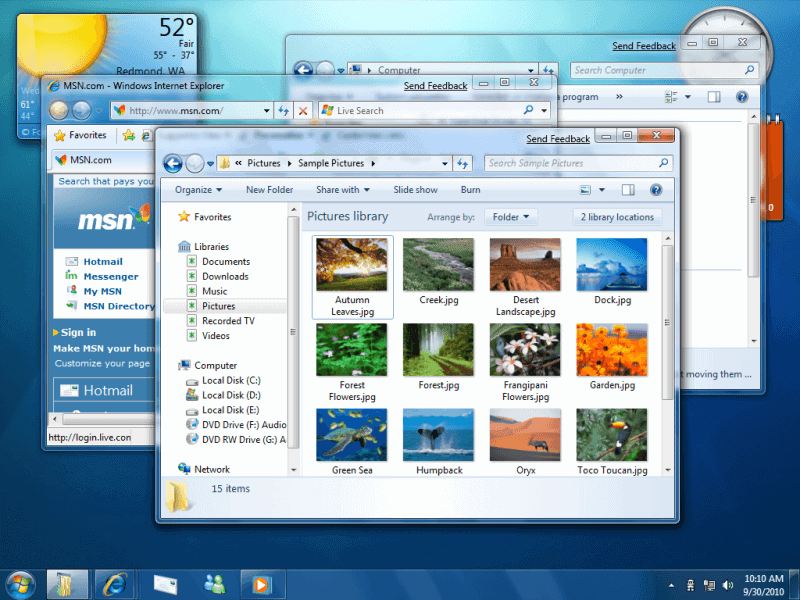
Windows 7 Home Premium is one of three Windows 7 editions that Microsoft has designed for the mid to high end market segment (the other two of that segment are Windows 7 Professional and Windows 7 Ultimate).
Home Premium is the first Windows 7 edition that comes with all basic features included (Windows 7 Home Basic and Windows 7 Starter both miss certain features like Windows 7 Aero, Windows Media Center or Windows Touch).
This edition does lack several features that Microsoft has reserved for the more expensive editions Professional and Ultimate.
It is usually not that easy to evaluate all the different editions to find a suitable one. Even users who buy a pre-build PC system should make sure that the included operating systems meets all their demands. Windows 7 Home Premium's main advantage is its price and the fact that it offers all features that Microsoft would consider essential. Here is a small overview of those features:
Windows 7 Home Premium
Windows 7 Home Premium features that Windows 7 Home Basic and Windows 7 Starter do not have:
- Full Windows Aero support: The graphical user interface and theme for most Windows 7 editions.
- Home Group (Create & Join): Easy network creation (the basic editions can only join but not create)
- Multi-Touch (touch capabilities for the PC)
- Premium Games (Internet Backgammon, Internet Checkers, and Internet Spades.)
- Windows Media Center
There are on the other hand features that are not included in Windows 7 Home Premium. Those are only available in the higher priced editions:
- Backup and Restore Center (backup to networks)
- Windows Server Domain support.
- Remote Desktop Server support.
- Location aware printing: Automatically changes the default printer based on the location of the user.
- Encrypting the file system
- Presentation mode: Presentation Mode is found in the Mobility Centre (Windows Key + X) and lets you control your machine’s behavior while you are giving presentations
- Windows XP Mode: Windows XP Mode and Windows Virtual PC, available on Windows 7 Professional and Windows 7 Ultimate, allow you to run multiple Windows environments, such as Windows XP Mode, from your Windows 7 desktop
- AppLocker (Ultimate only): Helps eliminate unwanted and unknown applications within an organization’s network
- BitLocker Drive Encryption (Ultimate only): Hard drive and removable media encryption
- BranchCache Distributed Cache (Ultimate only): BranchCache offers the potential of being able to access large files stored on servers much faster.
- DirectAccess (Ultimate only): Utilises IPv6-over-IPsec to encrypt comms over the internet between remote workers and the DirectAccess server
- Multilingual User Interface Pack (Ultimate only): Ability to switch to other interface languages.
- Virtual Hard Disk Booting (Ultimate only): Create a virtual hard disk image, install an operating system and boot it.
Finally there are also hardware limits in place. Windows 7 Home Premium supports a maximum of 16 Gigabytes of computer memory. This limit is raised to 192 Megabytes in Windows 7 Professional and Windows 7 Ultimate. Windows 7 Home Premium seems to be the natural choice for most home users unless one or multiple of the features only included in Windows 7 Pro or Ultimate are needed to operate the computer system.
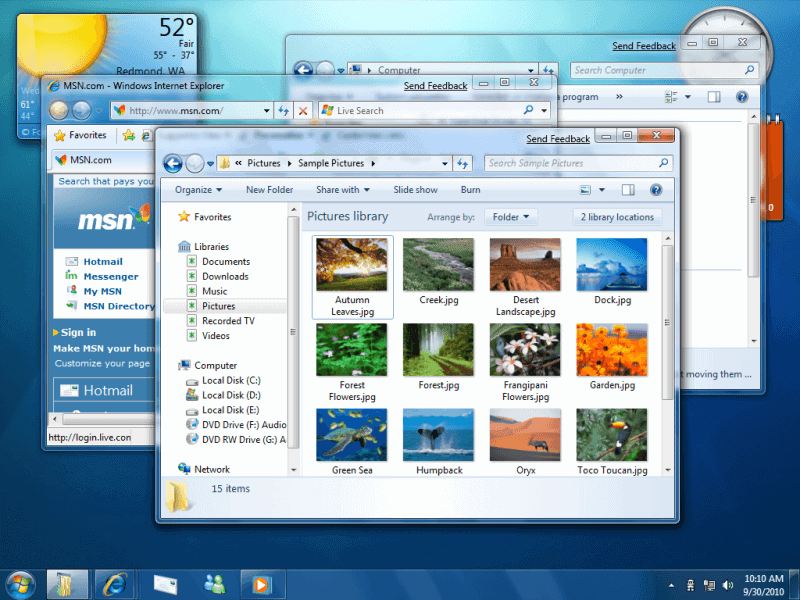

















You can just use VirtualBox to run XP sessions, on any OS you want.
how can I use AREO theme in windows 7 home basic?
anyone suggest me…!
It’s annoying that they took away Presentation Mode. It was there in Vista Home Premium… now it’s not in Win 7 Home Premium. It wasn’t just useful for ‘presentations’. The mode allowed control of volume, background, and powerdowns. That is a very good environment also for certain critical or unattended operations, such as installing programs or running system maintenance, where you don’t want the system going to sleep and need louder/softer notifications, etc. It’s very uncool to giveth then taketh away.
XP mode rocks. I use it to power a legacy accounting application I use. Works like a bomb.
hi,
you forgot XP-Mode, available only with Professional/ Ultimate !
Diagg