Quick Jump To Text Fields In Firefox
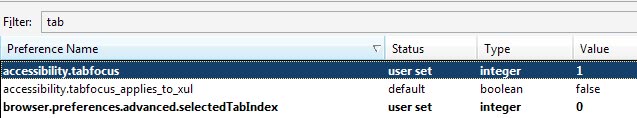
While some websites like Google Search set the focus on text fields automatically, it is not used on other websites either because the webmaster does not know that such a feature exists, or maybe to avoid user confusion when they start to type on the site.
Search engines should auto-focus on the main text field, period. While not all users agree that this is the best course of action, it definitely speeds up operations on the Internet especially if you know that the text field is focused automatically so that you can start typing right away without having to select the field first manually.
There is another way to jump to the text field automatically and that is by tapping on the Tab-key on your keyboard. It is not ideal though as it cycles through all page elements and not only the field.
This means that you may need to press the Tab-key multiple times before the text field is selected. You can obviously also use the mouse to select the field right away if you prefer to do so.
Change Firefox Tab-key behavior
Firefox comes with an option to change the Tab-key behavior of the web browser so that only text fields are focused when you hit the key in the browser.
The setting can be altered on the about:config page the browser makes available. To open these settings type about:config in the Firefox address bar and hit enter. If this is the first time that you access the options you need to press the I'll be careful button before you continue.
Search for the parameter accessibility.tabfocus.
Double-click the entry to change the parameter to one of the following values:
- 7 - Default value. Jumps to any form and link element on the page.
- 1 - Will only jump to text fields.
- 2 - Will only jump to form elements other than text fields.
- 3 - Will jump to all form fields.
- 4 - Will only jump to links.
Changing the setting from 7 to 1 will have the desired effect. Pressing tab on any website will now focus the first text field on the website.
Update: There is a Greasemonkey script that can enable the behavior on specific websites automatically.
Update 2: The functionality seems to have been changed. Setting the value to 1 has the same effect as setting it to 3 which means that Firefox will always jump between all form fields by default regardless of the value you have set for the parameter.
Closing Words
If you use the Tab-key in Firefox to jump to form fields but never to link elements, you may want to change the preference on about:config to configure Firefox to ignore page elements other than text fields or form fields.
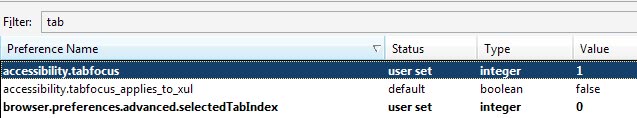





















I hate this broken behaviour in FF and that Mozilla doesn’t seem to care at all.
There was a time when this worked just fine, but ever since one of their contributing people (programmers) messed something up, it has not worked anymore and the Tab key can’t be limited to focus input fields at all.
It’s significantly more annoying to navigate this way compared to how it once was.
I wish there was at least an extension or something, that would hook the tab key and just go through an internal list of (visible) input fields or something. That doesn’t seem too hard to accomplish with minimal impact on loading times.
Stopped working. 1 has the same effect as 3 and it’s impossible to set it to jump only to textfields.
Is there any solution for this? Firefox is almost unusable.
Found out about this today, this is excellent, thank you!
For a few years now, I have been working in an issue tracking environment where you have a lot of text on one page. I had to scroll up to get to the search box to enter text (alternatively, tap Home and click in the search box). This reaaaally speeds up things!
I hate that google does this. You dont happen to know a setting to disable it, globally?
Undead I post a solution tomorrow.
And again Martin a ferry nifty find. I realy looking forward to start using this. This wil save me a lot off surcing time.