Get notified if item prices on Amazon.com drop
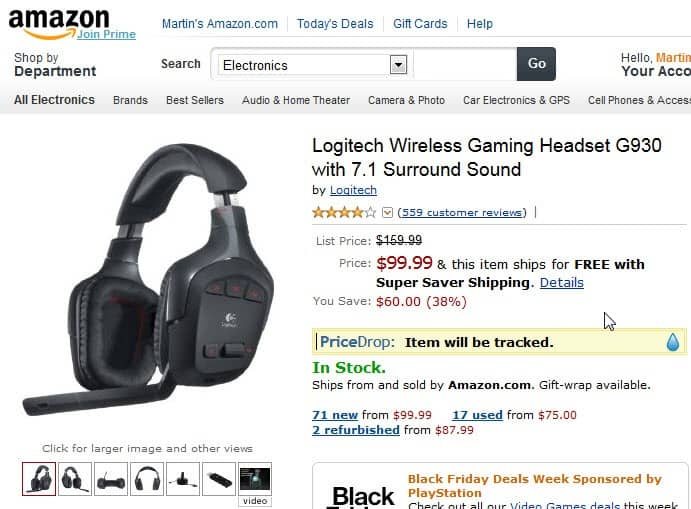
Price Drop is a Firefox add-on that gives you the option to track prices for selected items on the Amazon.com online store so that you receive notifications when prices drops.
Besides keeping track of price drops on the Amazon store, it also notifies you if the price dropped after you have purchased the item which may help getting some money back for the item that you bought because of the lower price.
The extension adds a 'Price Drop: Track this item' row on every single product page on Amazon. Clicking the row adds that item to the list of items that are watched for price drops. The option to track items on Amazon appears right underneath the title and price listing on Amazon item pages.
Please note that you can only use the Firefox add-on to track items sold directly by Amazon and not items that are sold by third party marketplace sellers or companies.
All items that you have added to your tracking list are available when you click on the Price Drop icon that the extension adds to the main toolbar of the browser, or by pressing Alt and selecting Tools > Price Drop > Tracked Products.
All tracked products are listed here with their name, a small thumbnail icon, as well as the original and current price of the item. You can stop tracking products right from this page.
Note that there are no options to change the price monitoring frequency or notifications. It would be handy for instance to set maximum prices for Amazon products so that you do not get notified about a price change that is still higher than the limit that you have set yourself.
Price Drop is compatible with all major Amazon shopping sites including Amazon.com but also Amazon.co.uk, Amazon.ca and Amazon.de. One of the recent versions is furthermore working on the Best Buy website as well.
Update: The toolbar icon is no longer added to a Firefox toolbar by default. You need to add it manually if you want to make use of it. The best way of doing so is to tap on the Alt-key, and select View > Toolbars > Customize from the menu. Here you locate the Price Drop icon and drag & drop it to one of the toolbars.
Advertisement

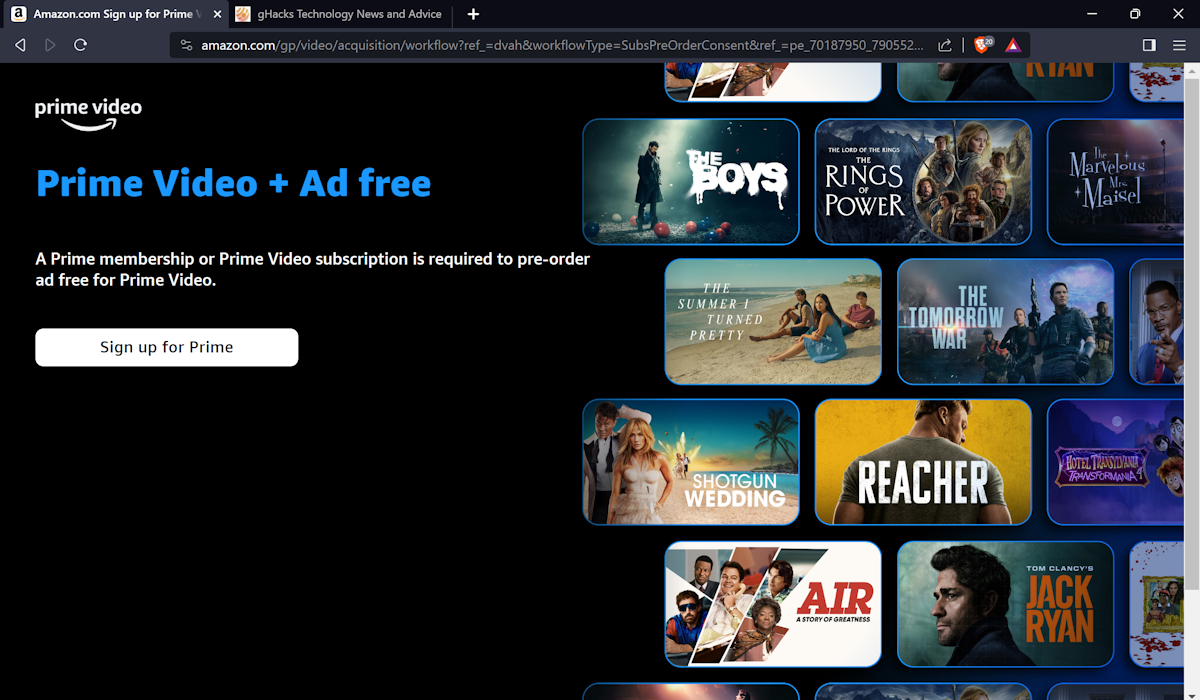
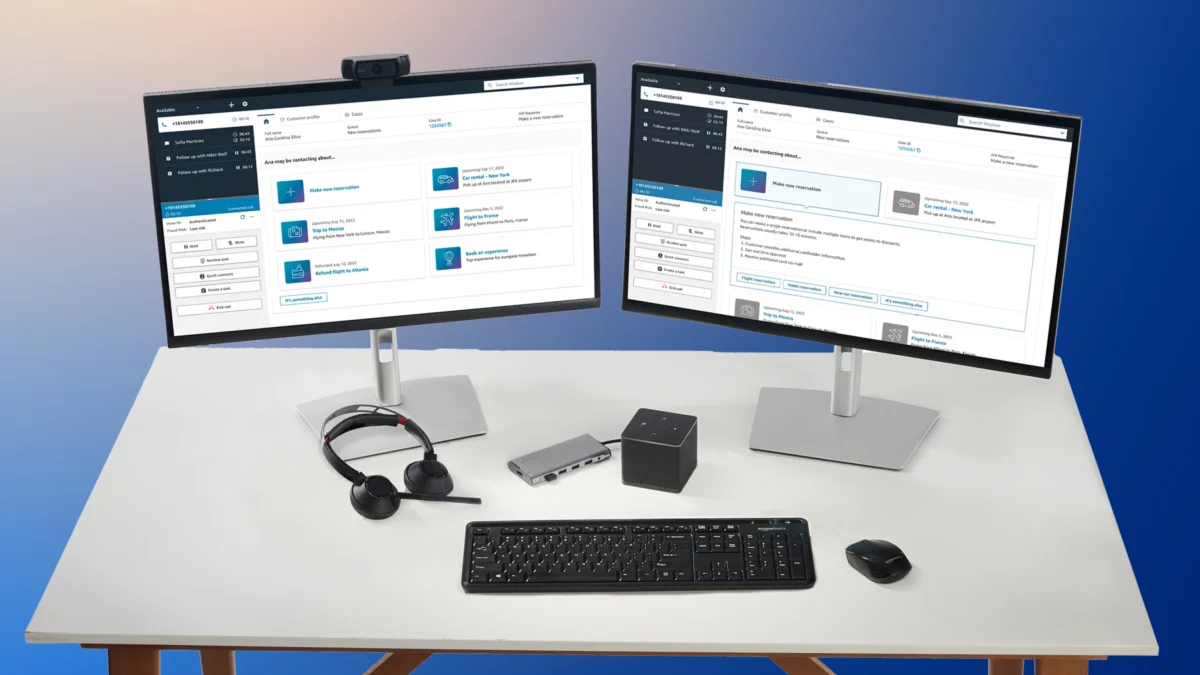

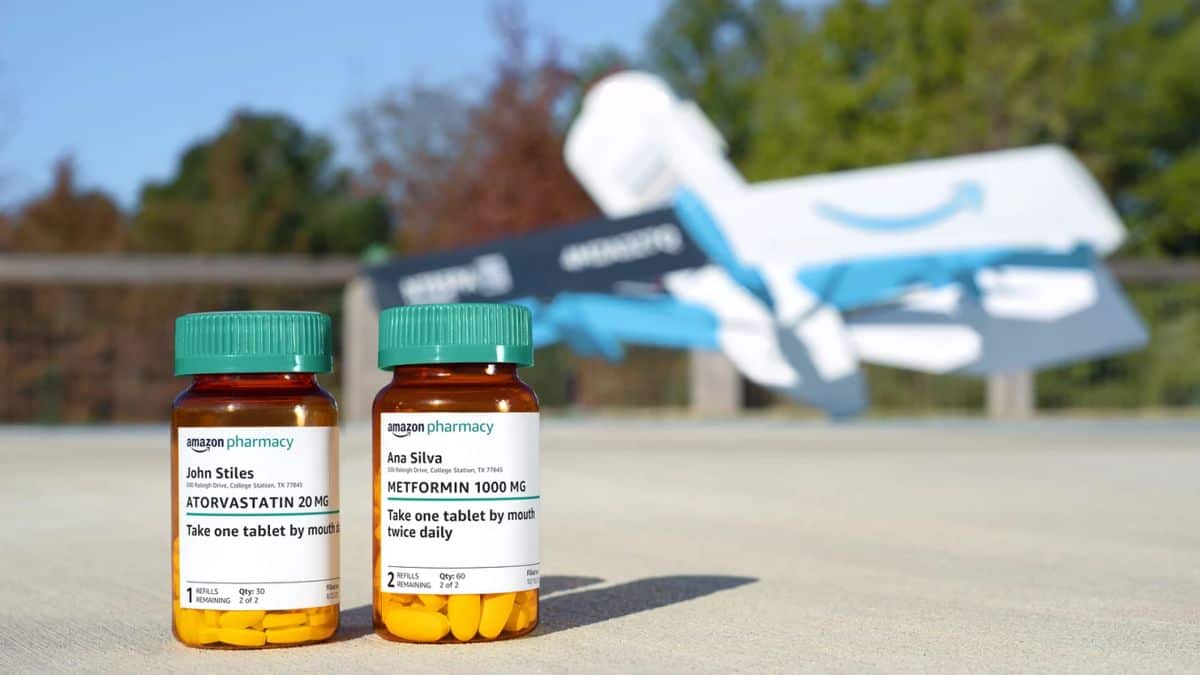















I know it’s a bump, but;
I’m looking for a “price drop” android app for Amazon that’ll text me SMS when price actually drops. Email deals get missed by the time I read them. And if I could set a price to reach before getting a text, it’d be much more helpful.
Or something like “Priceline” for Amazon, where I could pre-authorize payment when set price reached (if ever). I’d even be okay with having to reset it every 30 or 90 days, as if there would be a time limit for these/those deals.
The author of PriceDrop has not updated the Firefox addon for a long time. Another group named Ookong took the open source code and developed a new generation with several more awesome features. It is available at http://Ookong.com or search “Ookong” at https://addons.mozilla.org
Same for me – I use http://www.apnoti.com ,mainly because you don’t need to install the toolbar, they also have a direct web interface where you can enter products you want to watch. And it’s fast to send the email alerts when the price drops.
Hi, I have MS IE at Work and Firefox at Home.
I use the Apnoti Service ( http://www.apnoti.com ) for Amazon Price Drops.