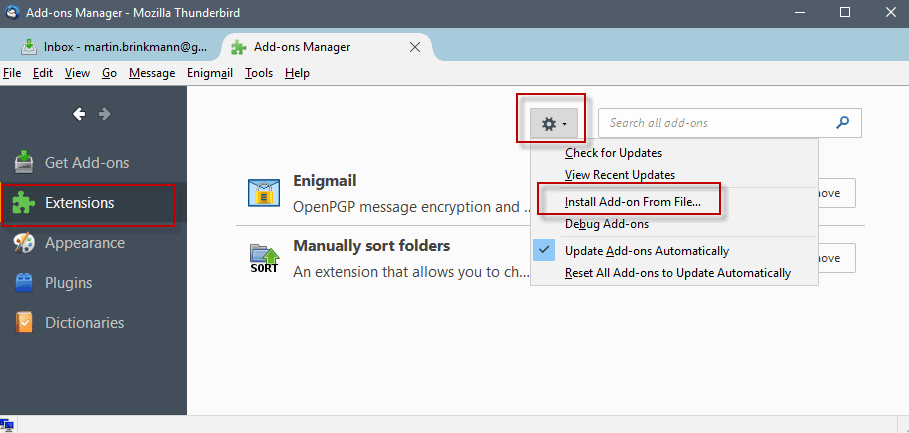
I've written a great deal about firefox and tons of extensions that have been developed for it but I've never done the same for thunderbird, the email client that is based on mozilla. I started using thunderbird about a week ago and imported all my emails from opera to it and I love this tool. It is fast, I can sort everything the way I like it and the spam mail recognition is awesome even without third party tools.
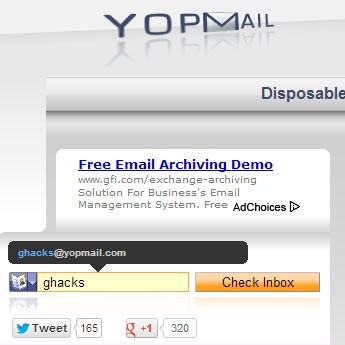
This topic has been covered before in my blog but I tend to take a look at older interesting topics from time to time and update them to reflect the changes that happened to the concept in the time between. One-Use-Emails, also known as Disposable Email Addresses and Throwaway Emails are really helpful when you do not want to give someone your real email address because you fear that they would abuse this information and probably sell the address to make a quick bug.
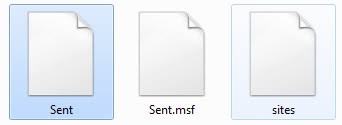
I finally decided to make the switch from Operas M2 mail client to Thunderbird. The reason for the change was primary that the anti-spam combination Opera and Spamahilator was not working that well anymore and I thought that it would be better to have one single program to handle the spam and the mail. Thunderbird has a great working junk filter that seems to handle spam really well even after just a few days of working with the program.

The title could be a bit misleading, GTDGmail is a firefox extension that adds additional functionality to your gmail account. Getting Things Done is a productivity concept that aids you in organising your tasks: "a person needs to move tasks out of their mind and get them recorded somewhere. That way, the mind is freed from the job of remembering everything that needs to be done, and can concentrate fully on actually performing those tasks"
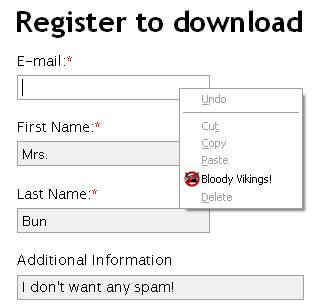
I´ve written an article about disposable email services in march and I suggest you go there if you are looking for a list of one-way email addresses. The system is pretty easy to understand. Many services on the internet demand an email address for verification purposes. Sometimes you just know that they will sell your email and you will recieve lots of spam afterwards.
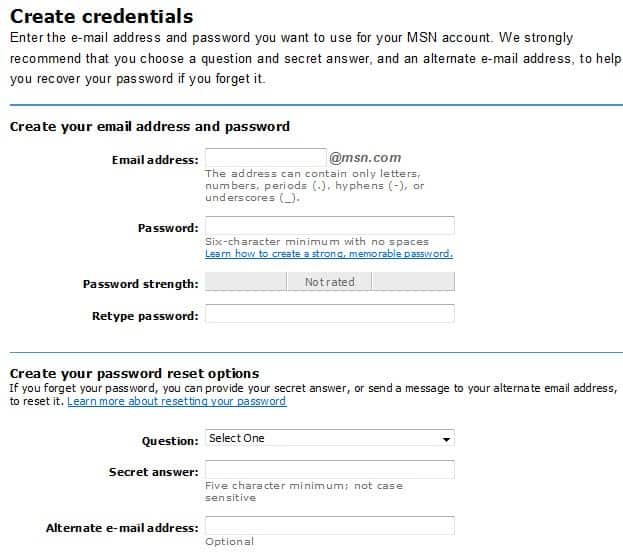
If you are by chance collecting email addresses or keen on recieving a free @msn.com email you might want to take a look at the following page. You are normally not able to get a msn email unless you purchase their internet service. Click in msn email for free to visit the website where you can signup for one.

You just signed up for this cool forum where everyone is having a great signature and you desperately need one as well. My advice would be to visit the coolsig website and take a look at their signature archive. Categories include People and Society, Oddballs, Humor and Geeky Signatures.
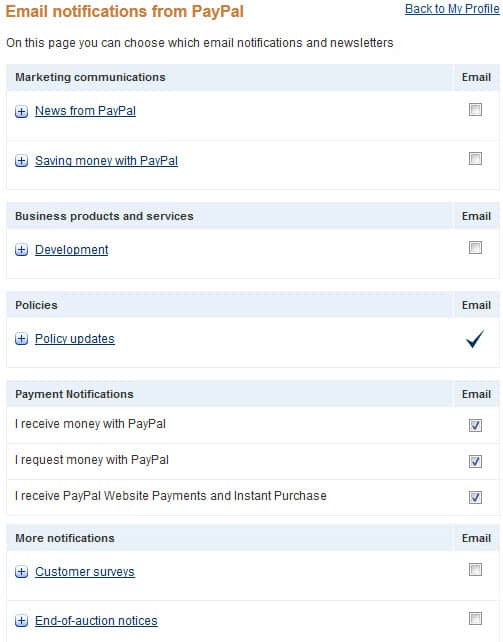
I thought this was kind of a joke when I read this story a few minutes ago. We read about Will who is recieving a newsletter from paypal although he never dealt with them whatsoever. He looks for a way to unsubscribe and finds no other than to log into his account (which he does not have of course.)
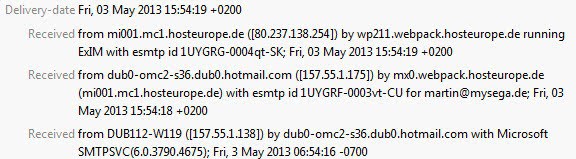
Everyone knows how to send and recieve emails but only a few understand the concept behind the process. Emails are normally not send directly from your machine to the recipient. Mailservers that are setup by your ISP for instance process incoming emails and send them on their way. This information is stored in the headers of the email. Understanding email headers helps you identify spam directed at you.

Spam is a big issue these days and people are always on the look out for ways to stop it. There is little that we as internet users can do about spam because there is always going to be a bunch of people that believe that spam is a good way to get people to buy things from them. There is little to this theory because so many people are so aware of spam that there is little in the way of sales from this type of email that it is going way down hill and very fast at that. There is not a matter of people actually stopping anything from going on even though there is a big field of research that is trying to help with the problem of spam and how to stop it from reaching a person.

To get Yahoo Mail Beta, just switch your content preference to Germany, Frence or UK. Then you will be asked if you want to join the beta when you log into your Yahoo Mail. Say yes, and join the beta. Then from the options menu, change your content preference what it was before. Then go to Yahoo Mail again. You should still see Yahoo Beta. If you don’t see it, go to options and click “Try Beta�? button. That’s all.

GMail Drive is a Shell Namespace Extension that creates a virtual filesystem around your Google Gmail account, allowing you to use Gmail as a storage medium.
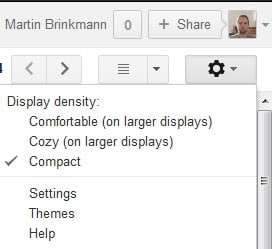
A lot of my visitors already have a google gmail account or are asking me for an invitation. I thought it would be nice to share a great site that features lots of gmail tips with you. The site gmail tips the complete collection gives a rough introduction to the google mail service and lists more than 40 tips afterwards. For example tip 27 explains to you how you would add a hotmail email to gmail, tip 11 tells you how to connect securely to gmail.
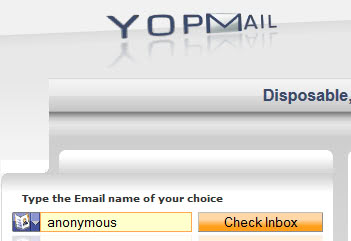
It has been a long time since I wrote the first article about Disposable Email Address Services and I think it is time to update the old article with new services and get rid of dead ones. Before I start listing several websites and services that allow you to use "one-use" email addresses I will shortly explain why everyone should have at least one service at hand all the time.
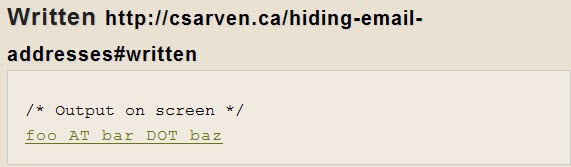
It´s a well know fact that some spammers use automated scripts that scan websites for email addresses and include them in their list of email addresses that will be spammed. Sarven Capadisli compiled a huge list of mechanisms to hide the email address to counter those robots. Most can only be used if you have certain rights on the website for example number seven uses javascript to hide the email address and this is normally not active for site users.
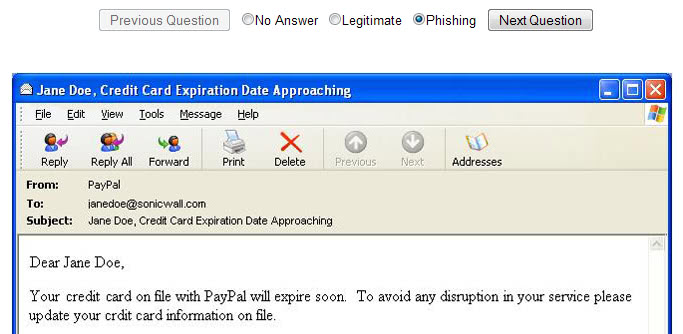
Phishing, which is a construct of the words Password and Fishing, becomes more and more common on the internet. Many people recieve daily mails from sites like ebay and paypal but also from financial sites like citibank that look authentic and direct you to a website that looks like a copy of the original site. They "phish" your login data or credit card information from that fake website.
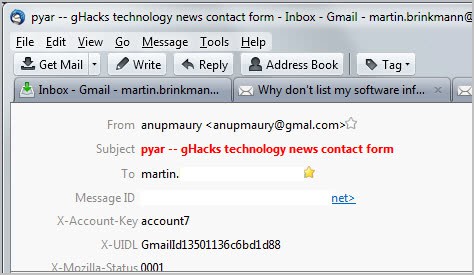
I posted yesterday an article about tracing an hacker, today I give you one about tracing an email. The first thing you have to do is to enable email headers. The site shows you how to do so using gmail, yahoo and msn. All software products should support this feature as well. Email Headers show you additional information about the email, for example a ip is shown.

You probably wondered why google is giving you two gigabytes of space for your gmail account. The reason could be pretty simply, no one will ever use those two gigs anyway. Even if you recieve lots of emails including attachments you´d need years to fill the space.
Some clever folks came up with an idea on how to use the empty space of your google account. The answer: Use it as online storage..
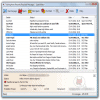
I´ve been using spamihilator for the last two years and can only say that this is the best free anti spam software that I ever used. And believe me, I tried a lot. Before i used the software I recieved approximatly 500 spam mails per day, mainly due to published emails on websites that I own.
I searched desperately for a good anti spam software and tried many. Most did not work to well in reducing spam, some worked to well and even stopped my normal mail from arriving. Then, finally after a long evaluation time I found the spam software that I´am still using today. It reduced my daily spam dosis of 500 to 4 in just two days.

Richi posted a nice introduction on how spammers actually send the millions of spam mails every day. He begins by describing two ways of sending spam mails: traditional and viral.
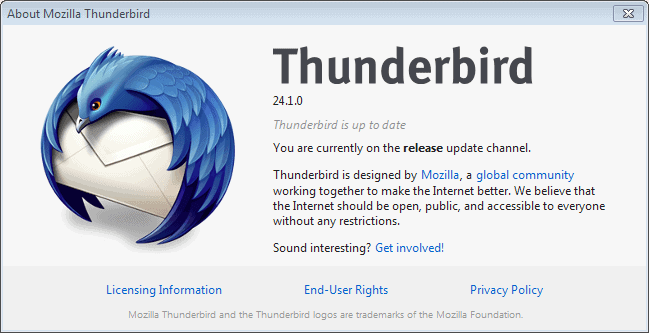
This short guide has the intention to provide even new users with an easy way to enjoy the internet. A big problem that stands between the enjoyment is mail spam or simply spam.