Disposable Email Address Services March 2006
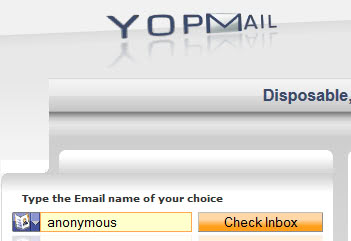
It has been a long time since I published the first article about Disposable Email Address Services and I think it is time to update the old article with new services and get rid of dead ones. Before I start listing several websites and services that allow you to use "one-use" email addresses, I want to explain briefly why everyone should have at least one service at hand all the time.
We all know websites that require you to register before you can access their content. Many are free sites that force the user to register to see the content, some do this to avoid spam on their boards and in the comments, some to avoid that bots flood the site and some to sell your personal information.#
The last type of site is the worst of course in regards to spam, as spammers buy every email address they can get their hands on to send out spam messages.
There is a good way to avoid this: Disposable Email Address Services
There are two ways to avoid spam when registering to services on the internet. First you can use Disposable Email Address Services that allow you to check an email account that is not your own, or, you can use email aliases that webmailers like gmail and yahoo mail offer. I will only post free sites that offer the first service.
The procedure itself is always the same. You go to the website of the service and take a look at the requirements of the email address. For example the service www.mytrashmail.com offers only free emails that use [email protected].
After this you visit the website you want to register on and enter an email address which can be anything as long as it ends with @mytrashmail.com and follows the general structure of email (no spaces, and so on).
It's a simple concept. Once the account has been created you may receive a verification email from the website you registered with. Visit the Trashmail website in this case and enter the name of the email address that you specified during the registration process. It can take 1-2 minutes before you can read the mail but it should appear sooner or later.
After that you may want to delete the mail to prevent that another user stumbles upon it when the same email address is checked.
Note that anyone has theoretical access to the selected email address so that they can use it for password recovery and other things that are better avoided. So, deletion of the email is one step, the selection of a hard or impossible to guess email address the other.
You should also make sure that no one (but admins) are able to see your email address that you registered with. Other than that, it's a safe method.
If they sell your email now all mail will be sent to the disposable email address service and deleted there after some time.
It's also a great way to remain anonymous, at least to a certain degree.
Email Aliases:
This is becoming increasingly popular. I only tested it with my Gmail account but friends told me that Yahoo for instance is offering a similar service. You can send emails using a service called plus addressing. This is not documented yet in the help files so I explain the basic concept.
Lets say your email address is [email protected] and you want to register an account on a website. You may register with an email alias that looks like [email protected]. The verification mail will be send to your inbox and you can reply to it to activate the account.
This feature has advantages but also an disadvantage. First, if you receive spam you can control it by filtering all mails that are sent to the email alias. You can also verify that a site is selling your email to spammers if you are using unique aliases for each site you register with.
A disadvantage is that spammers only need to parse the email to check for the + sign and remove all characters that follow up to the @ sign. They will then have your real email and can send you spam again.
Oh, one other service that a user posted in the comments of my last article on the subject is called bugmenot.com. It is basically a search engine for registration data for various sites. You search for the site you want to register and they probably have already some account data in their database. This of course only works if you just want to read and not participate as a unique user.
Disposable Email Services List:
Update: We have published an updated disposable email provider list in 2012 and suggest you check it out as it offers up to date information about these services.
Advertisement

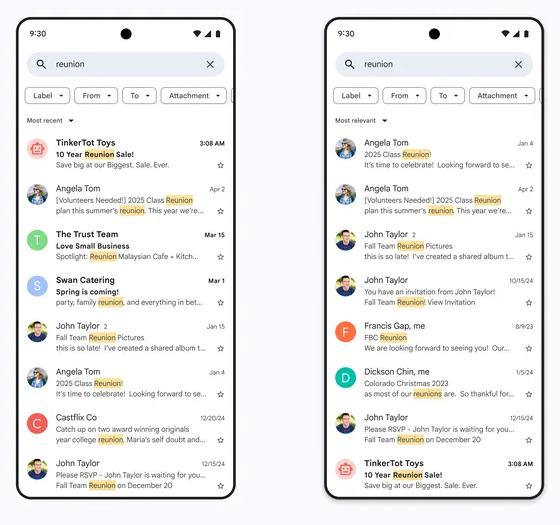


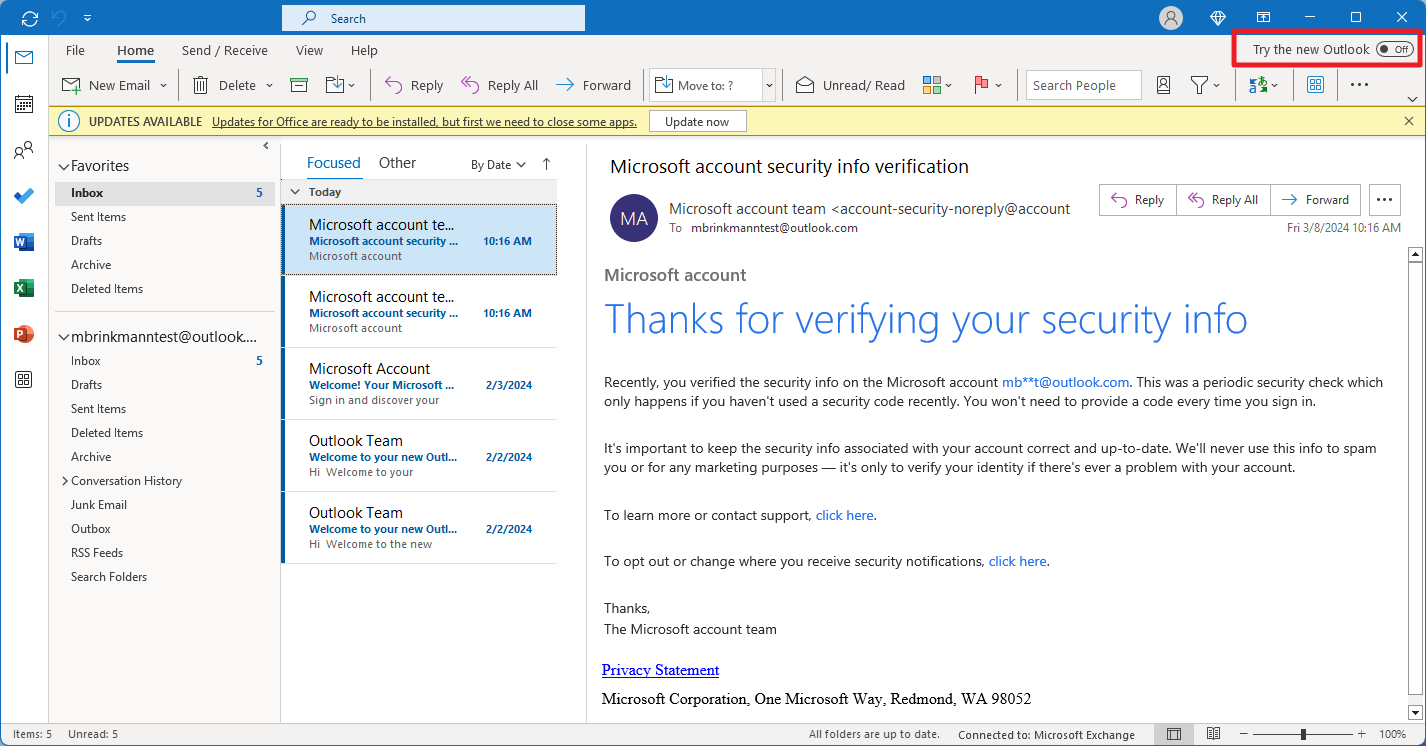















I found the artcle short on useful detail & very lacking in “best” recommendation.
The replies are generally of more use than the introductory article.
What I wanted was the ability to create a simple Alias address ( for example abandc@……… ).
That way I could use it without checking a complex mixture of letters & numbers that I have no hope of remembering.
ShieldedMail appeared to allow this but my test message was rejected. not very easy & one or two of the other sites were equally complex & unuseable.
One I’ve used a lot is CJB… http://www.cjb.net gives you webspace but you also get a catch-all disposable email address (so if I signed up ghacks.cjb.net I could then use the email address [email protected] and it’d auto-forward to the email address I supplied when signing up. If I get a lot of spam from that address, I kill it by setting a custom forward to a fake email address :-)
You need to turn email forwarding on before this works, BTW…but you then have unlimited email addresses you don’t need to previously set up (once you do the initial setting up of the account anyway)
A free good one is dumpandjunk.com
I have been using http://www.tempemail.net for the last few months and have found it to be quite good
I use spamgourmet.
http://www.spamgourmet.com has some capabilities the others don’t have. It acts as an email forwarder, and lets you specify two parts in the email address that allows you to track where the email was originally sent. For example, if you join a site called HotGirls.com, you would set the first part of the email address to HotGirls, the second is the number of emails you want to forward from there, and the third is your actual Spamgourmet account name.
e.g if you are [email protected], you’d track HotGirls by giving out the email address [email protected]. This will track at most 20 emails from that address. All of the emails sent to this address is forwarded on to your real email address. This is great for finding out who is selling or giving away your email address, if you get an email to [email protected] from, say, Boobies.com, then you know that HotGirls sold your email address to Boobies.com.
its a bit different compare to your sites:
a german site is http://www.meinspamschutz.de/
and an international http://www.spamgourmet.com
I put this on the other blog entry, but here it is again: http://www.ipoo.org/mail/ is simple but fast. Thanks for all the tips. I love your site!
a danish site is http://www.lortemail.dk